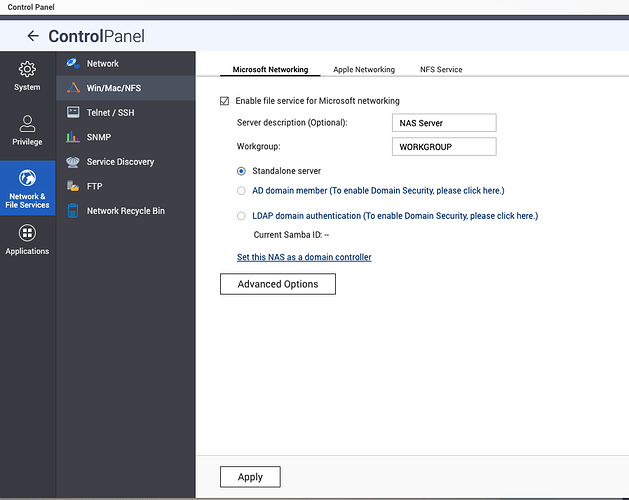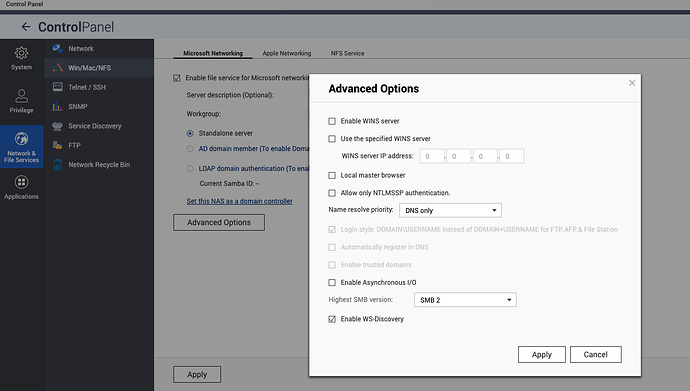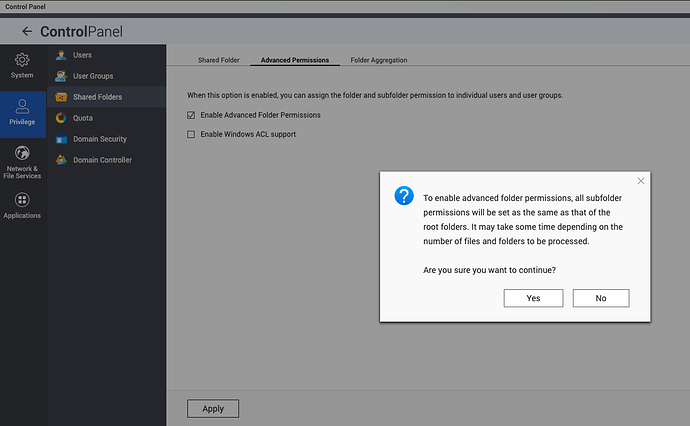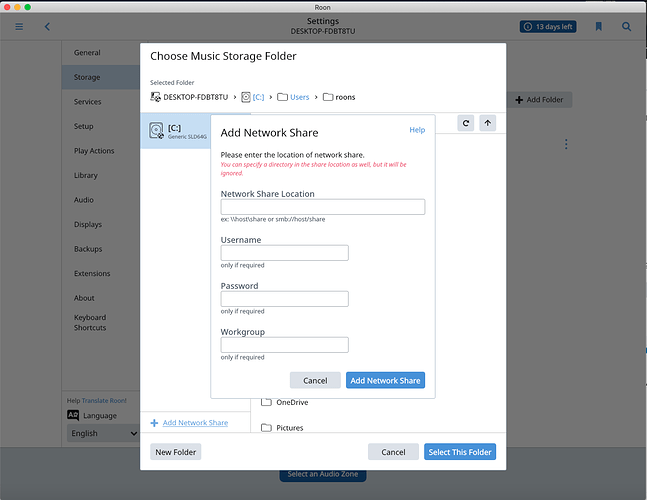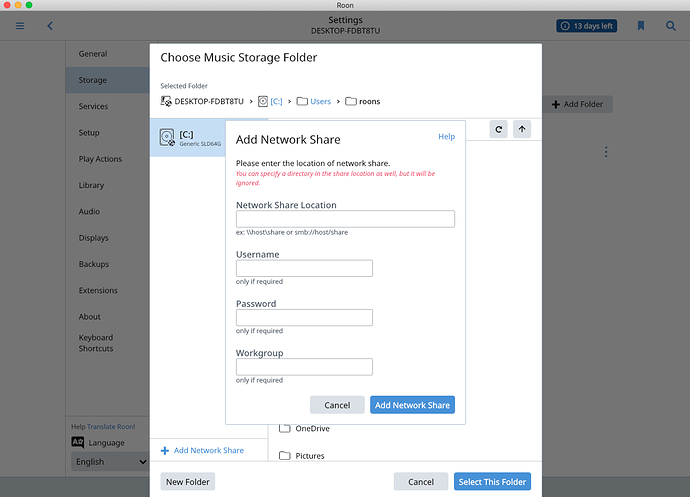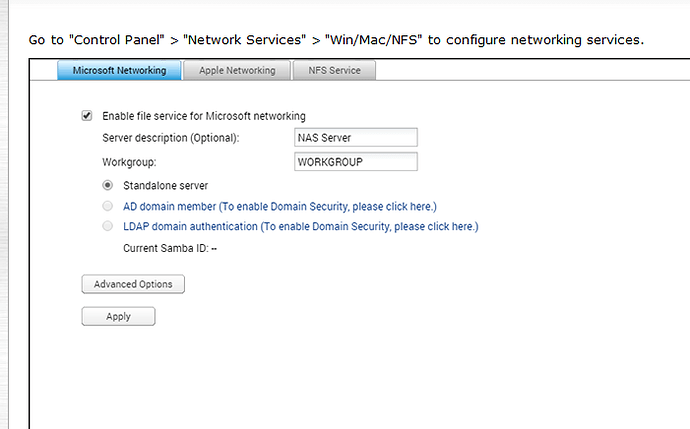Having an issue getting my library on my QNAP NAS to show up with the above IN roon app, in Roon my LUMIN T2 is enabled! Can’t find QNAP library in Roon app the T2 is enabled for Roon In Lumin and Lumin T2 is set up on Roon
Lumin T2, Roon core installed on Beelink T4 Windows Home Edition! Can't get Core to find my QNAP NAS
Settings==>Storage screen print?
Sorry, what’s a Beeline T4?
Is that where your Core is running?
BeeLink T4 sorry http://www.bee-link.com/portal.php?mod=view&aid=135. Is a small Computer running Windows Home Edition room app was added to Windows
Ok, I guess that’s running Core. Seems a little under-powered.
Definitely below Roon’s recommendation for a Core.
Anyway; back to your storage.
try SMB like smb://192.168.1.2/RoonMusic (or wherever you store your music)
all my previous share using cifs broke, cannot login to my Synology.
initially I have connected to my NAS using this address \192.168.1.2\RoonMusic, that share was disconnected all of a sudden… try to delete and re-map on the ROCK Core NUC nothing works… keep saying “unexpected error”
used smb path smb://192.168.1.2/RoonMusic instead and works… no setting change on the NAS… I wonder what happened…
I read the information I don’t understand. I’m not a computer/networking Guru. I’m a Telecom Solutions Guru. I need exact help on what to do in QNAP. Do I set up as a domain Controller? Advanced Options?
see images
What does that mean?
Where do I configure that? in my QNAP?
I want to see what your Settings==>Storage in Roon looks like.
In Roon, go to Settings==>Storage.
From Run on the Windows Tool Bar run ‘Snip & Sketch’.
Go to your Roon window and using the mouse block out the portion of the screen your want to copy.
Go back to the ‘Snip & Sketch’ window and press the icon that copies to your clipboard.
Post the results in a post in this thread.
Or you can just tell me, verbatim, what locations you have defined in Settings==>Storage.
Thanks for trying to help me.
- I’m not a computer Guru.
- I’m a Telecommunications Solutions Expert since 1984, Selling VoIP, and Data Solutions, I’m not an IT Guy. I’m almost 65 this month.
- a young client/Great Friend who’s 33 Set up Roon on the BeeLink T4 and sent it to me a few days ago.
- I’m an Audiophile
I’m not using a windows computer to access my QNAP NAS or Roon MAC App using a MAC, I’m unable to Enter in the Information because in Setting Storage because I’m not Proficient enough in QNAP to figure this stuff out. QNAP Control Panel|629x500
I can’t Figure out how to do it in QNAPOn this forum, you’re still a youngster.
You said you had a Beelink T4 running Windows Home.
That’s where your Roon Core is right?
Doesn’t matter. The last screen you printed was what I wanted to see.
Let’s not worry about any possible QNAP settings right now.
You need to define a storage location to Roon in Settings==>Storage.
We need to find what the hostname or the IP address is of your QNAP so we define it to Roon.
There are two ways to do that.
Way #1 - Do you use an iOS or Android device?
Roon Core installed on my BeeLink T4 running Windows Home Edition
QNAP NAS = IP Address 192.168.0.xxx (removed last 3 digits from this chat) Tried to add it with last 3 digits with 8080/cgi-bin/ and without 8080/cgi-bin/ and got this error message “Invalid Network Path”
ROON can’t recognize my QNAP NAS since it’s not labeled correctly as smb://host/share or \host\share\
I have an iPhone, screen too small to use it I have the Roon App on my Mac
I don’t believe that’s the case.
You should enter this \\192.168.0.xxx\name of folder with your music
With your username and password, of course.
\\192.168.0.xxx\Multimedia
and
\\192.168.0.xxx\MusicStation\Multimedia
also tried
\\192.168.0.xxx\Folder\Multimedia
Alter 48- 58 Seconds with Roon Logo working same error message “Invalid Network Path"
Just added the IP Range in QNAP for the BeeLink T4 where Roon’s Installed
added IP Address of BeeLink T4, all attempts to do the above Failed after 1-2 seconds!
Hmm, as an experiment go to your WIN10 computer and enter \\192.168.0.xxx into a browser window.
That should take you into QNAP’s software.
Once there do as @wklie suggested up above -
You should see something like this -
Lets see what the results of that are.
Also, once in the QNAP, a screen print of the actual folder names for your music might help.
Thanks
where do I find folder names?
It’s been awhile since I used a NAS.
I guess I should have said ‘Shares’ or ‘Directories’. whatever.
Specifically the Share that you are using for your music files.
I got it working! if U had not suggested that I use the BeeLink T4 and type the IP Address I would not of discovered that I had the Old QNAP Password
When I entered the correct one it connected with the BeeLinkT4 where Roon installed its scanning files now!
Thanks for all your help!
Great, you’re most welcome.