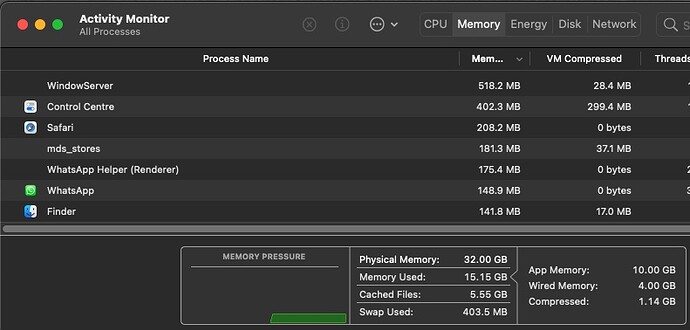Is it viable to use the M1 mac mini just as a HQPlayer target over ethernet? Any forum reports of it being used in this way?
It would fall short. I’m running a library that’s a bit larger than yours on a 16GB Mac mini M1 and it copes, but it’s still using swap. It’s also the case that Roon tends to increase its memory usage over time. I have to restart the core every few days or so because it’s becoming sluggish. I imagine that it would be more problematic on an 8GB mini.
I would ask @jussi_laako maybe in the #audio-gear-talk:hq-player threads
I have a mac mini m1 with 8 gig works flawlessly . you can get one in costco with a 70 dollar discount .
In activity monitor see how much memory is is showing under swap - my wife’s MBP M1 is constantly using swap as she has dozens of apps open and only 8GB of Ram
this is my Intel and even with 32GB its hitting swap space from time to time.
Im not saying an 8GB M1 Mac will not work, just that it might not be able to perform as well as it could with more Ram
Swap isn’t necessarily a bad thing, though a dedicated Roon core is always better.
I’ve been on the fence for a full two years on this but I’ll probably finally get one in a couple of months. Just to confirm - you’re using it both as a server and as an endpoint, going directly into a USB DAC? That’s what I’d be doing as well. I know some people say you should keep these separate, and that the USB connection is noisy - what are your thoughts on this?
These are V1 Apple products with a brand new architecture. Nobody buys V1 Apple products unless they like living dangerously or have a 5 year warranty. Roll on M1x or whatever it is called.
His concern about the M1 is in professional video production. If the M1 is acting solely as a ROON core then this is a non-issue. I used a MacPro 12 core with 64 GB of RAM for video and motion graphics production, the idea of using an 8GB M1 for the same task is somewhat laughable.
In terms of running a Mac mini as a core: the screen cracking issue on the M1 MacBook Pro’s is irrelevant; I can’t find any reference to the ‘pink squares’ issue after February of this year (so assume the problem was resolved); and the SSD problem has been fixed.
So yes, roll on the M1x or M2, but I don’t think there’s anything particularly wrong with the M1.
Can anyone using a m1 mac mini to do upsampling comment on how well it does it and are you running it just connected straight to your DAC or with a NAA?
I have a Mac mini M1 dedicated as Roon Server. Only app I installed into it is Roon Server. It can run my convolution filter very very well, much more powerful than Intel NUC8.
Wait to see Roon to natively support for M1…
And there is this as well
I currently have a 2012 Mini with 16 GB of RAM and an SSD stripped down to be just a headless core. It’s set up in my rack set to auto login the account and Roon on reboot. I don’t have any complaints considering I have less than $200 into it.
I am curious if there would be any improvement going to a M1 16GB for the core? Right now my main endpoint is a Node 2021 model. The 35 other endpoints in the house are not enabled or used. (Apple TVs, Sonos, TV, computers etc)
I am tempted to pick up an M1 during the holiday sales, however I keep hearing rumors of Apple coming out with another Mini in 2022.
Any thoughts?
I just got one 16/256GB M1 Mini and it’s eating my intel i7-10700 16gb windows pc for breakfast. Keep it on 11.6.1 tho for now.
I’m running 330k tracks and it’s gobbling up a god 12-14gb of ram with only Roon server running I’m using only for Roon headless and 256gb ssd is ample
DSD256/512 upsampling is up the 3-5x range which is way better than the i7-10700 at under 1 for 512!
Still analysis of music going on but typo above corrected 330k tracks and about 100k analysed now
Can you upgrade the RAM in the M1 Mac Minis or are you stuck with what you have at the start (8 or 16GB)?
You can’t upgrade the RAM in a Mac Mini M1, it is integrated into the M1 chip.
How many cores you set for analyzing the tracks? I set to 4-core, 6-core for fast.