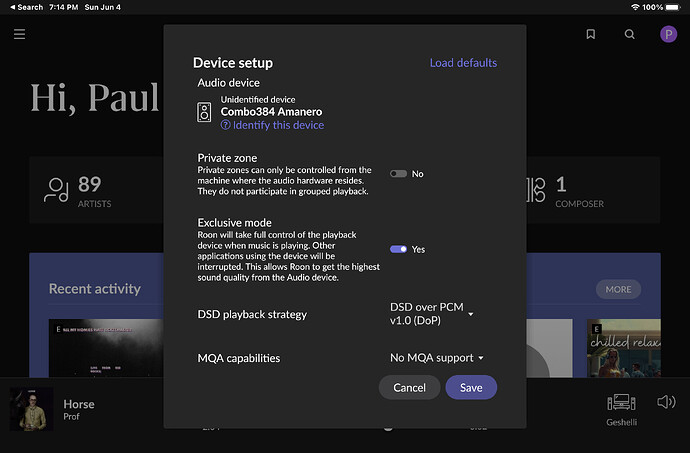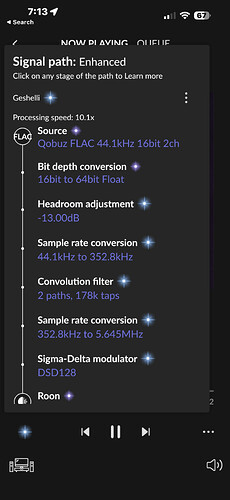I am having the same issue. Other than a reboot, what can I do to troubleshoot? I am running an M1 Mac mini headless, so ideally anything I can check remotely would be ideal. I am only using Qobuz streaming and I confirmed that Qobuz is working standalone, and internet is obviously also working.
Hi Paul and welcome. Support like each incident to be their own thread. Additionally, you should fill in the form below.
Cheers,
Daniel
Roon Core Machine
Include your operating system and machine info (Model, CPU, RAM)
Networking Gear & Setup Details
Your network gear (model of routers/switches) and if on WiFi/Ethernet
Connected Audio Devices
Specify what devices you’re using and their connection types, like USB/HDMI/Chromecast, etc.
Number of Tracks in Library
Tell us how large your music library is, eg. “30,000 tracks”
=========================================================
Description of Issue
Tell us about the problem you’re having in as much detail as possible. Screenshots are always appreciated!
Mac mini M1 MacOS 13.3.1 - connected to Geshelli J2S DAC. Mac is connected to wifi (unifi network). Music library is Qobuz streaming only, no local files or other services. Basically it was all working great, then changed albums playing and it stopped working. Rebooting the Mac mini got things working again but would like to figure out what is going on before I buy the lifetime license.
Error message was “too many failures” and nothing would play. Tried changing albums, artists, songs - nothing worked. Can you check the logs on the Core?
Hi Paul,
As a fellow community member and volunteer moderator, I cannot check your logs. Official Roon Support should be able to do so.
Thanks. No worries. I ended up deciding to use my MacStudio as the Core, and the mini as an endpoint. I created a new account that is able to auto login, and everything is now working properly. Additionally, I connected the MacMini to Ethernet. Loving it so far!
Ok, just had the same thing happen. MacStudio Core, MacMini endpoint.
I closed Roon on the Core and re-opened and now the other zone is not available, but I was able to play over a Sonos setup in another zone.
I power cycled the DAC (Geshelli Labs J2 connected via USB to the MacMini), and it showed up for a bit but then got stuck on ‘enabling’ and then it timed out and is not available.
Next I rebooted the MacMini, and it worked, so it seems the issues is on the MacMini side. Could it be related to an unsupported DAC? Let me know what else I can provide.
Had to restart the MacMini again, and then even when connected and trying to play music, the Core keeps becoming unavailable. I have to restart the iOS app and wait a bit. If I go top the MacStudio Core, I can control the music no problem.
I read somewhere that Roon server might be more stable than the Core software. If there is any truth to that, I would be open to going that route to improve stability.
OK, some more data to hopefully help triangulate.
This morning, when I try to use the iOS app on my iPhone 14 16.4.1 - It sometimes connects, and allows me to play on my main system (MacMini M1, Geshelli J2S DAC).
However, this morning, after rebooting both the Core MacStudio, and the EndPoint MacMini, it now keeps losing its connection to the core. I just reset my network connections, and it connects and the loses the connection. “Uh, oh, something’s not right Maker sure your Roon Core is turned on and that you’re connected to the same network.” I select different core, pick the only Core, press play, let it run for a bit, pause play, and then it happens again. Not always right away, but it continues to happen. It looks like the biggest problem is iPhone to the Core. The other thing I am going to do is to turn off wifi on the MacMini endpoint, as it is not connected via ethernet. I was leaving this on for airdrop/airplay, but things have gotten worse since I plugged in via ethernet, so possibly there are some routing things going on.
Hey @Trebz,
Thanks for your patience while we continue to work through each thread. Following up on your issue, I was able to review your core diagnostic and found large amounts of network reachability errors.
I would love to test out how things run if you try hardwiring your core device directly to your router via ethernet.
With that, could you please provide a more detailed breakdown of your network setup, and router model?
I’ll be on standby for your reply. ![]()
Thanks Benjamin. I did add ethernet, and then took the final step to turn off wifi as well. It is working better, but does not yet seem to be bulletproof. I have had to reboot the Mac mini to get things going again yesterday. Can you see if you are seeing any other issues on the Mac mini endpoint?
I am thinking of wiping it clean, and just installing Roon bridge, after the OS and anti malware software.
Is there any truth to the statements I have read about using Roon Server would be more reliable than Roon core?
I am going to go ahead with the lifetime purchase, as I feel confident that I can get it working, and I love that I can do room correction on anything I can connect to Roon.
Hey @Trebz,
Thanks for the update! Before anything else, lets see if refreshing the RAATserver database on your mac mini remote may help.
You can generate a new RAATServer instance on your device by following these instructions, but please be aware that this will reset your Roon Settings → Audio Tab to factory settings and I would advise making a backup of any custom DSP settings you have:
- Create a Backup of your current Roon database
- Exit out of Roon
- Navigate to your Roon’s Database Location
- Find the folder that says “RAATServer”
- Rename the “RAATServer” folder to “RAATServer_old”
- Restart the Roon App to generate a new RAATServer folder
Let me know how things run after going through the above.
Roon Server does use fewer resources overall, and definitely proves to be reliable to those who make the switch! Here is more info for you:
That said, from what you’ve described so far - it doesn’t seem like an issue with your core device, but more so an issue specific to your mac mini remote. If you don’t ever plan on controlling roon from the mini, you could certainly go the Rood Server route!
With that, I’d be curious to see how things go if you try streaming audio from the system output of the mac, rather than your Geshelli J2S zone. Let me know if your issues persist there.
Do you notice any pattern of issue with regard to file resolution?
I did switch to Roon Bridge, and I also reinstalled the operating system to make sure it was clean and up to date. I switched to Roon Server on my Macstudio.
A couple things seem to happen.
It seems the Geshelli J2S DAC does not play well with DSD. When I pause the music there is a fairly loud clipping/clicking sound when I pause the music.
The other thing that seems to be happening I lose connection to the bridge. I installed a Remote Desktop tool, and if I login to the box, then the Roon bridge endpoint becomes available again.
MacMini Roon Bridge is set to auto login and start Roon bridge if power fails. I aslo have set everything I can find to no go to sleep, but maybe I am missing a setting? If you could check to see if you are seeing any errors or failures on the bridge, or Roon-Server core running on the MacStudio, that would be awesome. I feel like something must be misconfigured, or I have to not do the upsampling to DSD for the J2S DAC - which would suck as I love the extra detail.
Hey @Trebz,
This only happens when playing DSD files? Can you confirm you have the lastest firmware installed on the Geshelli? How is it connected to your core and network? Please make sure you have the latest drivers installed on your DAC as well:
How is your MacMini connected to your network? You are running the Remote app as well as the Bridge app on your MacMini? I would suggest choosing one or the other, especially while we troubleshoot. If you would like to use the Mini to navigate around Roon at all, the remote app is the way to go.
Can you please share a screenshot of your signal path when the issue occurs? Is the DAC set to exclusive mode?
Thanks!
Both the Mac mini Roon bridge, and the Mac Studio Roon server are connected via Ethernet. The Geshelli J2 DAC does not appear to have an update-able firmware that I can find. Yes it is in exclusive mode, and yes it only happens when streaming Qobuz songs upsampled to DSD, and the DSD streaming stops, and switches back to what I would assume either be no signal, or PCM. I can see the DSD LED light turns off, when the pop happens. I don’t think Roon can help with this unless Geshelli can suggest a setting change. When I emailed them, they acknowledged it happens, and suggested using PCM upsampling, but I feel like I can hear more detail with DSD, so would prefer to stick with it. I have an Eversolo streamer coming that will replace the Mac mini, so I am really more concerned with how can I make my Roon server and bridge more stable. I recently had it stop playing recently streaming from the MacStudio to a USB connected Sprout100 integrated DAC/Amp. Only fix was to reboot the MacStudio core where I was trying to play the song directly from. Could have been Qobuz service quality or spotty internet (I do have Spectrum), be seems more like a software issue if the reboot fixed it.
…
Thanks for the help BTW. Despite the hiccups, after purchasing a microphone and doing room corrections, I now consider Roon a mandatory core of an audio system, as the room correction is not tied to any specific hardware and Qobuz lacking a connect feature, Roon has become my go to for playlists and random listening. My Sprout100 and Elac desktop setup sounds like a new system after the room correction.
If it helps, just around 7:35 PM CST, it just stopped streaming. I am curious if the logs show anything.
Hey @Trebz,
Thanks for the update, and for the timestamp! We will enable core diagnostics on your Mac studio to take a closer look around the time you experienced the audio dropout.
I will follow up with more information soon! ![]()
Hey @Trebz,
When reviewing your core diagnostics around the time you provided, we’re seeing an error trace in relation to an airplay device expiring, which is typically due to a drop in internet connection.
What is your current DNS setting on your router? It may be worth testing different DNS settings from Google (8.8.8.8) or Cloudlfare (1.1.1.1) to see if that may help.
Ok.thanks for diving in. I am already using cloudflare and Google DNS:) Great best practice for sure.
I turned off wifi on the MacStudio server the next day after the last post. This way both the headless Mac mini bridge and the macStudio are connected via ethernet only. I was using airdrop to move room correction files. That should also remove airplay from the mix, but to be honest I am surprised that impacted anything.
Things have stable the last two days, so maybe I am good to go. I will post back either way. Thanks again for the help. ![]()
3 days later, Roon has not stopped working since. I think it was something to do with turning on Airplay/Wi-Fi. Nice job Benjamin.
Thanks for the follow up @Trebz! I’m glad to hear you were able to find the solution and are able to get back to your music! Happy listening ![]()