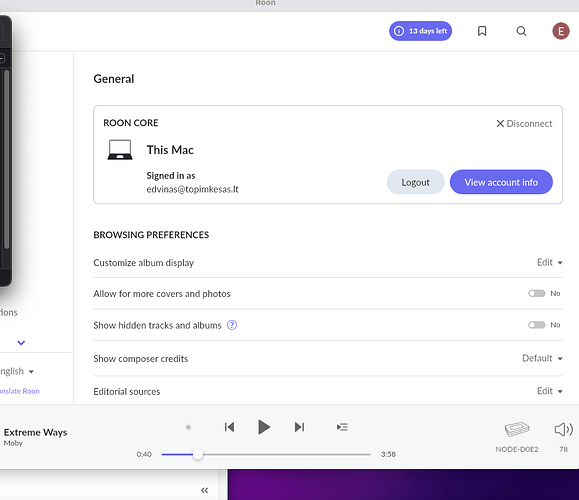Hello first time of using core
I install room core on new mac sing up tidal, on set up roon show my node.
Now I don’t know how to start to play music via this node. on room I play it and it play on my Mac.
Mac connect via network cable
Bluenode connect via wifi.
maybe problem is here?
or where on settings on core I have to change what sound start to go via node?
Welcome to the Roon community, @Edvinas_Skulskis.
In Roon, go to Settings > Audio, and scroll down to the Roon Ready section. If the Node listed? If so, click on Enable.
Hi
No its not listed here
ho i have to connect node to my internet lan cable ?
@Edvinas_Skulskis, I have moved your posts to #support, so you may receive appropriate help.
It would be really helpful if you could complete the template provided below. Please be sure to include details of your core, network, storage location of your media files, and any messages displayed by Roon. Thank you.
Roon Core Machine
<!‐-Include your operating system and machine info (Model, CPU, RAM)-‐>
<!‐-Write below this line-‐>
Networking Gear & Setup Details
<!‐-Your network gear (model of routers/switches) and if on WiFi/Ethernet, are you using VPN-‐>
<!‐-Write below this line-‐>
Connected Audio Devices
<!‐-Specify what devices you’re using and their connection types, like USB/HDMI/Chromecast, etc.)-‐>
<!‐-Write below this line-‐>
Number of Tracks in Library
<!‐-Tell us how large your music library is, eg. “30,000 tracks”-‐>
<!‐-Write below this line-‐>
Description of Issue
<!-‐Tell us about the problem you’re having in as much detail as possible. Screenshots are always appreciated!-‐>
<!‐-Write below this line-‐>
Including these details in your first post helps resolve your issues faster.
This means that the Node hasn’t been identified, which can be caused for a number of reasons.
Make sure the Node is up-to-date, and connected to the same network as your core.
Ideally, the Node should be connected via Ethernet, but it will work reasonably well with a reliable Wi-Fi signal.
wooohooo find way to solve it ![]()
What did you do?
turn Mac only on wifi and it find my node
but now have problem to connect android phone it all time Looking for your roon core
try to type my ip address don’t help…
maybe problem is here You can see on right side off print screen it show Disconnect but maybe not here ![]()
If the Mac finds the Node only on WiFi, that suggests that your WiFi subnet and your wired subnet may be different. In general, all Roon devices need to be on the same IP subnet, such as (in my case) 192.168.2.xxx.
Hi, @Edvinas_Skulskis.
The “Disconnect” button you refer to allows you to disconnect from the Roon Core that you are connected to. The fact that you’re seeing it is good - it means you’re connected.
The screen shot you posted contains your personal email address. It’s not generally a good idea to have that information in forum posts. I suggest you edit your post and delete the screenshot. You can do this by clicking the pencil icon below your post.
@Fernando_Pereira suggests that your Core and your Node are connected to different networks.This could be what is causing your Mac to have trouble finding your Node. You also have to consider how your Android is connected to the internet. Is it connected to local WiFi or just to a mobile data plan?
Hi
still have 2 days for free trail and have to solve this Roon connected to android phone
my IP address is 192.168.1.xxx
and I check 10 times my Roon on Mac- blue sound Node and android phone is on same wifi what ip is 192.168.1.xxx.
No I only can control my music via my Mac …
maybe I have to ask so IT to change my IP address what it be 192.168.2.xxx. not like it is now 192.168.1.xxx
Hi, @Edvinas_Skulskis.
The 192.168.2.x address that @Fernando_Pereira mentioned is specific to how his network is configured. There is no reason to think it applies to you.
If you’re running your core on a Mac perhaps there’s a firewall issue. I have never personally run a core on a Mac so this is just a guess. You mention that you might ask IT to change your IP address. Is there an IT person you can ask to help since this might be either a security or networking issue? If you’re in a managed environment, there may be policies or systems in place that are preventing your devices from seeing one another. If that’s the case, you may need IT help, assuming they’re actually willing to help.
This topic was automatically closed 45 days after the last reply. New replies are no longer allowed.