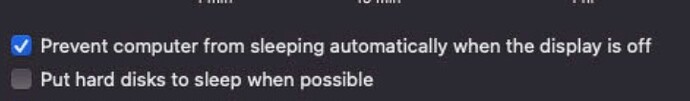Thanks @Stephen_Wigney . Appreciate your insight.
I’ve been ruining Roon on a few different macs and Linux servers and the latest Mac is the M1 Mac mini. I got 150,000 tracks plus stream tidal. For the new M1 Mac, never get the base 8G version because swapping will chew up the ssd drive. Get the 16G model especially on any M1/M2 Mac.
I always install Roon on a ssd/nvme drive but all my music on hdd’s.
What’s wrong with your Nucleus?
Moving to a Mac Mini would be a bit of work. You have to move your database and your music library. The problem with moving to a Mac is that Roon Core runs as a service if you follow the instructions at Run RoonServer on a Mac Mini - Apple Community
If, like John Darko, you have hundreds of out of print titles on a USB disk, you should be moving them to a reliable NAS like TrueNAS Mini that supports replication for backup. John is one disk failure or one hickup away from loosing his out of print music.
Has not been my experience with only 20 GB used on the SSD.
I’ve moved my Roon from Mac to Mac in a few minutes many times. Backup for a few mins, move usb external drive from Mac to Mac, restore Roon, and you’re up and running.
If you are moving to another OS like Linux, then you can copy the music data to the Linux server and point Roon to the data. What’s so hard about that?
You won’t if your ssd will always be 20G. Remember, ssd writes are done differently than writing to a hdd, and an ssd can only be written to x many times before it wears out. Swapping to a cheap ssd without the commercial overprovisioning space can cause premature wear to ssd. If you get 16G of ram, you eliminate a lot of the swapping that you would get with a 8G m1 mac
What I’m saying is that I see no evidence of swapping, though I only have 45K tracks plus Tidal.
A nas is neither necessary nor sufficient. One could lose the entire nas to theft, house fire, flooding or other natural disaster. Instead, one needs a cloud and/or offsite physical backup. I don’t use a nas, instead I have a disk backup of my music (and other stuff) in my office and another in a bank safe deposit box :).
Hi Larry
I just did the same, but migrated from old Mac to new Mac Mini - interestingly I moved from TOSLINK to USB into my DAC and it’s miles better. Roon is so responsive on the M1 (library of 110,000 tracks). I read around and the 8GB RAM is sufficient, with SSD’s RAM is less important anyway. Amazon are selling off 2020 M1’s for around 700GBP (I bought mine in euros). If you think you will need expansion they do these amazing docks (mine is a Satechi) that the Mini sits on, that give you more ports, and some of them take another SSD inside, so you can save money on Mac hard drives and throw in a cheaper 2TB or 4TB SSD inside the dock (take care, some only take M.2 chips).
Thanks @Nick_Bowles That dock looks very nice. Were you able to store you local music file on the M.2 SATA drive?
No, I run an external SSD via USB C in a Yottamaster case, and leave the internal drive for software mainly
I have a Mac Mini M1 (the lowest cost base unit) and originally I ran it straight to my DAC via USB. Now I have a Raspi 4 endpoint to the DAC.
Both worked flawlessly except for a hiccup following the 2.0 upgrade. I rebooted everything and all is well again.
My 45K library is on a 4TB hard drive via USB 3
The mini does double duty as I have it as a video DVR server for “Channels”
PS: Amazon has some deep discounts today only on internal and external SSDs. I picked up a Crucial 2TB external for $115.
Thanks. Just grabbed one as well!
I can tell you from my experience that an M1 MacMini base spec works really well for Roon. As of v2 of Roon, it also now runs natively on AppleSilicon, which does feel just a little bit snappier. I opted to put my music library on an external thunderbolt drive as it is easier to swap, or grow that drive over time than to deal with internal components. It was probably cheaper, too, at the time of purchase. My library is about 35,000 tracks, and I play to about 1/2 dozen different systems in my home. I also use the new ARC app, which is great. The performance of the base M1 MacMini on a gigabit ethernet network is great. So in terms of your question about stock MacMini, I can tell you that at least for me, that is perfectly fine (assuming you have enough storage for your music externally, if not internally).
Unfortunately, I do not have any experience with the migration of the music library off of a Nucleus and defer to others who can speak to that.
Good luck with the transition.
@Tim_Eia Thanks. What thunderbolt drive did you go with?
With a 2 TB OWC Aura Pro P12 M.2 NVMe SSD
Might be overkill but it’s sure nice to have a speedy setup. OWC makes many other great companion products for the MacMini, including thunderbolt docks that fit the form-factor of the Mini. I did not need any ports—just a speedy drive. I run another 2TB spinning hard drive in a USB enclosure as a backup drive using Apple’s built-in TimeMachine for a local backup. The internal SSD is really only used for macOS and apps. Simple setup that just works.
The Mini also does a couple of side jobs storing other files as a backup machine for a small business. So it serves more than the function of Roon Core. None of that has gotten in the way of speedy and snappy Roon performance.
One last benefit of the Mini is its energy efficiency. With M1, Apple brought a lot of performance per Watt to the table. Things like file sharing and Roon have the Mini all but idling sipping only about 15W.
Thanks. I did not think to store my library on a M2 drive.
Spinning hard drives having to wake from sleep are not great for on the fly listening, and loading large libraries from them can be slow. Any SSD will probably cure that, however the enclosure has a role to play, too. I have no patience with delays when I search for or skip through songs, and I want uptime, hence the OWC setup. I found that the M1 Mini (and any of my M1 Macs) struggle with some cheap USB enclosures. I got tired of random disconnects and went for a quality product on the thunderbolt port for that reason. No regrets after a year and a half or so.
The M1 Mac mini is very powerful. It will work with 8GB as a Roon server. But if you want to to use it for any other serious work or Hqplayer, 16GM will be a must.
Again because this is SOC (System on a chip), 8GB is like 4 on the traditional Inter chip.