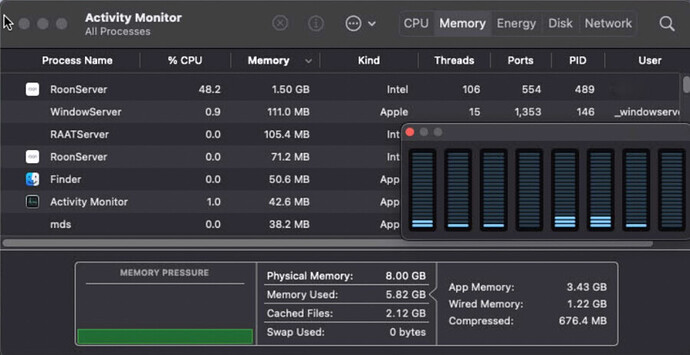The ARM architecture uses a lot of RAM (is able to utilize memory properly) and gives amazing performance.
For my M1 Mac Mini Roon Server, I added a Sabrent 2TB Rocket NVMe PCIe M.2 2280 Internal SSD in a Sabrent Thunderbolt 3 M.2 NVMe SSD enclosure (EC-T3NS) for music storage. The setup has been fast, reliable, quiet, and trouble free…
Nonsense. 10 char.
When are you going to purchase your Mac Mini M1?
What is nonsense? Sorry Intel.
That 8GB on the M1 behaves like 4GB on Intel. The implication being that M1 8GB is inferior to 8GB on Intel.
Not exactly what you mentioned. Intel based architecture does not demand or access RAM the same way as ARM. SOCs work completely different.
If you normally buy an Inter PC with 8GM of RAM, you need to add more when you move to SOC and the performance is way better. I hope it makes sense now.
I own many MACs. My M1 mini always uses above 8GB even with light tasks. My pro max use more than 40GM of RAM when I am doing serious video editing, I have 64GM.
Cheers.
That is a very old document discussing memory management in pre-Mac OS X operating systems….not applicable to today.
My M1 uses less than 3GB running only Roon server.
Here it is playing 3 concurrent streams, 2 DSD and one 44.1K upsampled to 192/24. No swapping and barely using 50% of one core.
i know, the design is still applied, that’s how some low level apps still work, even ported to M1.
What do you think what it is now?
Just get 16GB and don’t worry about it. It’s only $200 more and will be easier to sell later.
That old stuff started out on 68000-based systems that did not support multitasking or multiprocessing. Mac OS X and later is based on Mach and has a completely different memory management system that was built from the ground up to support multitasking and multiprocessing. You can’t compare them.
MacOS (and its simpler variants, namely iOS, iPadOS) is actually an ARM variant of Darwin, derived from BSD, a UNIX-like kernel, and Apple’s own Mach kernel extension system, but the memory design principles are still valid till today.
Remember that inter-process communication and multithreading have always been supported by Unix right from its inception right from a start in early 70s, the lack of these multithreading, multiple processes were just constraints imposed hardware limitations during the early days of NextStep, and MacIntosh, and early generations of iPhone/iPad.
So you got it the other way round, it is the hardware constraints of the early Apple machines that restrained how the software could be implemented, not the software design / modelling.
Anyway, this is too far from the topic of this thread, I would say buy as much memory as you can afford.
My first Mac Plus with 1 MB RAM, and external 20 MB HD and Switcher with allowed me to run 2 applications at once. Does anyone remember when you had to Quit an application to return to FInder?
Good point. Also extends life a little
I bought one yesterday.
My core runs on a 2012 Mac mini with a dual core i5 and 16G of RAM.
The music lives on an external USB 3 drive. The roon library lives wherever the default location is.
The Mac is obsolete and can no longer be upgraded. When roon no longer supports Catalina I’ll have to replace it.
My point is that it doesn’t take a high end machine to run the core. At most I have two active end points running simultaneously. Maybe this host would struggle to run many endpoints. The Mac is on a wired connection but all the endpoints are using WiFi. A late model Intel Mac would probably keep you roon’ing for ten years. Good luck!
Thanks. Of course now that my mini has been delivered, my Nucleus has been up and running for over 24 hours without interruption.