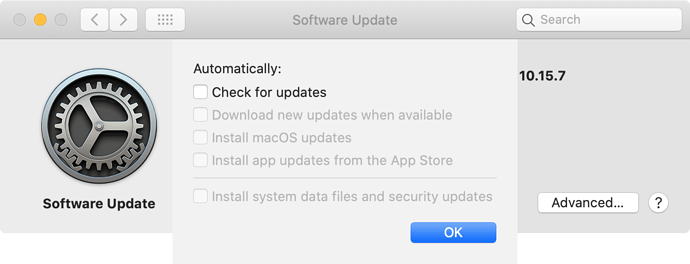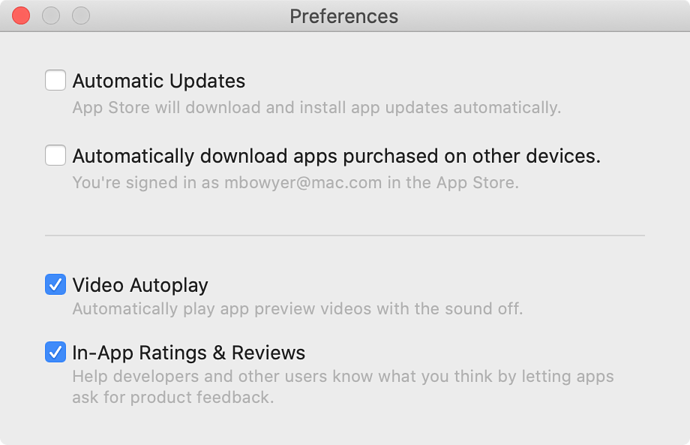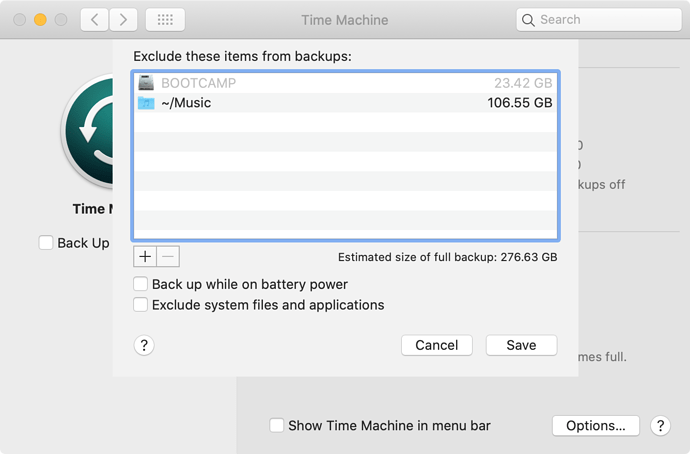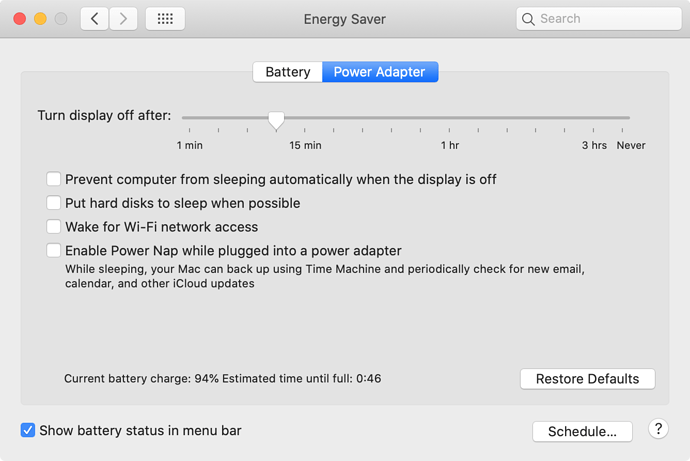Hi @Guy_Azrouel,
Welcome. 
I imagine that sound quality will be high priority for your use case. Although both are packaged nicely and are tempting to put into an audio rack, neither the Apple Mac mini nor Roon Nucleus were designed to function as a high-performance digital audio transport for a USB connected DAC. These devices are not audio components.
Roon Labs has published a guide on how to get the best sound quality from their platform. Here’s a link: https://help.roonlabs.com/portal/en/kb/articles/sound-quality. I highly recommend spending some time digesting what’s there, but the short version is that, for zones where sound quality is important, you don’t want to connect a DAC to a device that is functioning as the Core or a Control.
Each Roon subscription can have, at most, one active Core. Core is sort-of like the mainframe of your Roon system, and popular solutions include Nucleus (runs Roon OS), ROCK (DIY for Roon OS on an Intel NUC), and running Roon Server on any reasonably modern desktop PC or Mac (Windows 10, macOS, Linux)
If you already have a suitable computer with a wired network connection (eg., in your office or home theater), I’d suggest starting with that to run Core. You can always upgrade to a dedicated solution if needed. (When deployed properly, there’s no difference in sound quality among Core solutions.) Just go to Roon’s Downloads section, scroll down to “Roon Server” and install the suitable version for your computer. Roon Server just runs in the background, after you login to your computer, so you’ll hardly know it’s there.
The computer running Core works best when it has a wired connection to your home network and is located as far as possible from your audio system and other gear that you are evaluating for review.
To get the music to your audio system, you’ll need a dedicated Output device. I call these things “Network Audio Transports”. Sort-of like the old CD Transports from the previous century, but instead of reading music from a shiny silver disc, they read it from your home network. These are Ethernet in, Digital Audio out.
Popular solutions for network audio transports include the SOtM sMS-200 and Sonore microRendu. Both start at around $500 or so, depending on power options. These things are super quiet and will feed the DAC with a clean USB signal with minimal leakage current and other nasties.
Of course, you could go with Nucleus for your Core solution and an sMS-200 + USB DAC for your Output. If you do, again, I’d put the Nucleus in the closet next to your router or other networking gear. Have a cable pulled from there to your listening room where the sMS-200 is located.
Hoping this helps. Looking forward to reading/watching your reviews.