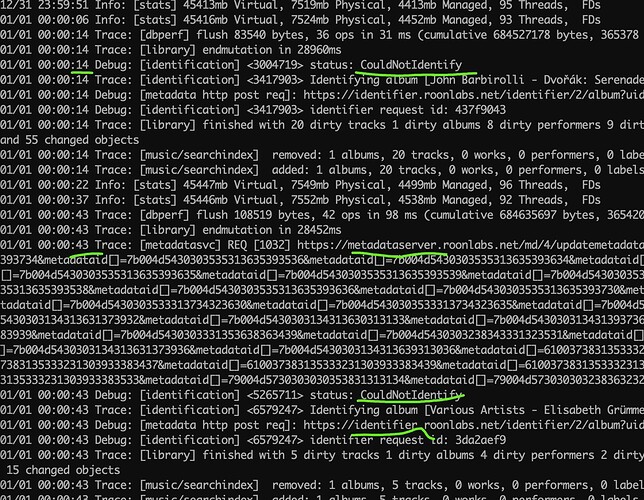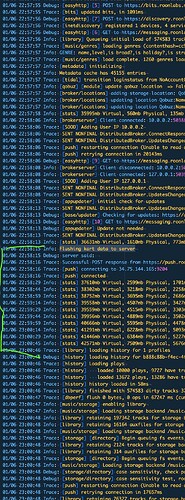Roon Core Machine
Mac Mini 2018, CPU 3.2Ghz i7 (6Core),32GB, MacOS 11.6
Networking Gear & Setup Details
No Networking Gear, Server and App, On the same computer.
Connected Audio Devices
USB
Number of Tracks in Library
400,000 tracks
Description of Issue
Server will become very slow at some point during a period of time, and everything will become very slow. Actions such as opening an album and selecting an album will take 10 seconds, and the CPU occupancy rate is very high. Sometimes it can be restored, sometimes it can’t. I haven’t found the key reason yet.
But when I check log, I find that after server starts, I will actively get unrecognized album information. Why do you have to do this?
Sometimes deletion can trigger this batch recognition, and the process is extremely expensive. I have 7000 albums that are not recognized and may not be recognized in the end. This process takes more than 30 minutes, and CPU takes up a lot of time. This can not effectively identify albums. It will only increase the load of CPU. Can you add relevant control functions that allow manual selection to identify albums instead of running automatically when server is turned on.
Of course, the most important thing is to speculate on the reasons for the high and slow CPU occupancy.