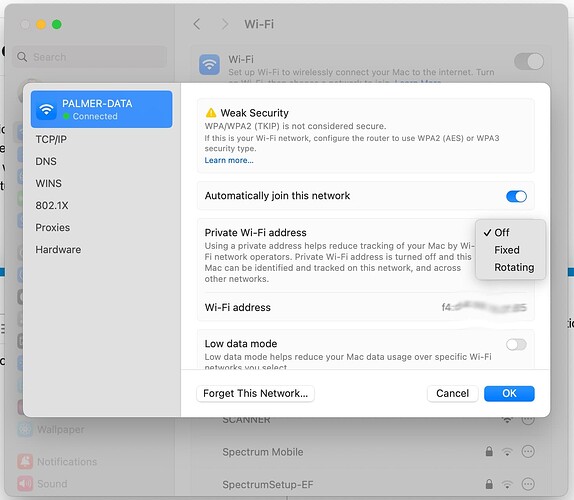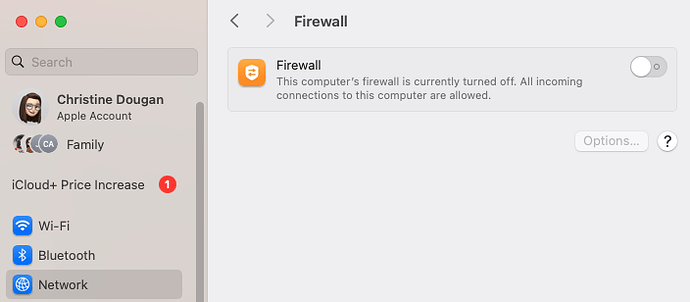Something I noticed when upgrading to Sequoia yesterday…”Private WiFi Address” was enabled after the upgrade, even though I always have this specifically disabled in my configurations. If you do anything with DHCP reservations, this will have an impact, and you may need to disable it. There is a feature to create a static private address, FYI, but I have elected not to use it.
Where is this setting at?
Since upgrading to Sequoia ROON is not working for me on my MacMini. I can control other Audio Zones from my MacMini, but if I try to play anything on my MacMini, or an Dac/Amp connected to it, ROON just quickly cycles through all the tracks in the album before reporting ‘Too Many Errors, Stopping Playback’.
Looks like I fixed my issue by turning off the Sequoia Firewall.
After the upgrade to Sequoia it is turned on by default.
[Moderator Edit: Addendum] …
Upgraded my M1 MacBook Pro (Roon Server) to Sequoia last night after coming home from my late shift.
It has been happily playing all morning to 3 different zones. Including a DAC which is directly connected to the MacBook.
I’m using an Ethernet connection on the MacBook (external hub) and have not disabled the firewall. That’s the dumbest thing you can do.
I have disabled WiFi in the past as I want my Roon Server to connect to Ethernet only.
Please stop posting in various forum threads that you fixed your issue by turning off the Sequoia Firewall. As others have said, this is not the “fix” and it is bad practice not to have a Firewall active on a Mac (or PC).
You omitted to say that you actually have a third party Firewall active on your Mac - so in this instance you should not have the Sequoia Firewall enabled in any case…
I had the same issue. None of my devices could connect to the Roon Core anymore. ARC was giving a version mismatch.
I tried all the firewall resets and permission resets, none of that worked.
What solved it for me was rebooting my router.
Core: M2 Mac Mini now on Sequoia
Router: Unifi UDM pro
EDIT: Roon ARC is still not working. Giving the mismatched server error, which is odd since all the devices are on the latest version (and latest OSs).
According to several posts in other threads this is fixed by reinstalling ARC. You will lose your ARC downloads, though.
That did the trick. Thanks!