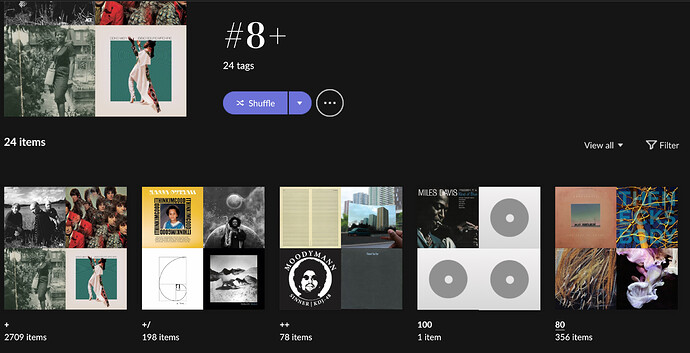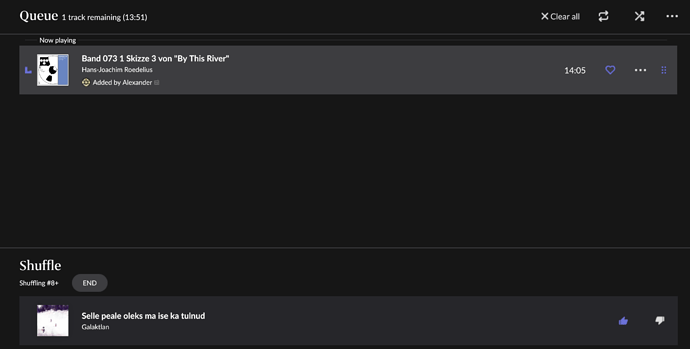I noticed it and it made me nervous. I have an ACT card on file. Before the update, I saw all the CDs with the ACT label and now I don’t see any
That kind of thing more or less works, but it’s ridiculous.
Only an engineer/geek who doesn’t try to think like his customers would expect someone to do that. It’s heavily anti intuitive for most people.
I should have the option of picking ROCK JAZZ and FUSION and having it give me all of them (OR) instead of and.
How do you negate a bookmark?
+1 for the request to have boolean operators AND, OR and NOT ("&", “|”, “-”)
you call it up and then press/click on the left hand side of the oval that tells you whats in focus. That turns the + to a minus.
+Rock is all rock tracks
-Rock is all tracks that aren’t Rock.
A very clunky way to do things.
Again, why can’t I call up +Rock and +Jazz and have it be ALL my rock and jazz tracks?
That’s not what the other guy said.
“negate each of the 4 genres (-Jazz, -JPop etc.), then save that bookmark with all the negatives. Then select only this new bookmark and negate it as well. The result should be the same as an “OR” between all the positive genres.”
I can’t see how to negate (invert) the entire bookmark focus, only the individual elements.
Agreed. The current logic is ridiculous. I have the same example from trying to select albums that come from the labels ECM, Ecm, ECM Records, ECM New Series, ECM Records GmbH etc.
Until now this worked through a bookmark that I had created with all these spellings, as I see all these as a variant of one and the same label (ECM).
It does not work for me or I am doing something wrong
Same here ![]()
Put me down as seemingly the only guy that likes the new logic. Was pleasantly surprised when I found it had changed. It just seems right to me that, when you add criteria, the number of results is reduced. But I understand why people would be annoyed.
I like it - like you I think it makes much more sense - but it has messed up quite a few of my bookmarks. I think that’s what’s causing the frustration for now, not that it’s changed for the better, but because it messes up the way people have organised things up till now.
But, tags aren’t dynamic. They must be manually updated. Bookmarks are updated automatically when you add new matching content.
I think I’ve found temporary solution to live with it right now! Actually we still can make tags consisting of tags and use it instead of bookmarks. I’ve tried it and it works for My Albums page. Like that:
Moreover if we activate shuffle from Tags page it works like before and not just these ridiculous 5000 tracks.
No, if you make a tag of tags and update inner tags their parent tag automatically updates just like bookmarks. Because it’s connected just with another tags and not directly to content of these tags.
Tags must be applied manually. They are not dynamic like bookmarks.
Exactly, all my tabs have stopped working. You have to remove and check one by one.
Can you explain how this would work in my case? My Bookmark worked, because it organised all 1350 ECM albums chronologically. I could switch from new to old or old to new with just one click. This made searching easy. I have all 1350 albums in a Tag. But this is a random mess without any possibility to sort the albums chronologically. This makes searching an impossible task and makes the Tag useless to me. Or am I missing something?
And here…
But you’re right, the problem is that we can’t add to tags such things like labels, just albums, artists, tracks and composers. And in that case they will not update dynamically. Actually the problem is broader and I’ve been thinking about it for a long time that we need full-fledged section for Labels like Artists and Albums.
Can you explain how this would work in my case? My Bookmark worked, because it organised all 1350 ECM albums chronologically.
Yeah, I’ve already written about it that unfortunately that doesn’t work with labels since you can’t add label to a tag directly. ![]()