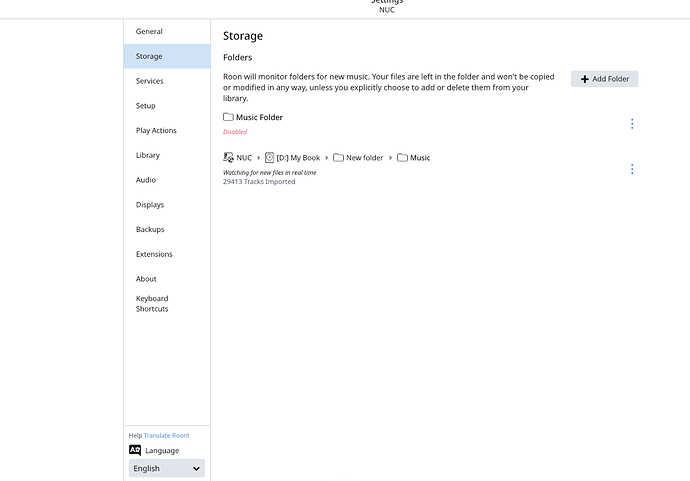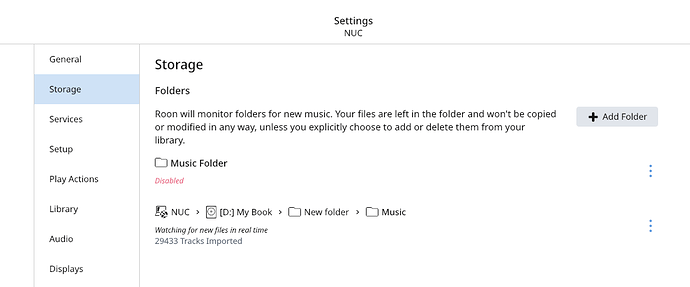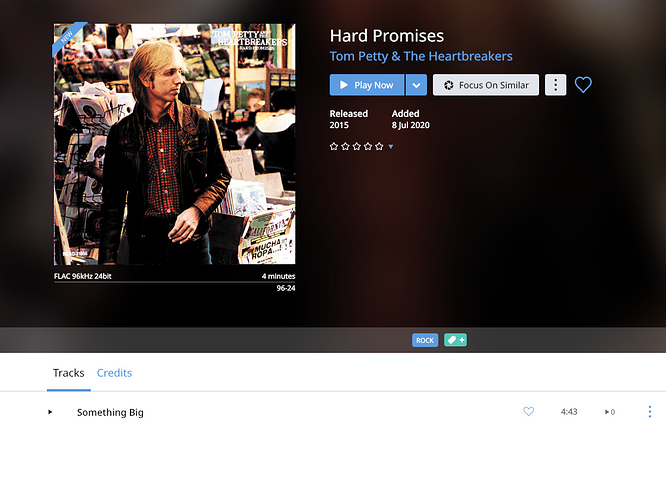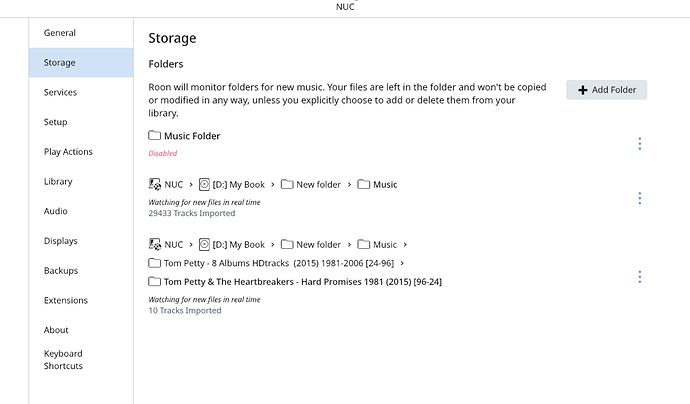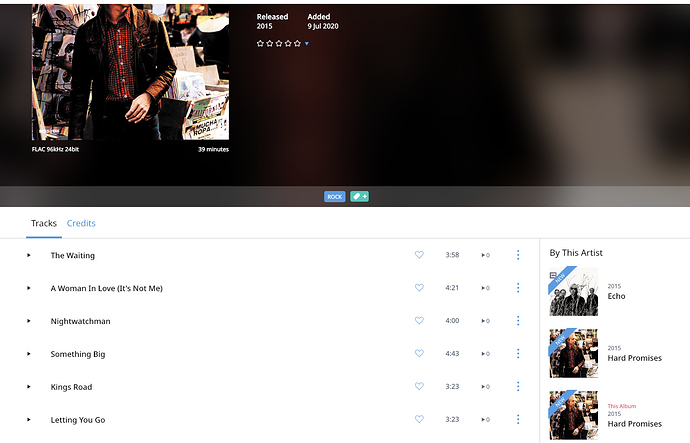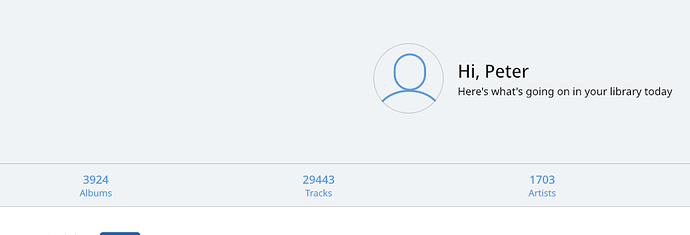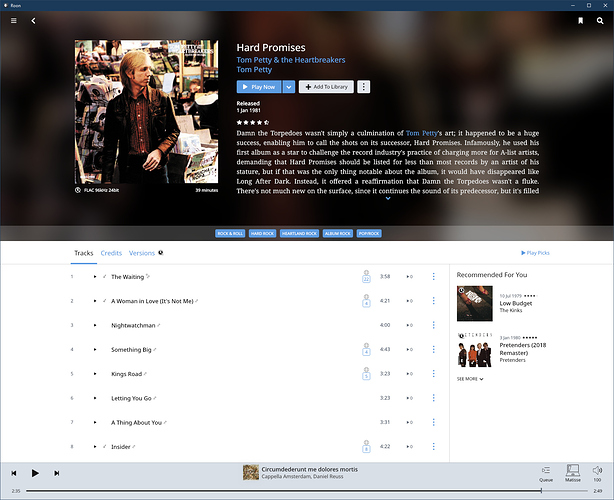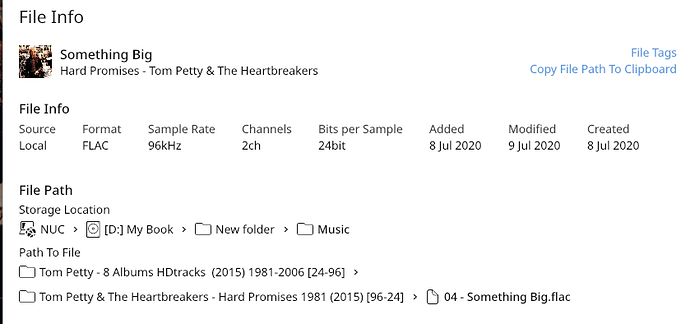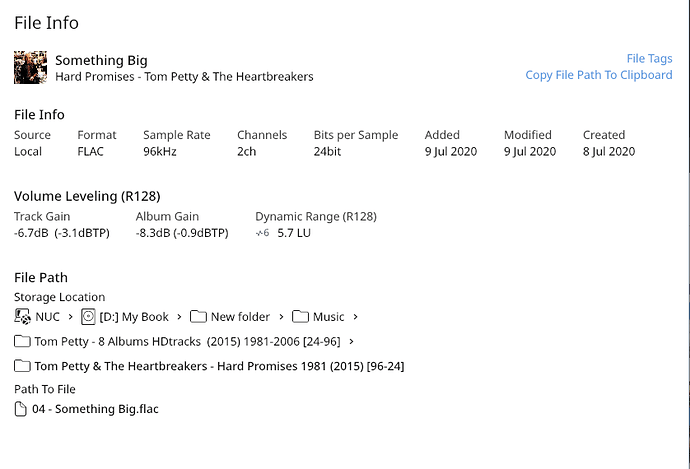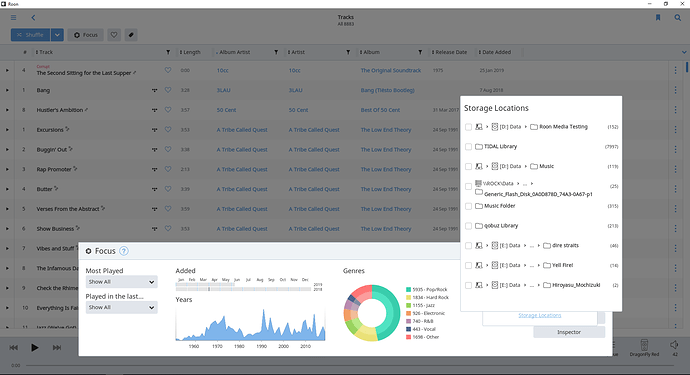A good chunk of albums that I attempted to import into Roon only did so successfully about 50% of the time. They were missing one or several files. When I manually go to Settings > Storage and I add the specific folder separately rather than the root folder, it successfully imports all the files. Tiring to find and do this for every album. It doesn’t appear to be file corruption since the files are playing fine once I select the individual album vs the root folder. Any ideas? Thanks
I’ve moved your post across to the Support category of the forum, where it will be seen and responded to by a member of Roon’s Support team.
I think it would help if you were to say a bit more about how, exactly, you tried to “import into Roon” - drag and drop into the Roon window, copy across to a Roon watched folder using a file manager, or some other method. Also tell something about your Roon setup.
I have to say that when you say:
When I manually go to Settings > Storage and I add the specific folder separately rather than the root folder, it successfully imports all the files.
That doesn’t sound to me the best way of doing things. You will end up with a long list of Watched Folders. It’s messy, and there are simpler ways of importing albums.
Thanks for the reply. You are right - this is certainly not the best way to add music folders. I ‘watch’ my root [music] folder, but when I check the albums in Roon, the albums are not imported in full when added to this folder. The work around is to add that folder again specifically, then Roon will correctly identify all tracks, at which point I stop watching that folder. I’m certainly open to suggestions to get around this.
So how, exactly, are you adding your albums to this root folder…?
These albums were downloaded to the root watched folder. Often only a % of the songs show up in Roon. I check the folder and all files are there in full. When I do a manual add of the specific folder, the files show up completely as a ‘new’ album.
Ah, OK, you’re downloading the files from the internet directly into a Watched Folder whilst your Core is running? If so, I wouldn’t recommend this.
The reason is that the download is a relatively slow process, so Roon sees the album gradually appear, and tries to make sense of what it’s seeing. The identification process often breaks as a result.
Best practice is to download to a staging area outside of your library, and once complete manually copy (yes, sorry, still manually) the albums into your library. That, or stop your Core whilst downloading directly into your library is taking place.
Hi @Peter_Northcott,
This is correct, it’s best to let Roon only see the files once they’ve been completed.
Can you share a screenshot of what your Storage tab looks like?
Is there any change in behavior if you do a “Force Rescan” of the storage location (3-dot menu next to it on Storage tab -> Force Rescan).
Hi @noris,
Yes this is precisely what I had tried and was hoping would work, but there is no change to the number of files after the Force Rescan. Only when adding the individual folder.
I suspect that what is going on when you download the files from the internet into your Music folder is that Roon is splitting your Album into two or more incomplete “Albums” (and probably marking the second and subsequent “Album” as “Unidentified”). So when you look at the first (“Identified”) Album, it is missing some tracks - and these are to be found in the other “ghost” Albums.
So the number of tracks in total is correct, and a Force Rescan is not going to have any effect.
What you need to do is find the ghost albums and merge them into their respective correct albums. The easiest way to track them down is to use the Album Browser, sorted by Date Added, to display the lead album and its ghost(s) grouped together.
This is not occurring. There are no ghost/split albums.
Yes I monitor albums in this manner but ghost albums are not appearing like this. Only time ghost albums appear is when I manually re-add the individual folder, and then I’ve been grouping as such.
I thought that you were manually adding folders by adding the specific folders as Watched Folders in the Storage Settings - but your screenshot doesn’t show this, only the root Watched Folder? Have you now removed these extra Watched Folders?
The root Music folder shows that 29413 tracks have been imported. Is this the same total as shown in your Track Browser? (make sure that before measuring, you have “Show hidden tracks and albums” switched on in Settings/General, and that you have used Focus in the Track Browser to exclude any streaming service (Tidal and/or Qobuz) tracks from the count. This count should match the total of imported tracks.
correct I’ve removed them once they populate correctly
Yes, these match
OK, then it seems to me that any previous errors have now been corrected?
No the errors are not corrected since certain albums still do not show all the files which should be there. Here’s a bit more visual and detailed breakdown that may help troubleshoot:
-
snapshot of watched folders and 29433 tracks
-
Showing matching number of tracks:
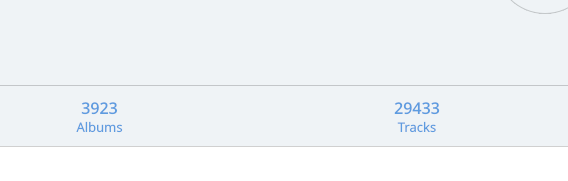
-
Showing an album that was not imported fully - only 1 track shows successful (can confirm not ghost albums of this). See date of July 8 imported.
-
After adding the individual folder for watching.
-
Now you can see the album was fully imported, and you can see the duplicate old album with 1 track in lower right corner
-
Total tracks 29443 hasn’t changed. But the number of albums did by 1
The fact that the total number of tracks didn’t change would indicate that the tracks were imported. But I can confirm that there was not another album or hidden set of tracks, at least when I searched for them.
What’s the filepath of that single track in the first album screenshot?
I find it curious that the release date for both albums shows as 2015 - it should be 1 Jan 1981, according to Roon’s database. And there’s no review showing:
Well, I have no idea what’s going on here (sorry). Let’s see if @noris has any suggestions.
If this happened to me, I would a) remove the watched folder, b) delete the folder and files from the drive and c) manually drag and drop the folder back into the drive again using Windows File Explorer or the Mac Finder. Roon doesn’t care where you drop it, but I would just put it under the Music folder as a top level folder.
Hi @Peter_Northcott,
Can you please use these instructions and send me a set of your logs? If you prefer to send them more privately, you can click my name here -> message to start a PM thread.
Hi @Peter_Northcott,
Thanks for sending those logs over and for your patience until I had time to review them.
I took a look over the logs and I’m seeing quite a few connection failed messages with Roon attempting to connect to your \\MYBOOKLIVE\Public share. Is this a share you no longer use? If so, can you please try to disable it under Roon Settings -> Storage?
When you next import an album that is in this state, are all the tracks shown if you focus by the path in the tracks browser and focus just on that folder?