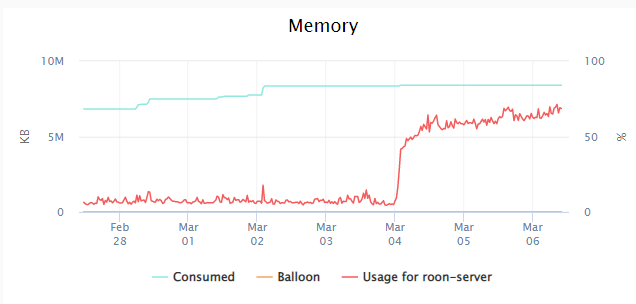Ah yes!
Came here for the same issue! Same symptoms!
Using Linux in my case, running 1223
PID USER PR NI VIRT RES SHR S %CPU %MEM TIME+ COMMAND
697599 root 20 0 24.8g 6.5g 58752 S 90.4 84.3 2799:38 RoonAppliance
Using about 6.5GB of memory!
Looking at the graph is the 4th when the new update hit?