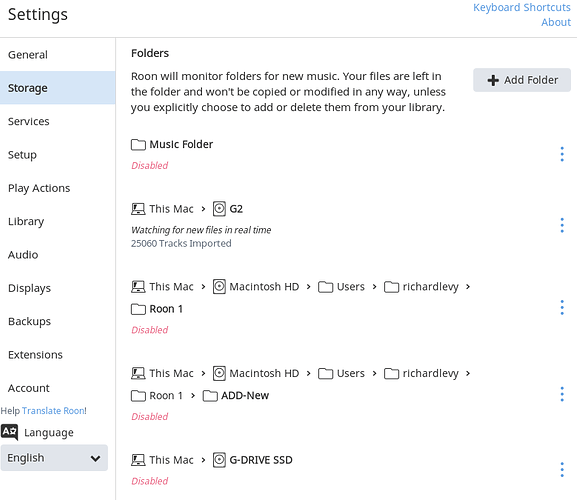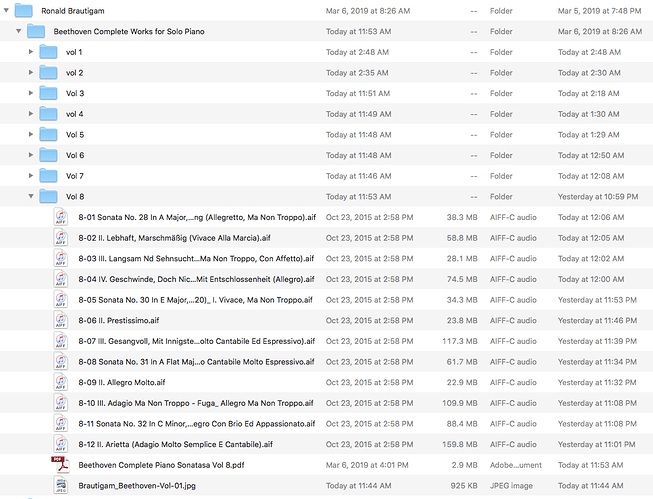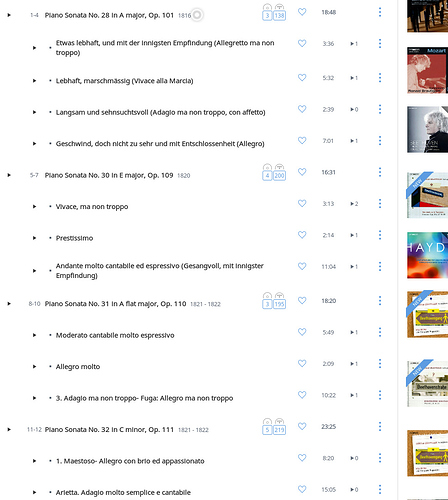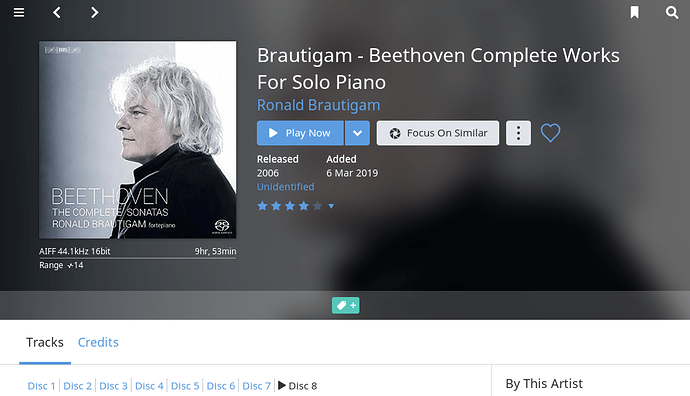I tried to reply to Ruby, the moderator, and my email was returned. I am attempting to be patient with the problems I have having but there needs to be, in my humble opinion, some way to reach support more directly than to simply post stuff in the Community Forum, if only to know if the requests for help are getting through. Maybe that’s just me, but when one gets and email from support with advice that one doesn’t understand, and when one wants to direct questions at that tech person, and one’s emails come back, it is quite frustrating to see that the request for clarification doesn’t reach support.
Here is the email that failed to go through. Perhaps it will reach the right person, and that person can back to me to explain a better why to get answers to advice that isn’t clear enough to a novice user. Below please find the email that was failed to send to the support person, Rugby, whose correspondence proved to be confusing at best:
As a novice user, I still don’t understand this concept of cleaning the database, which in my case (please see my posts from last night and this morning), must certainly be having problems with the multi disc set of Ronald Brautigam’s Beethoven Sonatas (and/or as it is sometimes referred to Beethoven’s Complete Pianoforte multi-volume set). I tried to explain that that album volumes didn’t seem to want to import correctly as the correct volume, although the real problem that began to snowball happened when I finally managed to get all the albums entered correctly (by manually indentifying them along with the corresponding tracks. This manual process was done by merging the entries to correct disc and identifying them track by track using your interface where you can manually move the tracks up or down with the updown arrow until every selection was correct and consistent. But the problems again began to happen when trying to merge them together as a set. At one point, even though the individual disc entries appeared to be correct, problems popped up merging them into a single set. So, I deleted them and started over, but still had to manually correct the order of tracks, so that it took hours to fully correct the eight disc set. I had finished all that at about 3am this morning and thought all my troubles were over, but unfortunately I could not add PDF I tried, but when adding a pdf for disc seven it should up as disc six. I removed them but now no PDFs show up for that set, and if I add them, none appear to show in the library, although I can see them in the correct watched folder.
I re-read our comments about cleaning out the album, but I have to tell you that to a novice and looking at the interface, it appears that you are following my brother’s number one Murphy’s Law which is when tech support gives you instructions, they assume you know something about an interface and leave out the one vital piece of information that only a non-novice would know (because it’s seems obvious to the teach the enduser should know that. Here I am referring to your comments about cleaning out the database of the bad entries. What does this actually mean and how is that actually done. I can remove it from the watched folders, but where and how in the interfacer to clean the database of the bad entry. I don’t SEE by looking at the interface where that is done. Is there pace where one can go into the database and clean out a bad entry? And how is that accomplished … actually (as a step by step process). I searched the knowledge base and couldn’t find such this.
Also, I see that all the entries ARE correct in the volumes, track names, artists, and track order look correct. And all the entries show up for each individual disc in a set, but the main entry for the Beethoven set shows as unidentifiable and I can get it recognized by title (Beethoven Complete Sonatas for Solo Piano) but after selecting that and seeing all the volumes showing up under it, Roon still seems to regard it as unidentified, even though all the discs show up under it correctly.
I thought I had fixed everything because of the fact that it now all shows up. However, apparently there are problems that remain because the PDFs for each of the discs will not show up in Roon, even after putting them in the correct folder.
Rugby, you advised me to clean the metadata in the database. However, after looking at the interface and searching the knowledge base, I do not see any procedure to do this. Let me start there, if you will be so kind to explain how that is done. Please, what are the actual steps in that process. How is this accomplished?
I look forward to hearing from you so I can try to understand what procedure I must follow to clean out the these issues. Sadly, I have been been doing manual backups, and haven’t backed stuff up just before adding this Beethoven set. I think my last backup is about 100 albums prior, because everything was working and I decided to finish the day’s imports before running the backup. I realize the error of my ways, but hindsight is 20/20.
So, I am hoping that restoring the previous backup that is shy of about 100 albums isn’t the only way to clean the database and that there is some other type of procedure that you are referring to in your advice to cleaning out the problem entries. If I delete the set that is problematic, what are the steps to removing those entries from the database. All you said was to purge the database of these entries. You didn’t say how to do it.
Thanking you in advice for your clarification.
I noticed that I in previous notes that I didn’t mention my configuration. It’s as follows
3.5 Ghz i7 iMac with High Sierraa with 32GB of Ram.
Watched Drive is only External 2TB SSD G-Tech External.
Roon Version 1.6
.