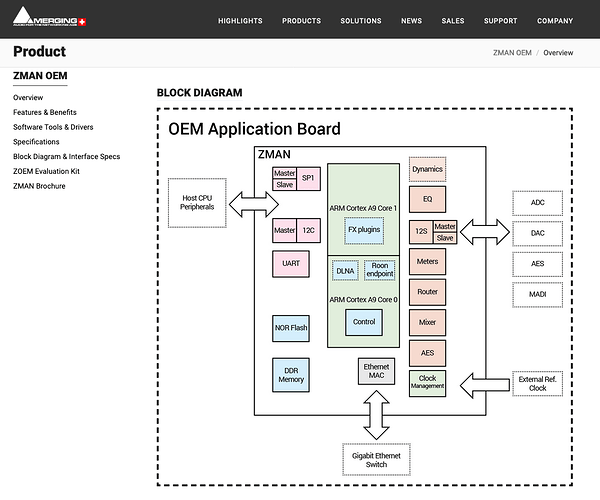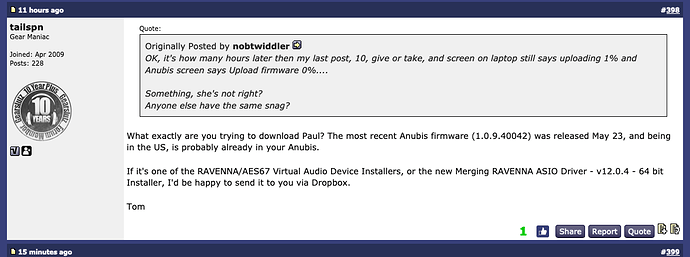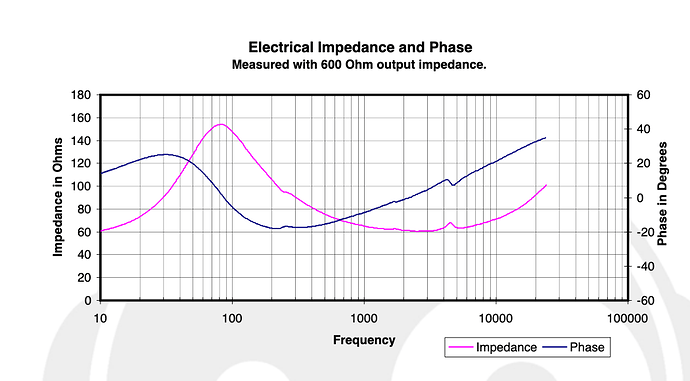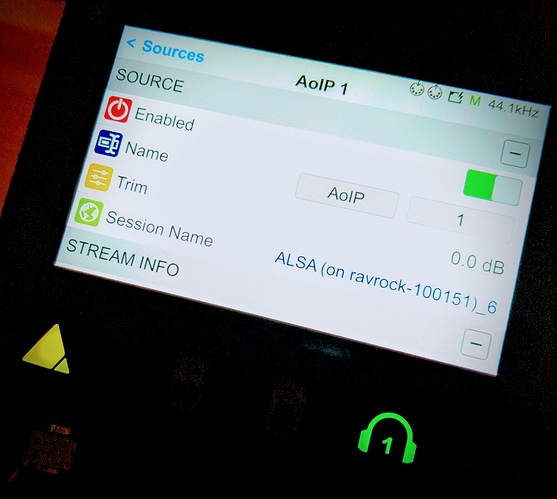Roon sees the ASIO driver but not the device. My network sees the device and I know the address. How do I proceed?
Hi @mitr,
Can you share some details about your Core setup, network, and how this device is connected?
Are you able to play to this device in other apps?
Core is on an i7/Win64 PC connected to the same gigabit switch and network as the Anubis. Latest Win ASIO driver installed this morning. I can access the Anubis via MTDiscovery and manipulate it via the device webpage, all from that same PC.
While Roon Support is on the case for you…
Anubis features Zman module.
Zman module is supposed to be a Roon endpoint - by-passing need for ASIO driver?
If you get a chance to ask Merging if they have Roon plans, can you ask and share. Unless their Zman website is not correct.
I will inquire. The Anubis/Zman (as opposed to the ASIO driver) does not appear on the device list.
Hi @mitr,
Can you please share a screenshot of your Roon Settings -> Audio tab? You can upload screenshots here by using these instructions.
Does the Anubis work outside of Roon with the same driver?
@dabassgoesboomboom - I am not able to find the Anubis or Zman module in our internal device database listing, I can discuss with the hardware team but I don’t see any indication that this is a native Roon endpoint.
Thanks, just something to look into, in parallel.
Obviously ASIO must be able to get working.
Thanks noris. Kal mentioned he’ll inquire with Merging to see if it’s in their future plans (per their Zman block diagram).
There is mention of a new ASIO driver on this forum. Maybe jump on this forum and PM tailspn (if this particular ASIO driver isn’t available publicly yet).
Or ask Merging directly, to double check.
Maybe the driver update fixes issues you may be having? Assuming you don’t have the same driver version already.
https://www.gearslutz.com/board/showpost.php?p=14118143&postcount=398
Yes. I already downloaded and installed the latest driver update. I will check with Tom (tailspin) privately.
Running Anubis with my Roon Server on Linux.
The Merging ASIO driver is installed on my PC also connected on my network.
A very accurate playback, very defined.
Good to hear. Are you doing multichannel?
Stereo for now.
Nice. I’ll be getting one shortly (they’re low on stock where I am).
Are you feeding amp/speakers or driving headphones?
I used headphone for testing, this week I will connect it to loudspeaker.
I spent a 1/2 hour on Skype/VPN with Dom at Merging and got it up and running in multichannel. Prior to the call, I got to the point where both JRiver and Roon would see the ASIO driver and play to it. It involved, removing all of the old Merging s/w (loaded for previous use of the NADAC+) before loading the new ASIO driver. Apparently, updating the driver alone does not updated the associated apps needed for communications setup. I also set the Anubis to Auto rather than any fixed bit-rate and ASIO Panel to identify the ASIO source…
However, although both apps said they were playing to the Anubis, it wasn’t hearing it and there was no output. What is required is the use of Aneman to connect the ASIO stream to the ANUBIS DAW and then to link the ASIO channels to the proper logical and physical Monitor outputs. Of course, I also had to create a Preset for 5.1 and route the channels to suit my outputs.
Which headphones do you have Anubis driving, if you don’t mind me asking?
Anubis is the first Merging product with a proper headphone output, very low output impedance (< 1 ohm).
Looking forward to getting one.
I used the Sennheiser HD280. (32 Ohms)
They provide good isolation and fit the purpose of QA.
It works with the Ravenna Merging Driver, but there is no automatic configuration as with the NADAC.
As you mentionnend you must used Aneman to create the routing between the Roon Server and the Anubis.
ALSA Output L/R to Anubis Headphone L/R
Both source and Monitor must be configured on the Anubis
Source = Listener/AOIP (The Roon Server will appear as ALSA -(On RAVRock -XXXXX)
Monitor = Headphone 1 Output = Chanels 1/2
It may sound tedious but in the Ravenna Environnement this is the way you connect devices together,
I don’t know if Merging had plan to simplify the connections in ROON (as with the NADAC)
But it’s quite cool to listen trough the Anubis using ROON as the source.