Hi
i work now with an Meridian Controller 218.
All is perfect. But at the 218 the MQA light dosnt work.
Why not?!
Thanks for help
Ralf!
MQA|346x500
Hi
i work now with an Meridian Controller 218.
All is perfect. But at the 218 the MQA light dosnt work.
Why not?!
Thanks for help
Ralf!
MQA|346x500
Welcome to the forum! Can I please ask that you share a screenshot of your Signal Path when there is MQA content playing? I noticed you tried to already upload a screenshot, but it didn’t come through, you will need to use the instructions I listed above to properly upload it (both blue links are click-able).
Your are right.!
I try a png. upload file. But it does not work
You need to use the upload image button to upload images to this site:
![]()
I Know . i use this buttom.
I choose the file on my Win PC. The upload works fine but no picture - only the file pad
ok i understand. uff
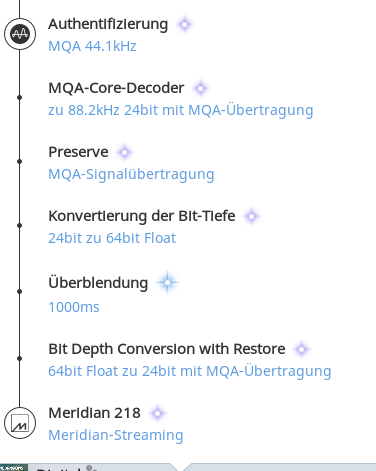
What does your Device Setup tab look like for that zone? Can you right-click the zone in the bottom right and open Device Setup and share a screenshot? Please be sure to show both the regular and advanced options. Here is an example of device setup on my end:
Hello @Ralf_Weisskirchen,
You need to disable the crossfade feature for MQA to work on the 218. For MQA to work the 218 must be sent MQA without any DSP.
Crossfade can be disabled by clicking the volume widget, clicking the “gear” icon, and then setting the crossfade time to ‘0’ in the Zone Settings screen.
-John
Hello John- great
crossfade is out.
The MQA light ist on. Perfect.
knowledge is power! Thanks very much Ralf
One last question. When a friend appears on his DSP 7200SE in the display “MQA”. For me “only” MHR 88K.
What version fw are your DSP7200SE speakers running? With them in standby hold the MSR+ remote in front of the speaker and press the display button (it maybe function and display) the latest is 3.16 which has just been released, firmware release notes
Version 2.63
Do you know how to update the Fimware?
Ralf
Firmware version 2.63 is for NON SE DSP7200/8000 speakers, if this is what you are seeing you do not have SE versions of the DSP7200’s so you will only see MHR as your speakers are not doing the render (final stage of MQA), your friend has SE’s so he gets the final render and sees the MQA and resolution on his speaker display.
Meridian released fw recently for the non SE speakers that will allow them to render MQA to a maximum of 96k but it only applies the DSP7200.2, 5200.2, 8000.2 speakers, I would speak to your local dealer and check which version of the DSP7200’s you have and see if the fw update applies to you?
There is some useful discussion on this Meridianunplugged thread.
Below may save you a call to your dealer?
If your speaker does not say DSPXXXX.2 when you first power it on from the back panel switch and the tweeter does not have just the M logo on it at the 6 o’clock position, it is not a .2
Thanks for the info. I’m sure it’s 7200 SE. is on the back. The DSP also have the membrane rings of the SE. I will contact the dealer. Thanks for your help Ralf
The M Logo also is under the Tweeter.
Here is a picture of the DSP: 7200SE.
Information:
Meridian says with firmware 2.63 my DSP would have been delivered. I’m supposed to update to 3.16 and everything should work!
This topic was automatically closed 36 hours after the last reply. New replies are no longer allowed.