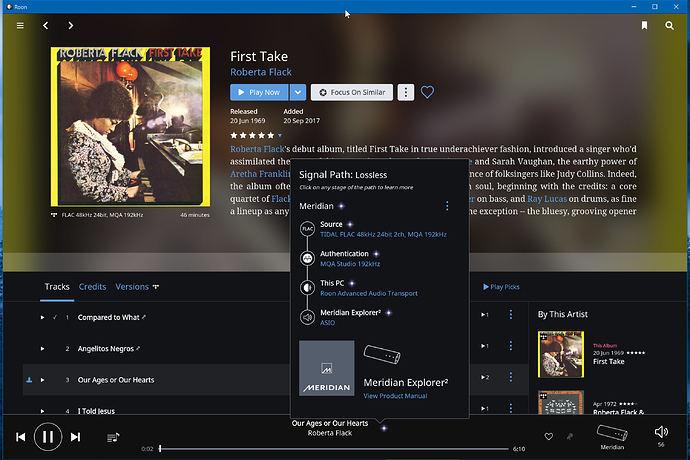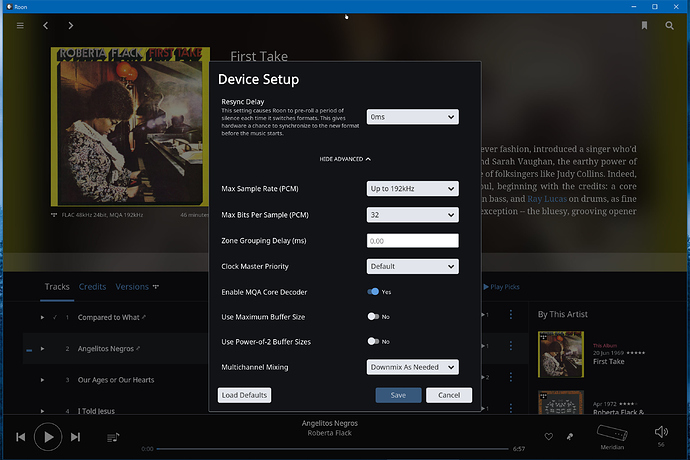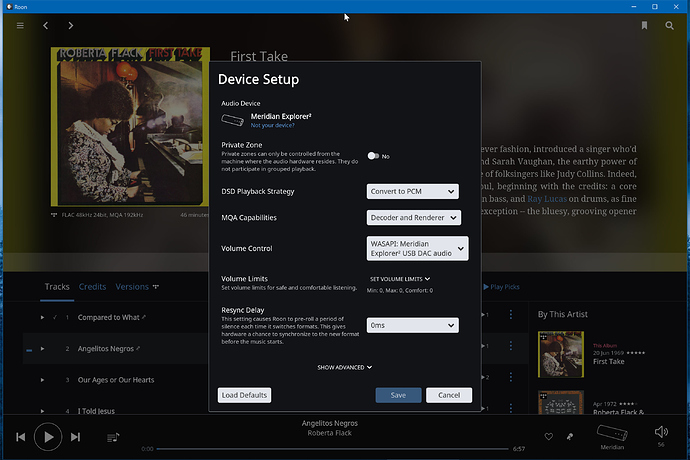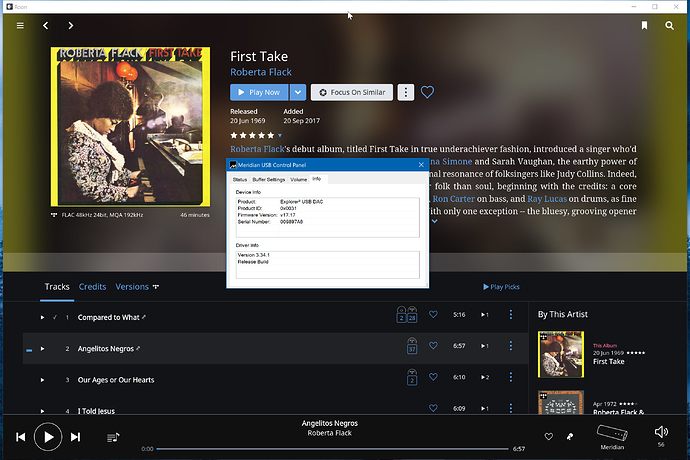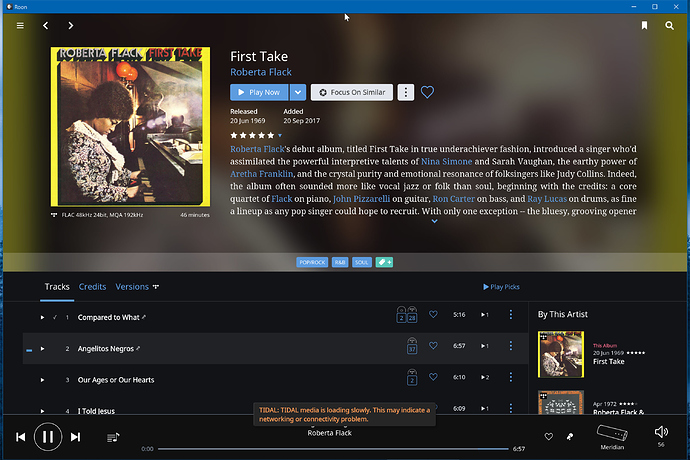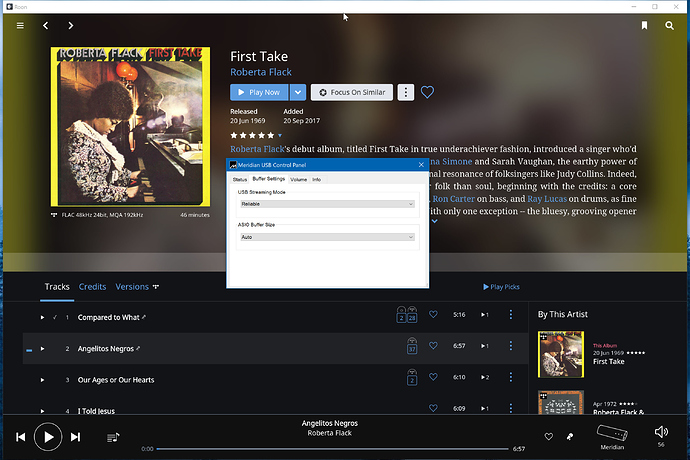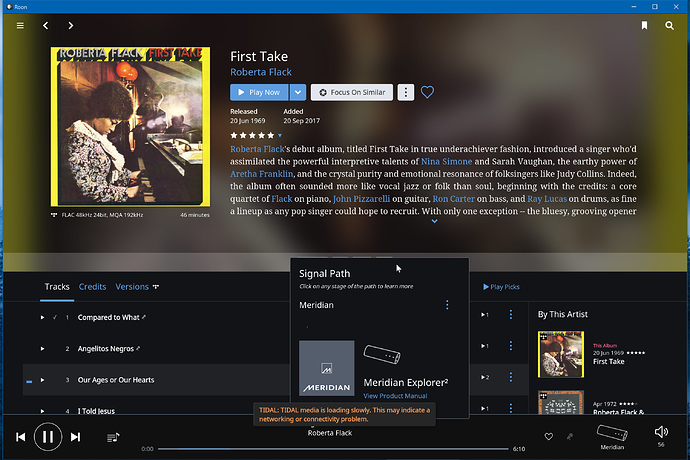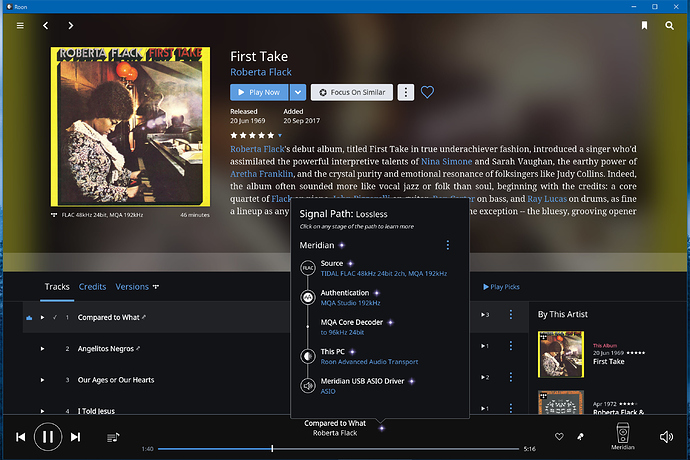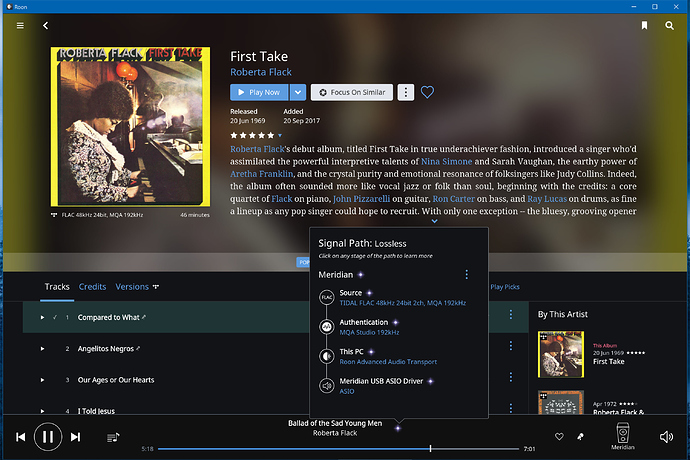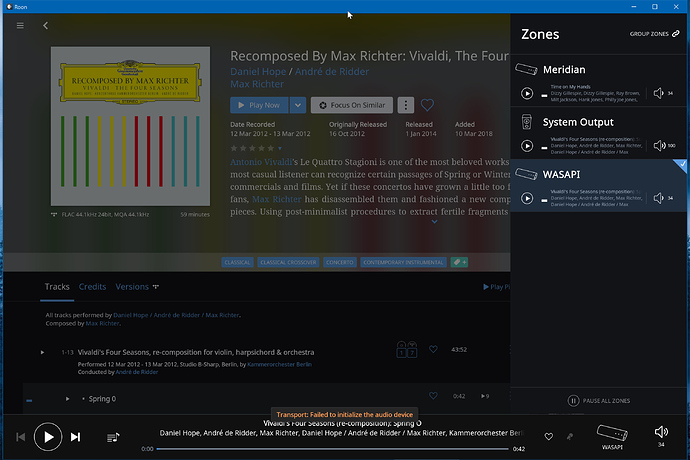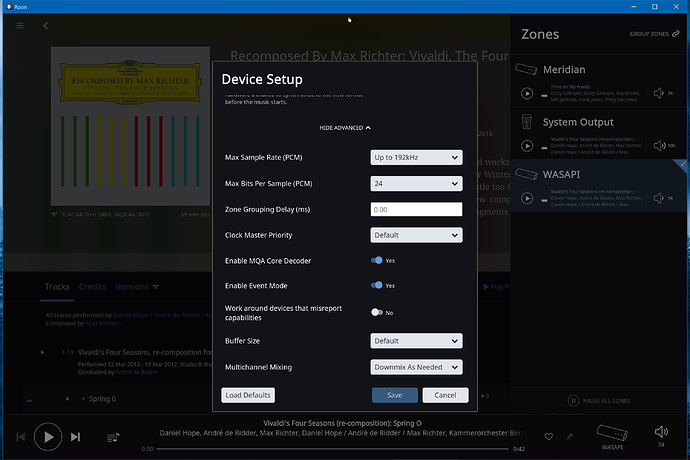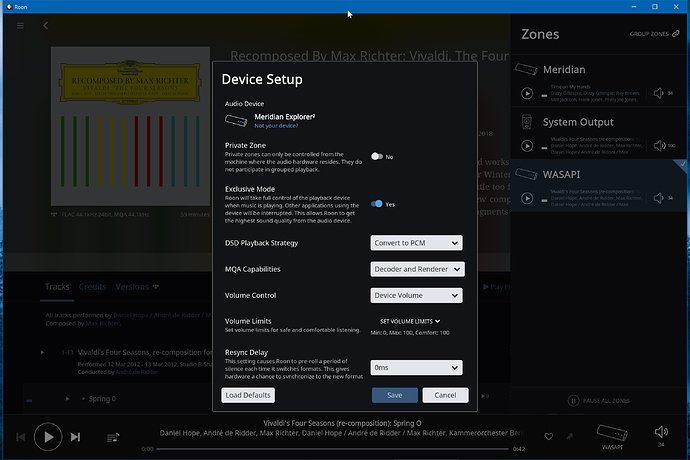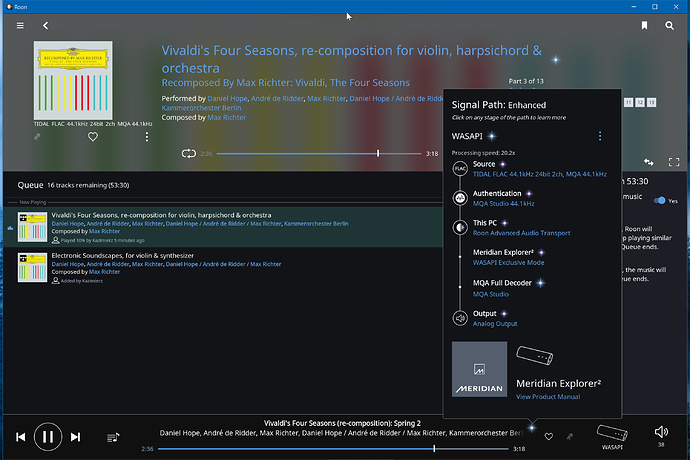Hi, on my Windows 10 it happens when I use “Identify my device” in the Device Setup (in my case Meridian Explorer2 and Prime). When I use the standard Meridian ASIO driver and don’t identify my device all works O.K. again. “Load defaults” is necessary to set all back.
Hello @cas,
I moved your post into it’s own thread so I can give you more focused attention. Can you explain to me what the behavior looks and sounds like? Does Roon play to the device without issue, but there are audible noises in the output? Does Roon present an error when this is happening? Are your Meridian devices up to date on their firmware?
-John
Hi, thanks!
I have to wait quite a long time for Roon to play a piece.
The play stops, see the screenshots, and starts the next piece than stops again…
@john
Today I couldn’t play Tidal/MQA at all - with the Tidal transport problems info.
I tried all combinations of the settings. Without results.
I had no problem with Tidal and no-MQA.
I tried an MQA from the local disc. It worked.
After it, I tried Tidal/MQA again and it worked, too.
It functions until now.
@john
after restart Roon plays Tidal/MQA no more. 
@john
Build 323 has solved the issue 
@john
The build 323 has an issue:
the Meridian DAC is recognized, but Roon can’t initialize the audio device in WASAPI mode.
There is no problem to initialize the audio device with ASIO and System Output direct.
@john
after a few restarts, it WORKS 
@john
acoustics is simple WOW! 
Closed due to inactivity. If you are still seeing this issue, please open a new support thread.