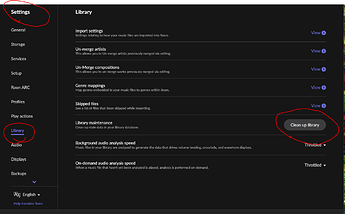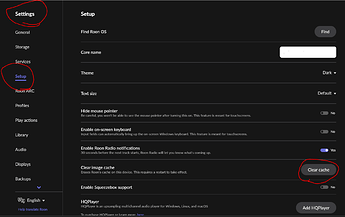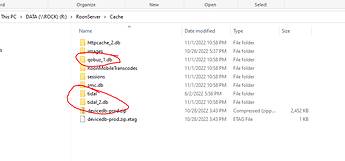when any of you moved to a new system, were you able to just name the new network the same as the old one, and use the same password? i have probably 25-30 devices connecting to wireless, ipads, iphones, laptops, squeezeboxen, a sonos, bluesound, apple tv, firetV, Vizio TV, Chromecast, Echos, plus numerous Hue lightbulbs. the thought have having to manually reconfigure each one is daunting.
Hue bulbs and LED strips have no IPs, that only applies to Hue base.
thanks- i’ve ordered an eero system, arriving tomorrow.
wish me luck.

Good luck, but you won’t need it. Eero support is good too.
Could I connect my microRendu via the Ethernet port? I am currently using an Ethernet over power thing.
That’s exactly what I did. Connected my Microrendu to the Eero’s ethernet port. Works like a charm.
had a very smooth experience installing this morning. basically shut down my fios router, unplugged my existing airport extreme, moved the ethernet cable over to the eero, and rebooted the router.
once up and running, i went into the eero settings and switched to bridge mode (the fios router distributes IP addresses), and all seems well.
coverage is better, network is faster.
I went eero too.
I did the opposite, connected eero to FIOS router and turned off the FIOS wireless signals. Eero is running the show. I had a couple of devices I had to reboot but most picked up without a hitch. I set the Eero SSID to be my old SSID and password so I did not have to update every device settings.
So far so good!
Rob.
Amazon just bought these guys.
I bought their setup based on @AndersVinberg’s suggestion a few years ago. Had WiFi issues constantly for years and years until I set these up.
While their super turn-key-managed setup stuff was not my cup of tea for networking gear, I can’t argue with the zero effort these have been since installation.
I can see why they were acquired. They know product, and managed to do WiFi right.
I’ve had no problems with mine at all. They just work. I’d’ve bought the company myself if I had Amazon-style money lying around.
I use a Ubiquiti Unifi Mesh network with their managed gateway and managed switches. It’s by far the best wifi I’ve had at home. I started out with Google’s Mesh and it was more like Google’s Mess. It had very little insight into what was going on. At the time I had it, the logs weren’t available to the end user, just Google. The Unifi is quite the opposite. There’s as much finite control and reporting then most will ever need.
Ubiquiti has gone so far as to design AP’s that fit in a single gang outlet box that when installed look very similar to a blanking plate that you’d find on an unused outlet opening. It’s PoE and has a port that permits you to run a CAT cable to it. Basically creating a one hop home run to your Switch.
You can see one installed in the lower left of the leading photo on this page:
https://inwall.ui.com/
My eero system works great
Maybe Amazon buys Roon next, Eero and Roon go great together!
I predicted it here: ![]()
I am using eero and seeing “Too Many Failures: Stopping Playback” errors 98% of the time I try to use roon.
My eeros work perfectly for everything except Roon, so I tried eliminating them, and see that the issue is also present when I connect directly to the Fios without the eero.
So, I am just wondering if anyone else has had these issues?
Nope. I switched to an Eero pro network about a year ago when all my ancient airport devices started to crap out. it’s been flawless.
I’ve seen the error before, and it seemed more to do with an account error (Tidal/Qobuz) than with network issues.
Assuming you subscribe to them, have you tried logging out of your streaming accounts and logging back in?
Yep, that’s my experience of eero, too - it’s been wonderful for all my devices and every other app. I don’t think it’s to blame here, either, to be honest. Just trying to exhaust all possibilities.
I signed out and signed back in to no avail. I even changed my password as was suggested at one point and it still doesn’t work.
you might try cleaning up the library:
Clearing image cache:
And if all else fails delete the Tidal and Qobuz cache and re-start the core and re log in:
The below is where the cache is on ROCK so YMMV:
P.S. I had eero Pro with a slower internet (10 down/0.3 up) and it seemed that seemed to have periodic issues. I had even more issues with the slow speed when I was on the ISP provided router/AP. But ever since I got fiber (240 down/ 240 up, only eero for router and AP) I have not seen any of the same issues. So maybe internet speed and congestion might be contributing to your issue?
I will try these - thank you!
Re: internet speed, last time I measured, earlier this week, it was over 900 up and down. I’m using Fios gigabit so I dont think internet speed is the issue, but I can’t be sure of anything so I’m looking at all potential issues.
Have EERO Pro with Roon running from a diskstation to a number of players in the house. Never a problem. I wish I had got the EERO mesh years ago. It works so well with all the electronics in the house. Rock solid performance.