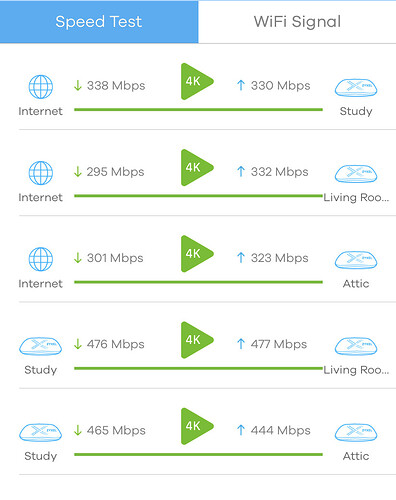I am thinking of putting in a mesh wifi system to improve the range and power of my wifi and also to give me some ethernet ports for a potential change to my hifi configuration. Any recommendations for good brands that work well with Roon? Anything to avoid?
I have Linksys Velop that came as part of my (Gigaclear) fibre broadband. It seems to work well with Roon although my place isn’t the biggest so won’t be too demanding of it. The only issue is there are only two ethernet ports on each device, which can be a bit limiting.
I also have a Velop 3 unit mesh. It really became functional when I connected all by ethernet copper to the system rather than depending on a wifi link between units.
I’ve got TP Link Deco m9 plus units and always worked fine with Roon. Got three of them:
#1 gets internet in the hallway.
#2 is connected to the core and my Matrix Mini i3.
#3 is connected to another roon zone.
Got a third Roon zone on Wifi, never had any issues up to 384kHz.
I use the wireless backhaul, so no cables between the devices. And I live in a very very crowded wifi area (when i click the wifi icon on my Mac i get 40+ networks in my vicinity  )
)
I have installed 3 units of the TP Link Deco m9 plus in my house recently.
The wifi is a lot better than the previous TP Link Archer C9 Router and I can now facetime with wifi from the green house in the back garden which was a no wifi area before the mesh.
True there are only a couple of ethernet ports on each device so you will have to use a switch or two to get a wired network as well as wifi. I have done this and both network types work well.
Roon is working well from a Nucleus on both the wired and wifi networks. Phones, tablets and laptops are using wifi. Roon endpoints - hifi systems are wired in.
I’ve been using Netgear Orbi for a few years now and after some initial issues and poor support from Netgear I’ve got it where it is now rock solid. I never have issues with Roon at any of my 3 endpoints.
I’m using the Asus AImesh system, 3 XT8 units with Ethernet backhaul between them. Works well.
I live on 10.5 acres and can cover about 2 of them with 3 eero devices. I can’t imaging 2 of them not working for 100% coverage in most houses. I have one on main floor, one near window of walk out basement that covers entire back yard and one in detached garage. Picture below is from about 250 feet away and roon works flawlessly. Detached garage is slightly visible on right side. Driveway is 80 feet long and I get coverage at the mailbox.
Eero is super simple to set up and is the very definition of set it and forget it.
Ubiquiti Unifi is my choice. Six AP’s covering interior and exterior. Two of the AP’s are wirelessly bridged. Seamless handoff’s while roaming. The intrusion detection is fantastic as well.
Eero works for me, too, of a year this month, though I don’t have as much acreage to cover. I am running two Roon Bridge endpoints connecting a cat6 wire from the Eero puck to one of my devices and using Eero wifi to connect to the other (Mac mini). Set and forget is right, and Amazon is there to back it up if needed.
I’ll add another vote for the Deco M9’s. I installed three and haven’t had any problems with them.
I use BT Whole Home Wi-Fi here in the UK. There are three versions: Mini, Standard and Premium which are not mutually compatible. I have the Standard which delivers Roon up to 192/24 throughout the house across three nodes. Each node has an Ethernet port, one of which I have to use to overcome unreliable wireless delivery of audio by my KEF LS50 wireless II speakers. Overall this setup works very well and has a good app by which to manage it.
Add me as another Eero user. Handles through put of several wireless 4k sticks as well as 2 bridge endpoints with no issues. I go direct from my modem into the main unit. Output that to the GB switch and everyone is on the same subnet and happy.
I guess we all get to recommend our setups! So this is mine;
3 x Zyxel Multy X
The three units cover our three floor early 18th century house comfortably and I get ~300mbps all over the house. Our broadband connection is 300mbps FTTP and so this works out perfectly really.
The system has a dedicated backhaul (wired or wireless) which works very well. I dont use cabling for the backhaul, its all wireless and I dont notice any issues with it.
My only complaint would be that the control and configuration is only done by app, there is no web portal. And it is quite basic in terms of configuration, you cant change the subnet etc. But to be honest it has stopped me tinkering which I am notorious for doing! I have to leave it well alone.
I have devolo magic 2 plug ins. Worked brilliantly and never missed a beat. The Ethernet speed is great too. You don’t have to follow the crowd and believe the slayers of homeplugs.
I have a 4-year-old Orbi system. The UX kinda sucks but it works perfectly with Roon and all streaming services.
I’ve been using an Orbi system for 3 years. As stated by @nycenglish, the UX on their phone ap sucks, but the web browser UX is quite powerful and works well.
It has worked seamlessly with Roon on both wired and wireless endpoints. Never had to muck with the settings to get Roon or any other application to work.
I’m running Rock on a NUC,and have reserved addresses for the NUC and the wired endpoints. Never had the “Unable to Connect to Core” issue that is most often due to network issues.
I’m using Asus’ AI mesh system. The main router is connected to the fiber modem in the master bedroom closet. Two other Asus’ routers upstairs and one more downstairs. Helps maintain high signal strength throughout the house. Since my home has Ethernet ports, the backhaul is wired.
I can manage all the routers from the Asus web page or app.
Works well for me!
Hi. Which version og Eero do you have? Best, Christian
Find or use a system that allows you to use it in bridge mode, or you will have two DHCP servers in play and have lots of fun with Roon not seeing devices. And if you can always use a wired back haul.