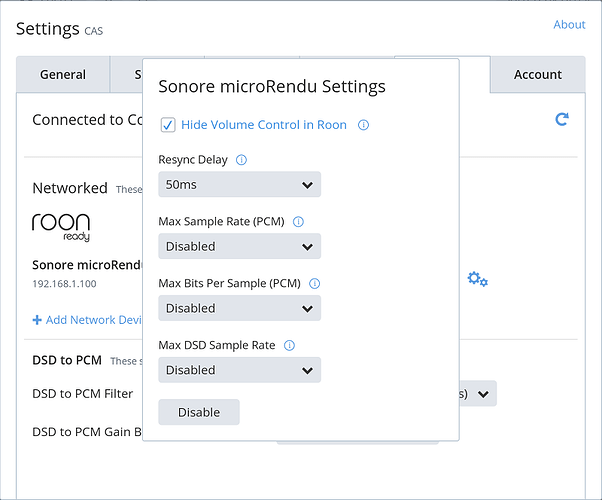Hi all,
I’m suffer from random playback problem, where the sound playback will randomly become either 1. high freq noise only, or 2. highly distorted music.
It happens randomly when playback switch to a hd sample rate media, for example 24/96 or DSD64 etc, if switch from a hd media to 44.1k sample rate media, it will not occur, seems there is communication error when switching sample rate. I can fix the noise by select “next” on my iPad Roon app to skip to next song until a different sample rate file is play, then the playback will resume normal. If next song is of the same sample rate, I need to skip again until a diff sample rate file is play.
In scenario 1 (only high freq noise is play), the panel on DAVE keep on switching, I record a video here :
https://dl.dropboxusercontent.com/u/17490273/switch%20to%20HD%20media%20plaback%20with%20noise%20only.mp4
For scenario 2, highly distort music is playback, the music playing is 24/176, DAVE shows the correct sample rate :
https://dl.dropboxusercontent.com/u/17490273/switch%20to%20HD%20file%20play%20with%20distored%20sound.mp4
My system is :
Roon server on Synology NAS -> LAN -> switch -> mR -> DAVE
I’ve try swapping USB cable for mR -> DAVE, between Curious Cables USB / AQ Diamond USB, remove the Jitterbug there, both not help.
mR firmware was update from v2.2 to latest v2.3 and does not help, and it was powered by SBooster LPS.
At the mR admin page, the “DAC Diagnostics” shows the sample rate which match the media file I’m playing. DoP support is selected and Roon shows no sample rate conversion whatever media I play.
Here is the “DAC Diagnostics” when scenario 1 (only high freq noise is play) happens, a DSD64 dsf file is playing with high freq noise only, on DAVE the sample rate panel is switching between DSD64 & 176k quickly, as in the first video above.
access: RW_INTERLEAVED
format: S32_LE
subformat: STD
channels: 2
rate: 176400 (176400/1)
period_size: 8820
buffer_size: 17640
This problem does not happen with my previous DAC with the same chain, and was not observed in my first week with DAVE.
I’ve also try with the Resync Delay, it was at default 0ms for months and working perfectly, I’ve try 50ms & 100ms now, and does not help.
I have my previous Intel NUC + LPS + Win10 machine around, can try to setup to replace mR to see if it helps. Not sure if the Chord DAVE ASIO driver for Windows could help, I take this as last resort as I purchase mR to replace the NUC setup.
Thanks,
Paul