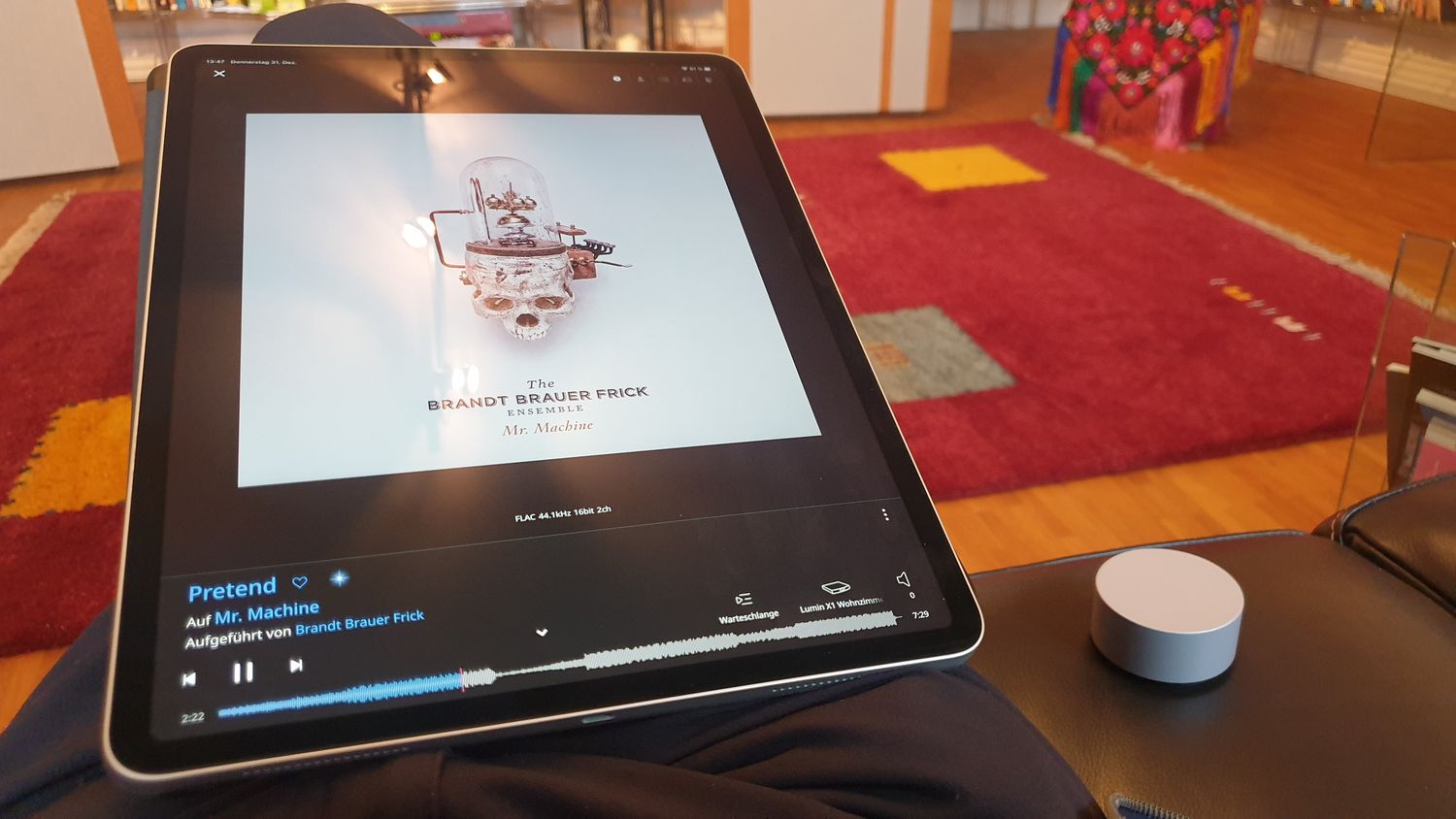Sorry Kal, now I got you ![]()
rooDial does not run On the WinPC, you need a Raspberry running it, you are right. But the Raspberry Zero w only cost 10$ same as the Micro SD you also need.
During my tests yesterday I had no trouble carrying the Dial to my kitchen 10m away from the receiver and a wall in between but I did not carry out more test until now.
Thanks. That will justify the cost of the Raspberry and the SD. The Dial is rated by MS for a BT range of only 2 meters. In practice, that does not let me put it on the coffee table in the same room as the Roon Core!
This statement does not match my experience in any way. I will do more tests and report …
Hi Kal,
took some tests this evening walking through my house with my iPad and the Surface Dial attached. The RaspberryPi with the rooDial software installed in a corner of my living room room near my HiFi. The range is aprx. 10meters with a brick wall or a concrete ceiling in between.
This is much more that 2 meters!
Looks good in my eyes ![]()
This is great! I tried to do this project but couldn’t figure out how to communicate with the dial. Can’t wait to try it out.
View from my seat with the Dial

Communication is really not easy with many struggles. Took me some time.
Wow. I am amazed and encouraged.
I stated this thread in 2018, didn’t think the demand was there. Wish something official by roon existed.
To me this sounds super-interesting - I would love to see this work!
@DrCWO: I found a download-link on your website (at least I think it is yours) and booted one of my RaspberryPis with that image.
Not surprisingly, though, access to the system is password-protected. Do you want to keep it that way for the moment or would you be interested in another beta-tester? If so, I would gladly volunteer …
But anyway: Congratulations on this excellent idea!
@DrCWO : How is the latency with the Surface Dial ? I mean, does-it modifiate the volume instaneously ?
I wonder where you found a Link to the image??? I have not yet published it. Dropbox? Maybee you found a prototype?? Please let me know.
And yes, it will be a ready ro run image and I will restrict access. My hope is to reduce support questions a bit if I try to prevent manipulating the image ![]()
There is nearly no latency. It feels like a rubber shaft that connects the Dial with the potentiometer. But this can only be recognized if you turn the Dial quickly. During normal operation it feels like a Dial at the front of a HiFi device.
@DrCWO
I have sent a PN since I am not sure if you want the link to appear here in public.
My Surface Dial and the Pi Zero have arrived 
Dear folks interested in the Microsoft Surface Dial as a Roon controller.
Here it is: The rooDial image for the Raspberry Pi zwro w.
Please visit my homepage and at http://rooExtend.com
Buy a Dial, and a Raspberry, download the image and have fun with your new gadget.
It is easy to setup, works like charm and enhances your roon usage so much!
I have been waiting rather impatiently for a project like this and have gotten the required things (Surface Dial and Pi Zero) just in the hope that I would find it useful.
So I was well prepared for the image to be published (@DrCWO even provided me with an advance version to beta-test) and I have been playing with this for a few days now.
Actually - this is the wrong way to put it: I have incorporated it in my system and it simply worked as hoped for right from the start.
I had always missed a convenient way to control volume and a few basic functions without having to search for an app and this solution is so simple, obvious and comfortable that it should IMHO be part of Roon right “out of the box”.
Doesn’t look too bad either …

I am sorry to say that it does not seem to simple and obvious to me. Adding/integrating a PiZero (or other device) is not trivial to everyone.
(Edit: Some unnecessary comments deleted.)
Hello Kal,
I tried to make it as simple as possible. Therefore, I have the “Ready to Run” image and I have also recorded some videos to make the installation easier for everyone DrCWO - YouTube.
I hope most of the steps (buying items online, turning screws, downloading a file, inserting a card, connecting to a wifi), with the exception of programming the SD card, are familiar things to most people ![]()
There is really no knowledge of Raspberry or other technical things required …
That Lumin streamer is simply beautiful, jealous isn’t a strong enough word.
It’s not learning or fear of technology. It’s the fuss and bother…for me.