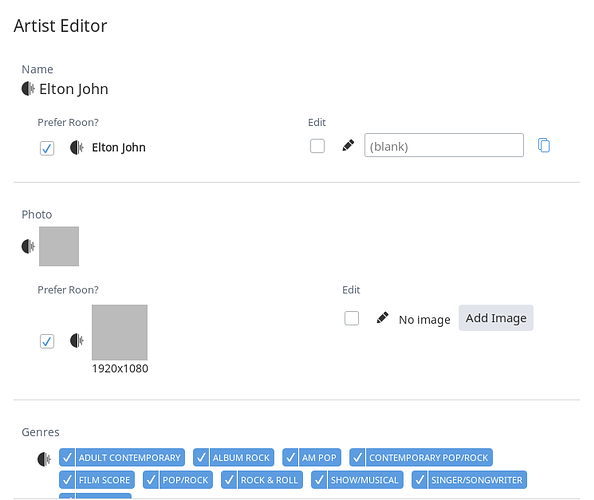Hi,
Why is my library missing so much Artist imagery, even for well-known artists?
File names and metadata all seem good afaik. The library defaults to Roon preferred images.
Thx
Core is running on Win10Pro 64bit i3 8GB, 256SSD ~ 50GB free. Roon files are stored locally. Music files are on a nas through a unc share.
Hi @Tony_Roberts ----- Thank you for the report and sharing your feedback with us. The insight is appreciated and I am sorry to hear of the troubles.
Moving forward, to help aide in our evaluation of this behavior you are experiencing with your “Artist imagery” may I very kindly ask you for the following:
-
Do you experience this behavior (i.e missing artist images) on all of your devices (i.e roon remotes) or is this just being seen on the Win10 computer hosting your core?
-
If you are a TIDAL user, how is TIDAL based content being displayed in your setup?
-
Any issues when adding your own images to the “photo” field of the “artist editor” window?
-Eric
Hi Eric,
Artist imagery is missing on all devices (3 android and 1pc)
Yes, I am a Tidal user. Not sure exactly how to answer that. What options are there in how it’s displayed? Fyi Tidal album art is missing in some cases
There are no issues when adding artist images
Tony
Hi @Tony_Roberts ----- Thank you for touching base with me and taking the time to provide the requested feedback. Very appreciated!
Now that I have a better sense of the issue, where it is occurring, and the content being affected (local and TIDAL). I will go ahead and enable diagnostics on your account so we can try to get a better sense as to what could be causing the problem.
-Eric
Ok, Thanks Eric
Hi @Tony_Roberts ---- I just checked our servers again and it looks like the mentioned diagnostics report has yet to come in 
In light of this I have “flipped” diagnostics “off” and “on” again to try to reset the request. This should take action the next time your core machine comes online. I will keep an eye out on our servers and follow up when it comes in so you know we have it.
-Eric
Hi @Tony_Roberts ----- Arriving back to the office today after having been traveling for a few days and it looks like the diagnostics report has not reached our servers still 

In light of the above, may I very kindly ask you to manually send us over a copy of your Roon logs, from the machine hosting your core, using the instructions found here.
Many thanks!
-Eric
I have been a user of Roon for about 2 years. I have been frustrated with the “Artist” screen because it was filled with 1/2 dark boxes, 1/2 images. I have a huge file of artist images on my computer. Populating the images in Roon was tedious and time consuming. Today I have discovered an easy fix, and perhaps I am the only one who didn’t know about it.
Go to Browse, Overview, Images. Click on “Artists with Images” and “Albums with covers”. This seems to populate the images. Again, maybe everyone knows this except me, but now my Roon screens look a lot more polished and complete.