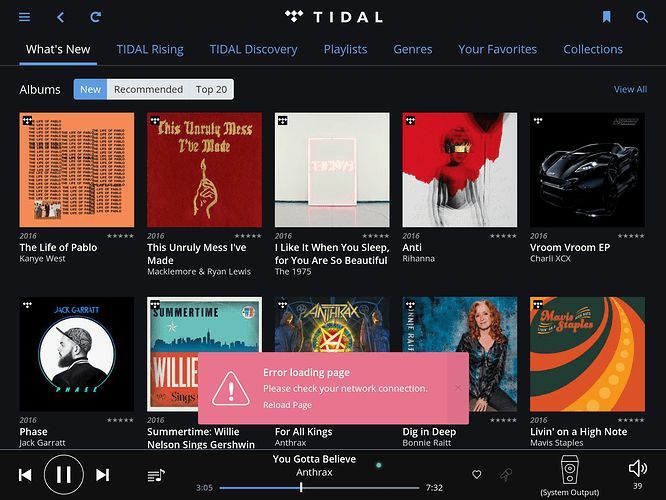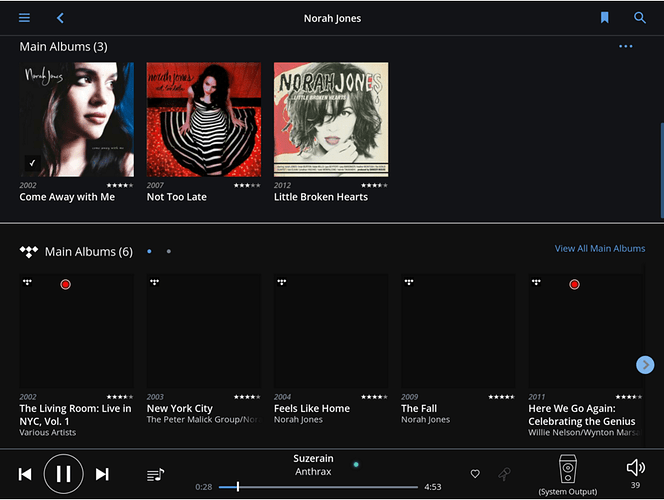I was listening to a Tidal album in Roon. Suddenly the music stopped and Roon showed that the album was deleted. I went to Album view in Roon and could see the album covers vanishing rapidlly and Roon counting down the total number of my albums from more than 9000 to less than 6000 in few seconds. Roon is still showing about 800 of my Tidal favorites, but more than 3000 are gone. If I go to Tidal app there is nothing wrong. All my favorites seem to be there.
Have you tried restarting Roon? What are you seeing in Settings > Services > TIDAL > Edit? What’s the last synced time?
I have restarted Roon twice. I booted my PC, too. Last synced time is 21:43:58.
Now there is another 600 gone of my Tidal favs, while I was listening music thru Roon. In Tidal app everything is just fine.
Hello @Raimo_Saastamoinen,
I think Roon logs might give us some clues to what is going on, I’ll contact you shortly via PM with further instructions. Stay tuned.
Thanks
I just added one of my favorite album back from Tidal to my library. Then Roon started to add more albums to back to my library and it stopped by 240 albums.
I have the same problem since yesterday.
Since yesterday show this message about adding twelve track that remain unidentified. After that Tidal albums that previously are in my library disappear. As you can see in the images if I go to Tidal favourites I have several pages of albums but in my Roon library there are only 96.
If I force sync from Tidal nothing happens
Any news? Tidal albums keep coming and going from my library…
Few minutes ago I was listening to an album and suddenly music stopped, track disappeared from playing now and I found tha the album I was listening to disappeared from my library but I found it browsing in tidal favourites.
I read that other users have in these days problem with Tidal so is there anything going wrong now?
Also when album disappear I notice also Roon slowing down in identifying and saving albums (see image) and also I received some message like the following one (see image)
My internet connection works perfectly and I didn’t get issues like these with Roon before the last two days.
Hey @Andrea_Tacchetti, sorry for late response, things are going a bit slower during weekends, we are in stage of analysing users logs.
Would you mind to share your Roon logs with us ? I’ll contact you via PM with further details.
Thanks.
Don’t worry I forgot it’s weekend!!!
so thank you for your answer and of course I’ll share my logs
Thank you again
I am having similar kind of problems.
- Tidal albums disappear every now and then. After a while those get back
- Loading an artist page or the overview page sometimes takes forever, restarting the app seems to solve the problem for a short while
- Album cover pictures are missing (Tidal albums), or at least it takes a long time to load those sometimes
- Roon shows the “Error loading page” error message every now and then
I re-installed the Roon and iPad app, but that didn’t help much. After the re-installation it seems that the music library scanning also got stuck.
Hello @Petri,
I think you are suffering from a slightly different problem than other users. All these aspects point to unstable network connection.
Can you please describe your network setup in details ?
Can you specify how exactly it got stuck? – In the upper-right corner of the app window, there might be a spinning wheel, click on this wheel, take a screenshot of the appeared pop-up and post it here.
I just added one Tidal album to my library. The result: I lost about 500 Tidal albums (the one I added included) from my library. At the moment I have 200 of my about 4000 Tidal favorites in my Roon library. Any remedy in horizon? The main reason for me to buy Roon for lifetime was the seamless integration of my own music with Tidal.
Sure. The Roon is running on a Win 10 computer which is connected to a Wifi. The Wifi network is created by Apple Airport Extreme. The speed of the network should be fine. I haven’t got any problems with it for years. Earlier versions of Roon have been working smoothly in this network / set up.
My NAS (Synology DS414) is connected to the Apple Airport Extreme by an ethernet cable.
Is this information enough?
Yes, there is the spinning wheel on upper right corner. Finally today afternoon it was able to add missing music to the library. It took a very long time to identify the last ~50 tracks.
I am still having problems related to Tidal.
-
Almost all Tidal albums have disappeared from my library. At the moment there are only 3 Tidal albums in my library and rest of the Tidal albums have disappeared.
-
Then on iPad app I am getting this error message:
-
Then there are album covers missing:
One more thing. All my Tidal playlists are empty for some reason  The playlists are fine in the Tidal app, but in the Roon they are shown as empty.
The playlists are fine in the Tidal app, but in the Roon they are shown as empty.
I’m having the same exact problems that Petri and Raimo described.
I’ve been in touch in the last few days with the support team and they told me that analysing my log have found the problem and they’re currently working on it to find a solution.
I don’t know if they’ve already did something but it seems that starting from this afternoon tidal albums are staying permanently in my library
Thank you for this information @Andrea_Tacchetti. Unfortunately I am still having these problems with Tidal. There are only few Tidal albums shown in my library etc. It seems that only newly (=yesterday) added Tidal albums seem to stay in the library but almost all other Tidal albums have disappeared from the library. This is quite annoying and disappointing since I use Tidal a lot 
My problems seem to be over. Tidal integration is working again since last night. Thanks for the Vova & dev team to make things right again. It’s always very disappointing to have such problems, but I’m also happy to see that you guys at Roon do your best to solve them. Good work!
That’s good to hear @Raimo_Saastamoinen.
Could @vova or someone from the dev team check my log files since it’s not working for me? Can I do something to make it work? I have tried re-starting the Roon, rebooting the computer, forcing the rescan, syncing the Tidal library, logging out/in to Tidal account, but nothing has worked.
Hi Petri,
Try clearing the Tidal cache. That makes Roon reload the most up to date data from Tidal.
If that doesn’t work Vova will see your flag and drop in when he’s back on deck.