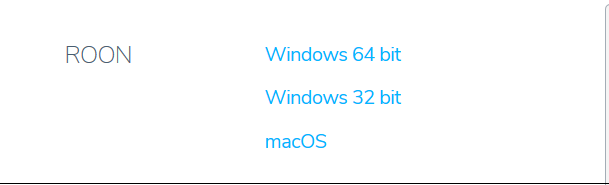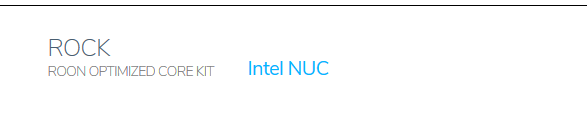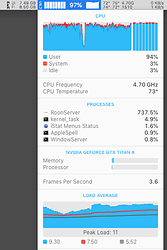Core Machine (Operating system/System info/Roon build number)
Desktop computer for Roon Core still to be built.
Network Details (Including networking gear model/manufacturer and if on WiFi/Ethernet)
Ethernet / Lan to netgear switch to Modem using cat7 cable.
Audio Devices (Specify what device you’re using and its connection type - USB/HDMI/etc.)
From Netgear switch to Cambridge Audio CXN v2 streamer using cat7 cable. Then the streamer is connected tot a quad vena amplifier using coax.
Samsung 10 inch tablet for controlling Roon.
Description Of Issue
I am planning to build a new desktop computer and would appreciate some feedback on how to do this so that I can start using roon core under windows 10.
I was planning to have 1 TB M.2 SSD for the windows 10 OS and all other programs including roon core with its database.
Will It be necessary to have a separate partition for Roon core and its database? About 256GB?
Or would it be better to have a separate M.2 SSD of 256GB for Roon core and its database?
That would mean 3 M.2 connections as I would also like to put a 2TB M.2 SSD on the motherboard for the music library.
So that is: 1 M.2 for windows, 1 M.2 for Roon and 1 M.2 for music library. There are not that many 3 M.2 motherboards. Does any one have a good suggestion for me?
The computer will have 32GB memory and an i7 processor. Also 2 sata hdd 8TB drives for all my files (photo, film, document and music). These will be mirrored, sort of acting like a raid NAS.
Now I have also read that when you download Roon core it will format drives and that you have to add music files afterwards. I hope this will not happen to the 2 sata hdd 8 TB drives as these will be my master files (I will back them up on a separate hdd for storing outside the house but still it will be a nuisance if this happens).
Thanks in advance for helping out.