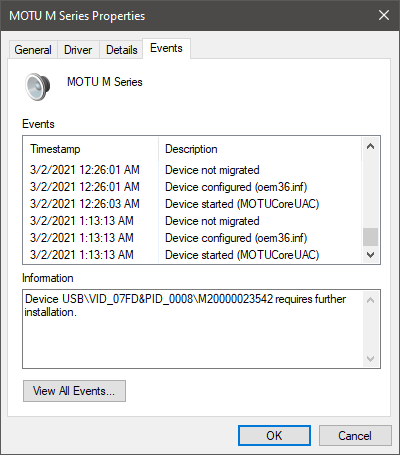Core Machine (Operating system/System info/Roon build number)
Windows:
Windows 10 Pro 64-bit
Version 2004
OS Build 19041.804
Roon:
Roon version 1.8 (build 764) stable (64 bit)
Network Details (Including networking gear model/manufacturer and if on WiFi/Ethernet)
PC directly connected to router using wired connection.
Speed: 1.0 Gbps
Audio Devices (Specify what device you’re using and its connection type - USB/HDMI/etc.)
Tidal Masters subscription.
MOTU M2 USB audio interface connected to USB 3.0 port on a Maximus VIII Hero motherboard.
Firmware version: 1.02
Driver version: 4.0.8.4479
Description Of Issue
I am unable to make Roon to use the audio interface in Wasapi (exclusive mode), when using this mode, it shows an error saying: “Failed to initialize audio device”.
So right now I am using Asio mode, but when starting the next song, I get a very broken version of the song, just random noise, then I have to pause, wait like 5 seconds and play again, this will fix the audio without problems. Sometimes this fix doesn’t work and I have to just skip to the next song, but the same happens, basically I just can’t listen music.
This issue doesn’t happen at all when using Tidal desktop application, it can use the MOTU M2 in exclusive mode without problems.
In my failed attempts to fix it, I found that the driver properties of the USB audio interface says “Driver not migrated”, I already tried all the possible fixes, including updating my BIOS firmware version, but that didn’t fix it, I still get both problems (Wasapi and audio glitches in Asio mode).
At this moment I don’t know what to do.
Any help would be deeply appreciated!
Thanks in advance.