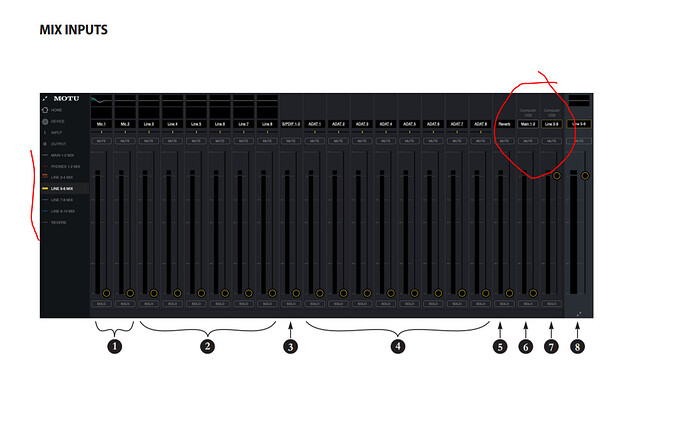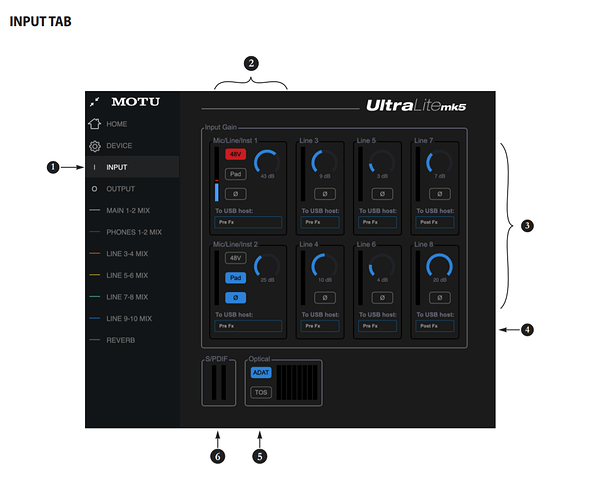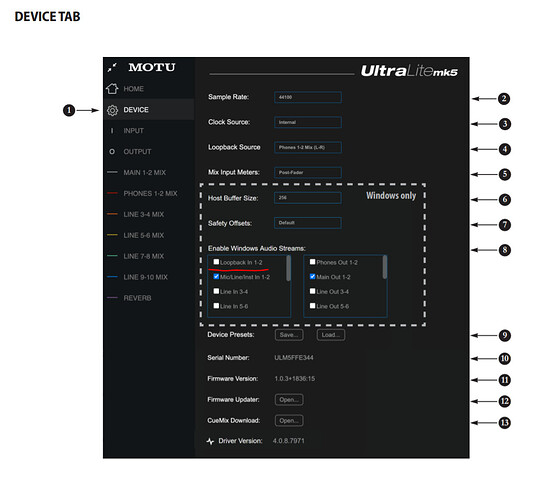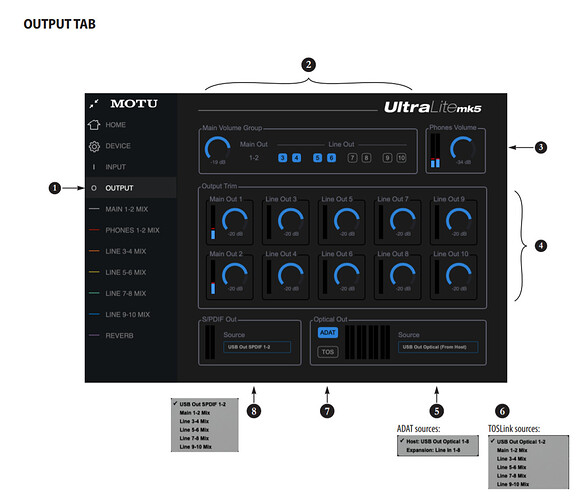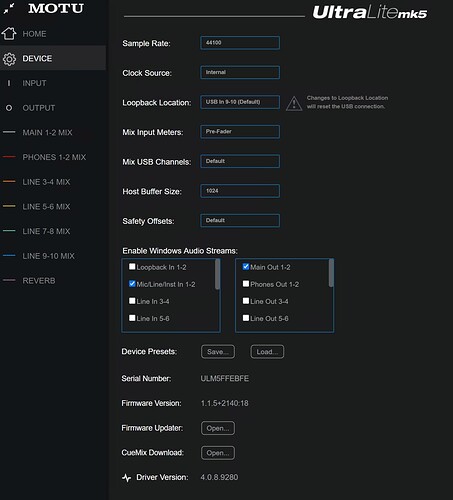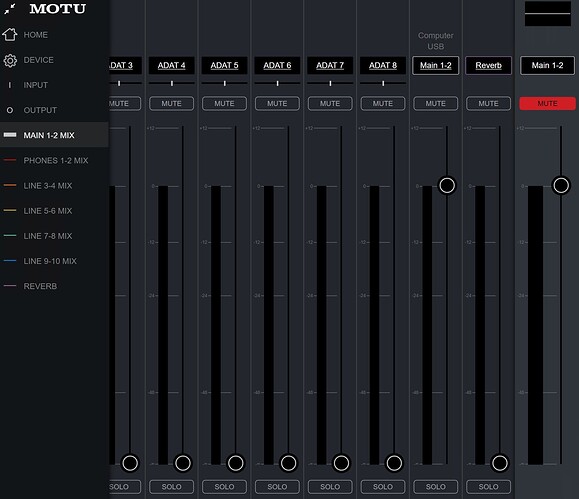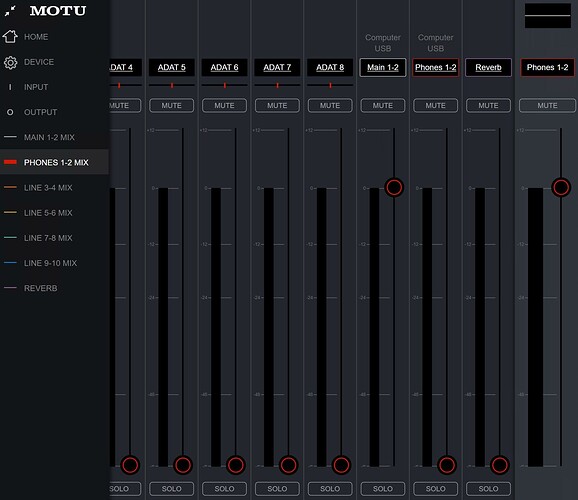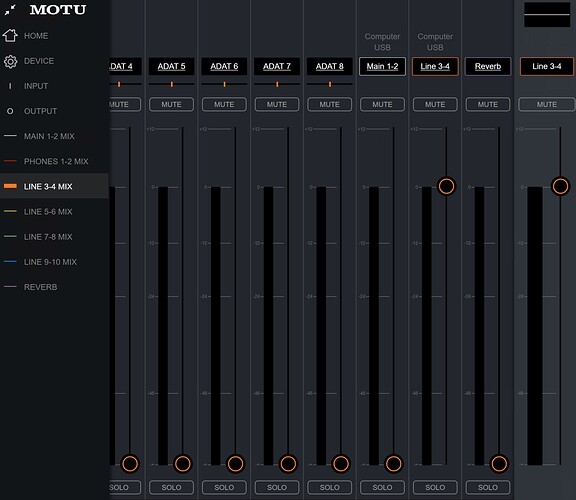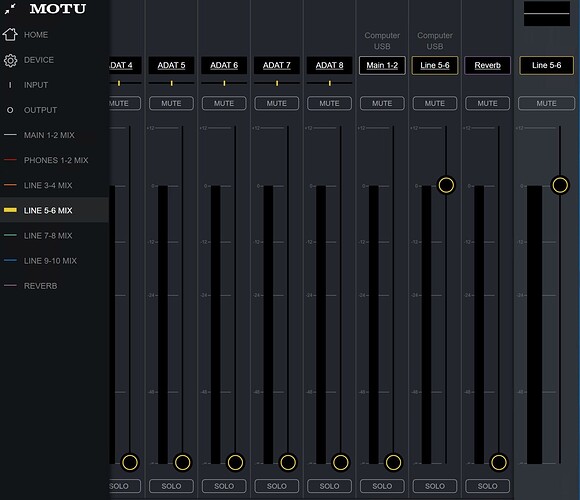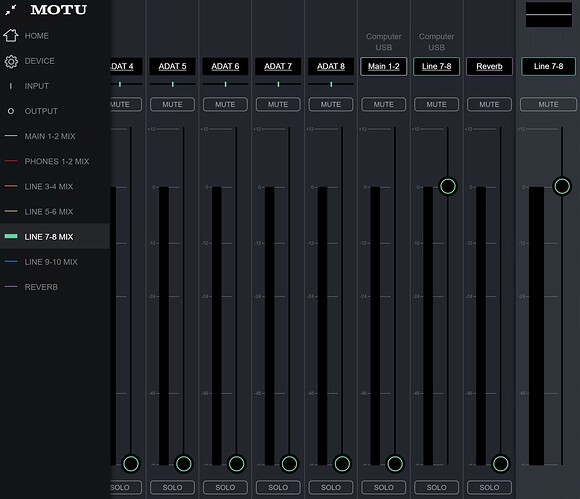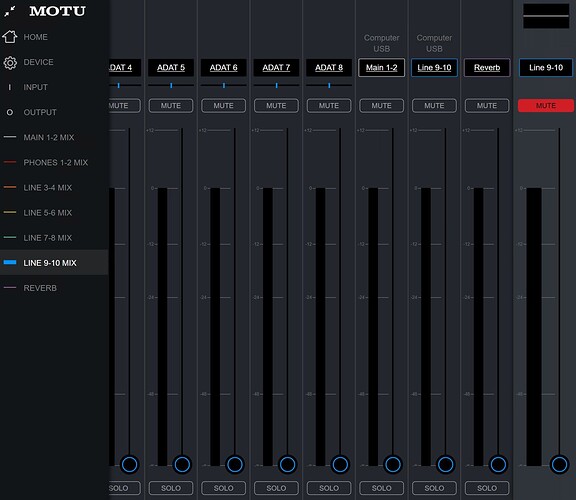Thanks I appreciate the confirmation.
Hi John,
I’m a little confused if any USB audio config/selection/routing changes (Not levels, as channels obviously will need adjustment) are required within the Motu Mk5, to implement a procedural/convolution crossover with Roon.
Looking at the Cue Mix software, I would assume USB Roon channels 1-2 need to be routed to Motu outputs 1-8. Does Roon simply address these channels directly via the Asio driver (circumventing Cue Mix)? For instance, looking inside Roon, it appears this is done within the procedural settings, and device channel mapping. Is this correct?
Would you be able to quickly, even in point form cover what settings need to be configured in the Motu to make say a 3way active a reality. Obviously channel volumes will need individual adjustment, so I refer to any adjustments in device, input, output or mix tabs. Many thanks.
Many thanks
Not sure if this is of any use to anyone…
My dac8 PRO works with whatever I’ve thrown at it:
- Win 10 PC
- iFi Zen Stream
- SOtM sMS-200
All 8 channels easily mapped within Roon. Crossovers (4-way) and time-alignment all performed within Roon.
Such a shame the Otko is unobtainable, as I’d love another for my office system. Talking of which…
I’m using a MOTU UltraLite-mk5 there, with a 3-way crossover in Roon. Neither the iFi or the SOtM streamers work - everything looks fine, the counter goes and the sample rate changes exactly as it should, but… absolutely no sound. I’ve started a thread on this, but am not really hopeful until iFi and SOtM update to the most recent kernel. So for now, I’m just using my Win 10 PC. Works perfectly.
Mani.
Which firmware are you using in your Okto DAD 8 PRO?
Mine isn’t working with Linux based systems, like SOtM Neo or Ropieee.
1.42
It’s the one that was loaded when I received the dac8 PRO. I haven’t bothered to update because everything works perfectly.
Mine has the same firmware, but doesn’t with Linux based systems.
That’s very strange. My SOtM is the sMS-200 Neo.
Are you sure you have everything configured correctly?
Stephen, Bit short of time right now, but Roon will send, say, 8 channels through to your RoonBridge and they will appear to the UL5 as 8 channels of USB. On the mixer for 1-2, map USB 1-2 to output 1-2. Similarly for 3-4 and so on. Hope that makes sense. Ignore the loopback. I did my W10 testing before the latest UL5 firmware upgrade that exposed the Windows Only device tab settings, so I think you can safely ignore completely (ie don’t enable) any of the audio streams - they’re for a different driver. But if nothing comes out, then you will need to enable Main Out 1-2, Line Out 3-4 through to 7-8!
Thank you so much for posting that! I was wondering about the gain on each output. Turning it to max is best? And you’re using it for all 8 channels, right?
Thanks,
I do have a choice between the Okto Dac8 pro second hand and Motu Mk5 lite.
What worries me is there is next to no availability, or support from Okto.
Makes perfect sense, and what I thought needed to happen.
Thanks
That’s what the software is doing.
USB channels 1-2 mapped/mixed to outputs 1-2
USB channels 3-4 mapped/mixed to outputs 3-4
USB channels 5-6 mapped/mixed to outputs 5-6
USB channels 7-8 mapped/mixed to outputs 7-8
Thats weird.
If you follow the signal faders, this should tell you what’s happening?!
Maybe the Motu needs a different Linux Kernel?
My feeling is that my audio PC is far more powerful than the FPGA in the MOTU, so I do as much processing as I can in the audio PC, using Roon’s 64-bit engine. But of course, it’d be possible to use the gain adjustments in CueMix instead.
With the MOTU, I use channels 1-2 for the phones (currently muted in CueMix, and no filters applied in Roon), and channels 3-8 for a L/R 3-way crossover. I mute channels 9-10 in CueMix.
Global volume controlled in Roon (again, at 64-bits). I use my mobile as a remote control.
Everything works flawlessly.
Mani.
There’s no signal coming out of any of the MOTU’s outputs. Looks to be a kernel issue.
I think the MOTU needs to be set to 32-bit. I can do this with Win10, but not with the current Linux versions on my two streamers.
I’d take the Okto personally. It’s just worked flawlessly out of the box for me. (Though I know of one person who’s had trouble getting it to work with Linux. Not sure what the problem is though.)
I think I will go the Motu Mk5 lite, I’m looking to use with either Windows or Mac. So I don’t think I will have any issues.
I have emailed Okto Research with basic questions without reply.
That doesn’t really instil much confidence the product is well supported, especially if I need updated firmware files, warranty etc.
I really hope they bounce back as a company.
Otherwise it will end up being one of the greatest products in this hobby that was never given the opportunity to reach its potential
I have to say that I’m really impressed with the sound quality of the MOTU as a multi-channel DAC, fed from my Win10 audio PC.
I haven’t compared it directly to the Okto (they reside in two different systems, and have different connectors, which makes things even more difficult), but I just can’t see how it could be far off, if at all. A phenomenal piece of kit for the money. IMHO.
Mani.