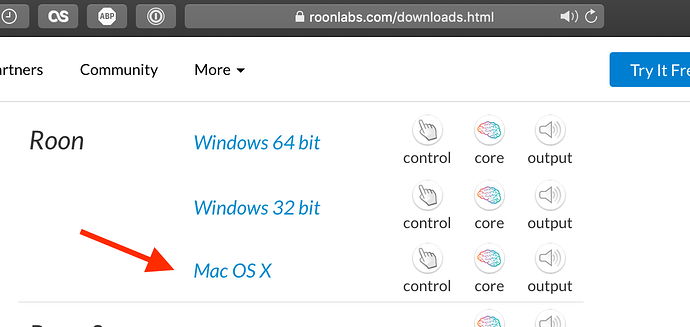I’ve used Roon for 19 months with enthusiasm but lately the music stops after about 5-15 minutes. Very frustrating. I decided to load Roon Server on my Windows 8.1 server to see if it would work without music stops. Well after I reloaded my backup nothing works. Total Cluster. I’m thinking of just dropping Roon and going with Tidal. I have a 30,000 track library that I’d like to integrate with 5 zones but there is no support that I can find from Roon.Why isn’t there a Roon Remote app for iMac. I have a Mac mini and a 2 Mac Air that are basically worthless. Where do I find some help?
I’ve moved your post into the Support category of the forum, which is where the Roon Labs support team check and respond to cries for help. I’ve also flagged down the team by using this alert: @support. Someone from the team should be along fairly soon, although bear in mind this is the weekend at the moment…
There is. If you download the Roon software (see below) you’ll be able to use this to control the core on your Windows Server.
Maybe it’s a fault with your home network? I’ve never encountered an issue like this? But your network would probably be the first thing to look at.
I have fixed the Roon Core and Roon Bridge connection problems so the music is now playing again. My next question is: Can I control the Roon Server from my Mac mini and Macbook Air? The screen on my iPhone is too small to do any searching and editing. I could get an iPad Pro to get reasonable real estate for the app. I changed from my Windows machine running Roon to only running Roon Server for performance reasons. The music would stop every 5-10 minutes which made it impossibly frustrating. This started in the last 2-3 months. I have no upsampling or DSP functions and only 5 endpoints with only 1-2 running at the same time with the same music. Any help would be appreciated.
I’m not a Mac owner, but have you tried @DaveN’s suggestion? Installing Roon for Mac OS on these should give you the ability to control your Roon Server, I would have thought.
Just install the main software on your Mac it will ask you if you want it to be a core or remote. Choose remote.
I use an iPad Pro as a control/remote for Roon. Love it!
I have Roon core running on a dedicated Windows 8.1 machine because I had performance issues on that machine running Roon. Can I run control and output only on my Mac mini and Mac Book Air? Can I do this by redirecting the core to Roon Server?
Maybe I’ll just have to pony up for the iPad Pro. Thanks.
Yep. As @Simon_Arnold3 mentioned, just install the main software on your Mac (or Macs) and choose ‘remote’. This will enable you to control your core and/or output to the Mac.
Got it. Thanks!
@Glenn_Procter You have many options. Suggest you take a look at the excellent documentation in the Roon Knowledgebase
This topic was automatically closed 36 hours after the last reply. New replies are no longer allowed.