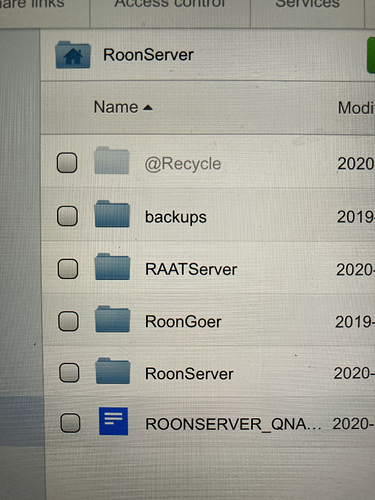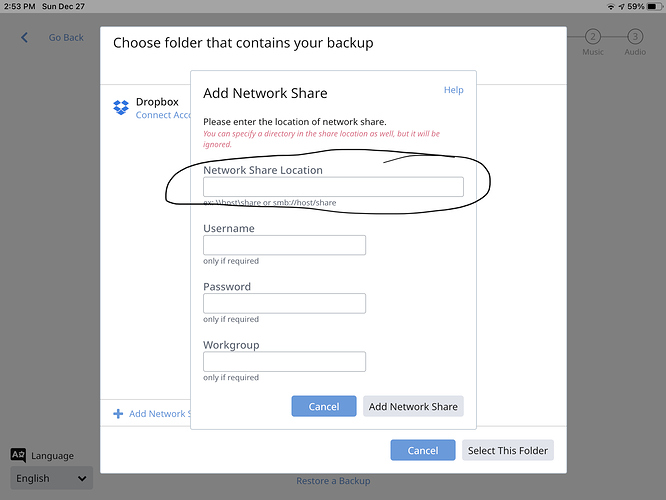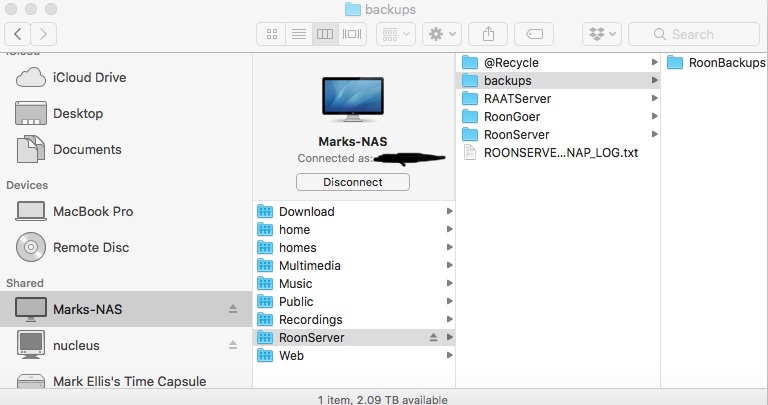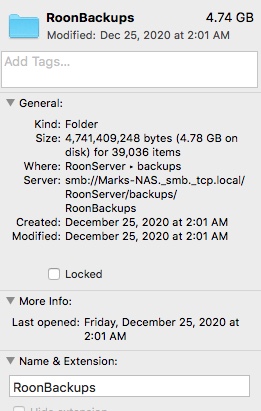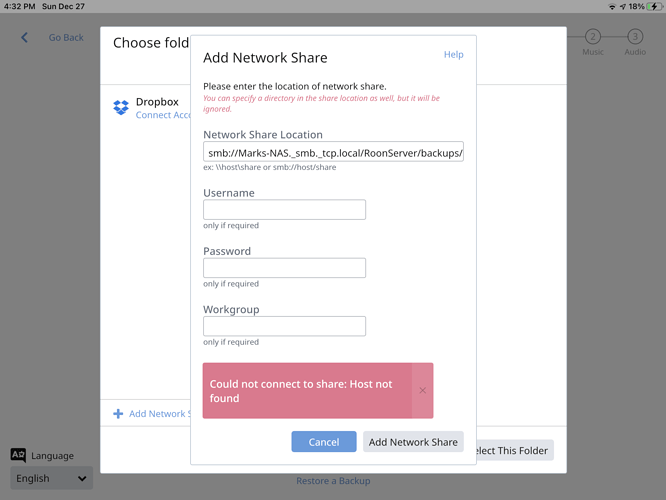Are there detailed instructions on how to move the core from a NAS to a Nucleus? I just ordered a Nucleus and want to be prepared to move the core over. Thanks
The knowledge base has articles. Are you keeping the music files on the NAS?
Thanks…that will help a great deal! Undecided on moving my music files. It is something else I’m researching and whether or not to install an ssd in the nucleus. I don’t have a huge library, <300 albums, so I’m not sure if that matters. My album library will likely not grow much as I primarily stream from Tidal. Not sure if any of that matters in deciding where to locate my music files.
If you don’t intend growing you local files then I’d put them on an SSD. Generally local is less hassle.
Hi @Mark81,
The article that Ged shared will definitely be good to follow when you move over to the Nucleus! If you have any questions when doing this please let us know and we’ll be happy to help!
Great, thanks. I don’t expect I’ll be receiving the nucleus until after Christmas, but I’m sure I’ll have some questions along the way.
Ok, the Nucleus arrived sooner than expected. I was reading over the article GED provided and I already have questions. The article says to check to make sure the latest version of Roon is running on both the existing and new core locations. I have not plugged the Nucleus in yet as I want to make sure I do things correctly. What should I expect to see when I plug in the Nucleis? Can I do this through the Roon app on my iPad?
Switch the nucleus on and connect the iPad. You will get prompts if updates are needed.
So, My roon core is moving to the nucleus from my NAS and I’m putting my music files on an external SSD that will be connected to the nucleus. Currently my NAS has the attached files within the root RoonServer folder. These are on a spinning disc drive on my NAS. Can I leave these at this location? I don’t quite understand this section from the migration instructions. Thanks
Previous Roon Core
Once your new Core machine is up and running, you can continue running Roon as a remote on the machine that previously ran your Core. It is important that you “clean up” the machine that was previously running your database. You do not want the same database running on two machines . We recommend renaming or deleting the Roon database folder on the machine that previously ran your Core.
From my NAS:
Is this what is commonly referred to as the Roon database? Is this what should be on an SSD and not as important for the music to be?
First, MerryChristmas to all!
I’m getting ready to set up my Nucleus. This is step 2 from the migration instructions: Sorry if this seems obvious, but i want to make sure I don’t screw things up when i do this. Where it says:
- “Connect to the new Roon Core”, do they mean connect the Ethernet, power and other external cabling?
- “Start your new Roon Core”, do they mean turn it on?
Step 2: Restore Your Database
Now that your Roon database is fully backed up, it’s time to restore it to your new Core.
-
Make the backup accessible to the new Core
-
If you backed up to a USB drive, connect it now to the new Core
-
If you backed up to network storage, ensure you know the address, login, and password for your NAS or network storage device
-
Connect to the new Roon Core
-
Start your new Roon Core
-
After your new Roon Core is running, launch Roon on your Mac, Windows PC, iPad, or Android Tablet
-
We don’t recommend using smaller Android tablets or phones for this process
-
Since this is your first time launching your new Core, you will be asked to log-in. Instead of logging in, click “Restore A Backup” in the lower-left hand corner
I’m not sure how to go about getting help on here, but nobody is responding to any of my requests and there does not appear to be a direct Roon Support service so I’m back to trying here again.
I have my backup up to date on my QNAP NAS where my existing core resides. I’ve checked that both my existing core and nucleus core are running the latest firmware. So, I’m now trying to load a backup from my NAS onto my Nucleus and it’s asking me for the shared path location. Not a computer guy here, so I’m not sure what to put in here without totally messing things up. I was hoping this would be a plug and play solution to take care of all the headaches I’ve had in using a NAS for my core. It seems I can’t even manage to get the nucleus set up!
The path to your Nas. Presumably you have used the Nas for file access not just to run roon.
Yes, but I access it by simply clicking on the name of my NAS in the Finder tab of my Mac.
I also access it my using their Qfinder app to get into the NAS itself, but I don’t do much with it other than use it as storage.
Shows how to share a folder on the Nas and access it.
“FAQ: I’m having trouble setting up my NAS” https://help.roonlabs.com/portal/en/kb/articles/faq-i-m-having-trouble-setting-up-my-nas
Yes, I’ve read that already and tried a number of things to no avail. It will not accept the path I type into Roon to try to copy the backup over to the nucleus. Obviously, I’m missing something, but I have no idea what. I’m ready to ship this thing back!
Post some screenshots of what you have typed in. And a post of what it looks like when you find it in your Mac.
Cut out ._smb._tcp.local
Oh well, FFS!
Thanks…one step closer.