Currently I have a QNAP HS-251+ NAS (2-bay) configured as RAID 1. I’ve installed the Roon app from QNAP’s app center. Both drives are spinning discs and contain all my music as well. I was wondering about moving Roon Core to an external SSD connected to the NAS with USB 3. First, can this be done? Second, how do I do it? Thanks
Hi @Mark81,
Thanks for contacting us regarding your question. You should be able to change your database location in the QNAP settings and this can be accessed by navigating to the IP address in a web browser. I highly advise creating a database Backup before making this change but once you start the process, you will be presented with a page similar to this one and you’re looking for “Change Database Location”:
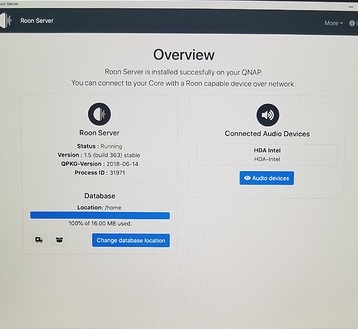
I have not tried these steps myself but from what I gather they should work for you, please let me know how it goes!
Thanks,
Noris
This topic was automatically closed 365 days after the last reply. New replies are no longer allowed.