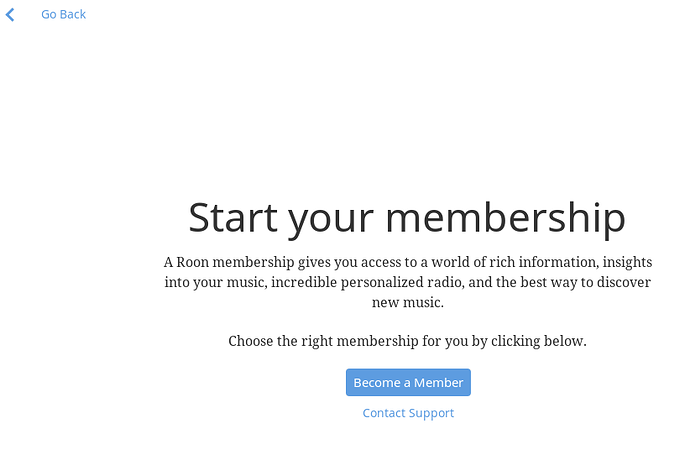I’ve installed my new Sonic Transporter on my network, backed up the server on an external drive and designated the ST as my new location. Roon then prompts me to buy a membership which I already have. How do I transfer my membership to the new ST?
I think I’ve found the problem. I have two emails and I may have tried to log in with both and changed my password when I had trouble. How do I start over with the original email? I have several months left on my membership.
I’m thinking it might be cleanest if I cancelled my existing membership and took out a new one and had that set up directly on the ST. I have seven months left on the current membership so would I get a credit for that? Also, could I use my existing email for a new membership? I backed up my server so I assume I could transfer that to the ST?
Hey @Ken_Swanson – before you do anything, I feel like I’m missing something here, and maybe there’s an easier solution.
It sounds like you have a Roon database you want to preserve, right? Where is it now? What account is it tied to?
Roon server has been running on my desktop. When I started trying to move to the ST I backed up the server on an external HDD. I’m still logged in to my Roon account but a while back I mistakenly tried to log in with my other email and set that up with a new password so now, in the migrating process to assign Roon to the ST Roon prompts me to buy another subscription and won’t allow me to change to the ST.
Hi @Ken_Swanson ---- If you still have the back up that you created available, I would remove what ever is currently on the ST, and copy the back up over to the device again. After which all you will need to do is login with the correct email/password (you can always reset the password on the website if you aren’t sure if you have the correct one) and you should be all set.
-Eric
That’s the problem–there is nothing currently on the ST, except Roon server that comes pre installed, because I can’t get the ST designated as the server without buying another subscription. Anyone of you guys game for a TeamViewer?
Ken
I’m about to also move my Qnap Roon to Sonic Transporter. If you find time, please write a small guide in this thread.
Yes, I did read it. But there is nothing on the ST except whatever was preloaded. Is the rest of his procedure necessary to migrate Roon from my desktop to the ST? My music is stored on an external SSD.
When using the term Roon database I assume that is the info on Roon Server like edits, playlists, etc? I have no playlists but do have some edits. Simply put, all I’m trying to do is move Roon from my desktop to the ST without losing the edits.
I’m logged on to Roon and I go to settings, general, disconnect (Roon is running on my PC) then I’m given a screen that tells me to select this PC or ST. I click on ST and it tells me to buy a membership–which I already have. That, guys, is my fundamental problem. I can’t get past that screen to get the server onto the ST.
@Ken_Swanson ------ Is this what you are seeing when you access the sonictransporter and if so can you hit the “go back” icon and enter the correct login credentials?
“I click on ST and it tells me to buy a membership–which I already have.”
That did it and got me in. The ST is now the server, the iPad works and I can turn off my desktop and play music. Thanks guys.