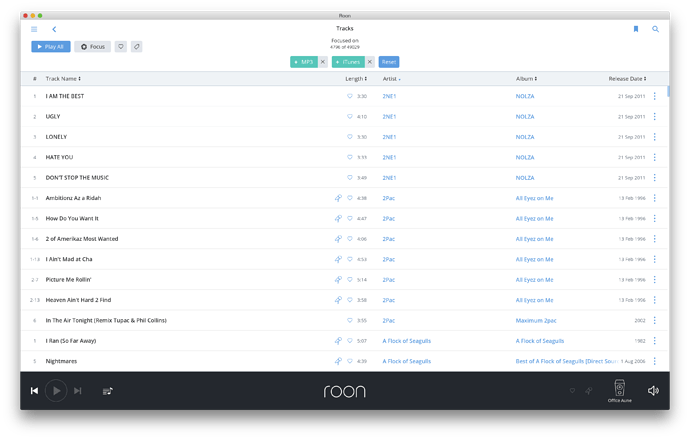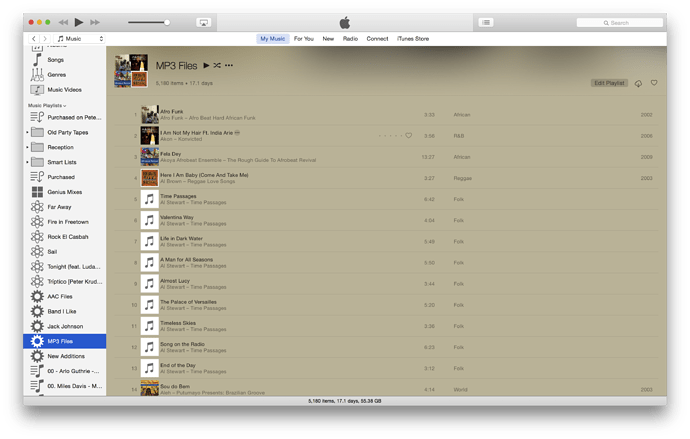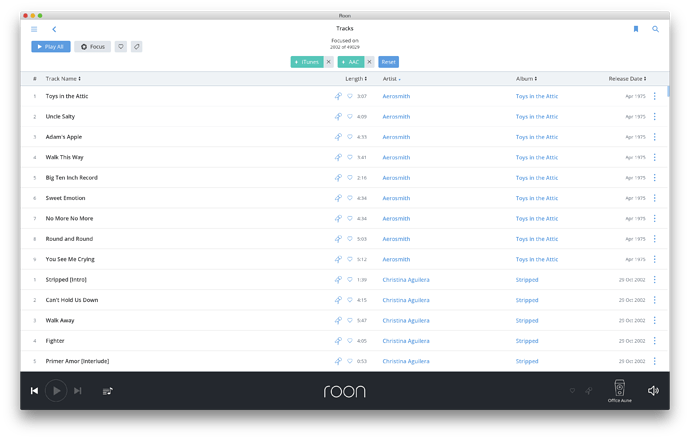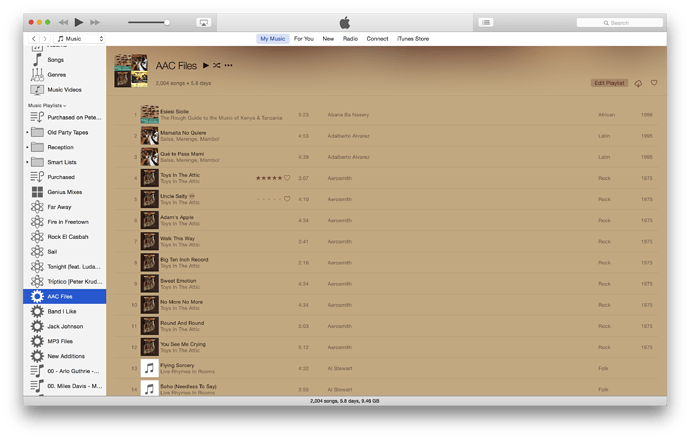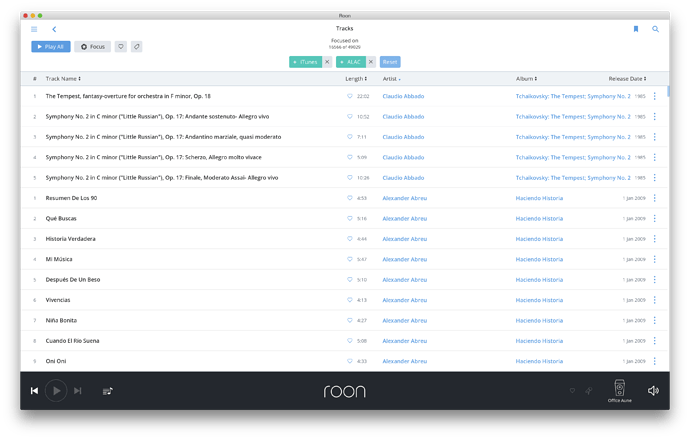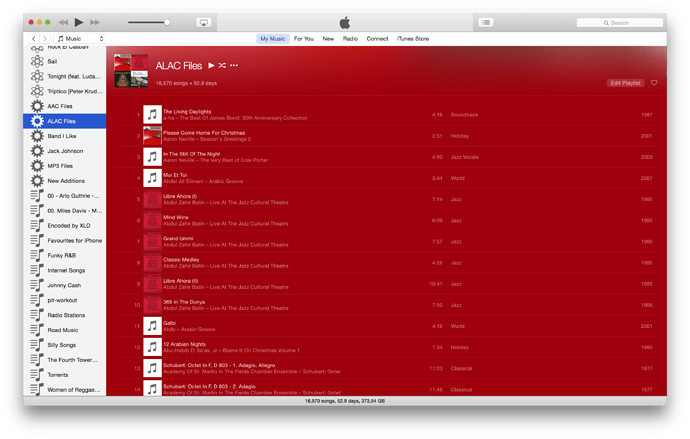I have one MP3 that does not import from a watched iTunes folder. I also putting in a different watched folder without any success. It is a old MP3 that I’ve had for years and it plays properly in iTunes.
You could try reencoding it with something like dBpowerAmp.
Also check the filename for unusual characters.
I have a sandpit orgainised folder that I use when importing albums into Roon. This way Roon can help tidy up the folder and file names and I can use focus do exclude all the other Roon locations which I find aids confirming that all is well.
Once I’m happy I the move these new folder / files into my main watched folder.
I check both in iTunes and a tag editor and nothing unusual. I am concerned that there may be other files excluded as well. A reporting tool for skipped or erroneous files would help.
[quote=“pwright92, post:3, topic:10771”]
A reporting tool for skipped or erroneous files would help.
[/quote]Agreed I too, and others, have been asking for this feature.
On a whim, I converted to ALAC in iTunes and presto, it imports. The MP3 is still skipped.
Hi again @pwright92 
If you still have the MP3 and want to PM me a Dropbox link, we can take a look ok?
Thanks!
I have another that didn’t work. You can grab it from https://dl.dropboxusercontent.com/u/6536661/Cat%20People%20(Putting%20Out%20Fire).mp3
I’ve attached a few screenshots that show the issue. I have a few hundred that do not import, no idea what they are.
Hi Mike,
Did you get a chance to look at my last posting? I linked to an MP3 that fails and it looks like I have about 500 in the same state.
Thanks
Hi @pwright92 – sorry for the slow response here. I have not looked at the most recent file yet, as we have a ticket open tracking the file we had discussed previously.
A developer looked at the last file and confirmed that it was corrupt in a few different ways. We may be able to improve our handling of files with this class of corruption in the future, but I don’t have a clear sense of when that work might happen right now. If you have a significant number of files in this state, the most expedient solution may be to re-encode the files, or re-rip the CDs if you have access to them.
As I mentioned, the ticket is still open in our system, and we will have another look at this in the future, but unfortunately I really can’t really commit to a timeline on that work for now. Thanks for your understanding Peter!
Thanks for the update. It would be very helpful if Roon could flag the files as corrupt. Right now I can’t even identify which they are and comparing Roon to iTunes would take forever. I have about 500 in a pool of thousands.
Hmmm, I just deleted the comment tag with a tag editor. It had the entry:
Dnk1013® , AG# FF9EDEA2
After that the file was recognized by Roon.
Maybe it has something to do with certain characters in the tags like “®” or “#”?
Update: The file is imported when I made a change to any tag field. So maybe the id3 tag is corrupt and was corrected when I made a change. There are many tools to manage the id3 tags. You could try to do a batch editing of your music collection and just enter something in an unused field (maybe in the bpm, mcn or, irsc tag?) save it and delete it again…
Not sure if this is still live. I don’t see a problem updating the comments field but I do need a way to identify them. The erroneous files are a group of about 500 unidentified files in an iTunes library of more than 20,000. Is it possible to have a log entry of the MP3 files rejected in a library scan?
Hey @pwright92 – we are looking at a few ways to give more feedback during the import process about files that are skipped.
Right now, certain kinds of corrupt files are imported and can be found by using Track Focus:

However, files that Roon cannot read (such as video files, PDFs, or invalid/corrupt media) are skipped. As I mentioned, we’re looking into how we can make this clearer, but I don’t have a time frame on when that work will be completed.
Unfortunately, I don’t have a great workaround for you right now. You can dump a list of all the tracks in Roon by selecting them in the track browser and using Export > Export To Excel.
If you have a sense of where the corrupt files came from, you may also be able to search your drive for files with similar attributes or file tags.
I think they are pretty scattered. What if you had a verbose mode for Force Rescan of a volume? If you log an OK or SKIPPED for each file with an audio extension into a log file, I could grep to identify the offending buggers.