Hey @JP_ – thanks for the nudge here. This issue got sent back to me by one of our developers a while back, and I missed it.
So, we do in fact support semicolon delimiters for MP3 files, but the MP3 you sent is not quite right, and it seems like different applications are handling the non-standard formatting in a slightly different way.
When I initially looked at the file in dbpoweramp, they looked pretty standard:
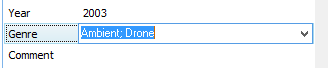
However, when Roon extracts the genres from your file, we’re getting Ambient<NULL>Drone, which Roon does not support.
Using Windows 8.1’s built in file properties, I can confirm something’s not quite right either:
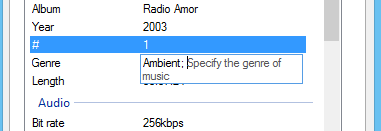
Windows is offering to add a second genre after a semicolon, but it’s not picking up the Drone tag, presumably because it’s seeing the <null> too.
So, clearly dbpoweramp is parsing this in a way that makes it appear standard, even though it’s not. What’s interesting is that if I use dbpoweramp and I edit the Genre tag (meaning I explicitly save the semicolon and overwrite the <null>) everything works, including Roon:
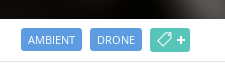
So, that’s the latest. Any idea why the files are tagged this way? Where did they come from?
Supporting this formatting could have some unintended consequences, so I would need to know more about how your files got this way before we would consider this standard enough to support. I know that’s not the best news if you have 30k files tagged this way, but let me know the details and we’ll see how we can get this working for you.
Sorry again for the delay!
 .
.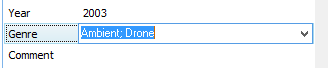
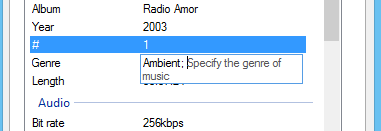
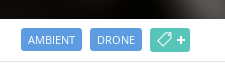
 )
)

