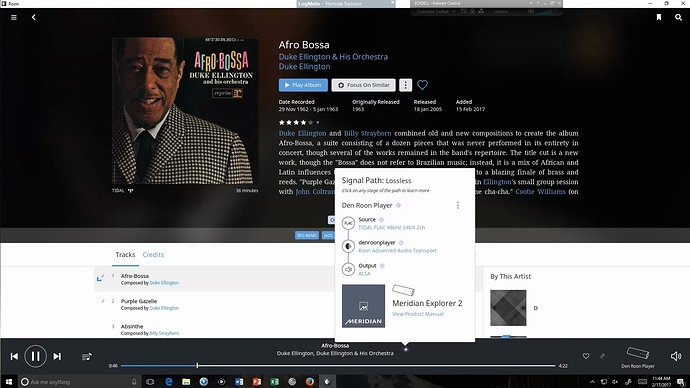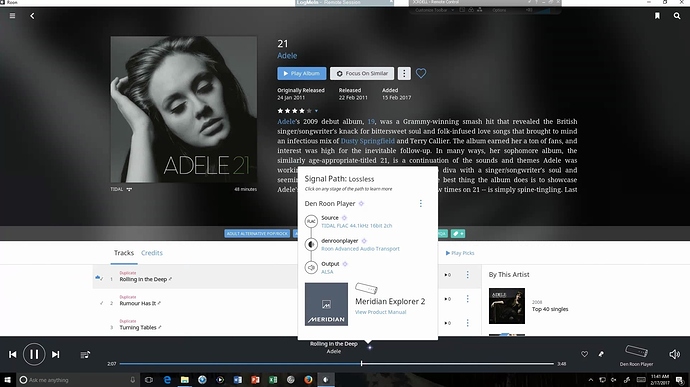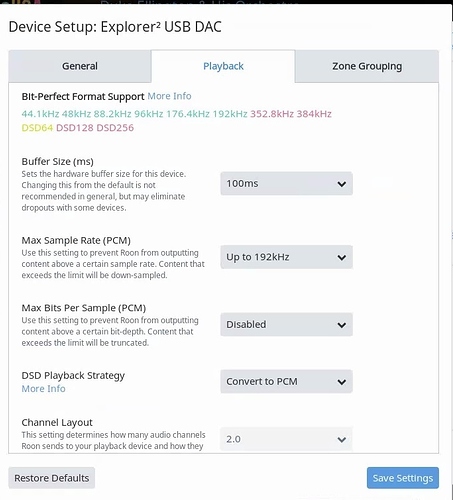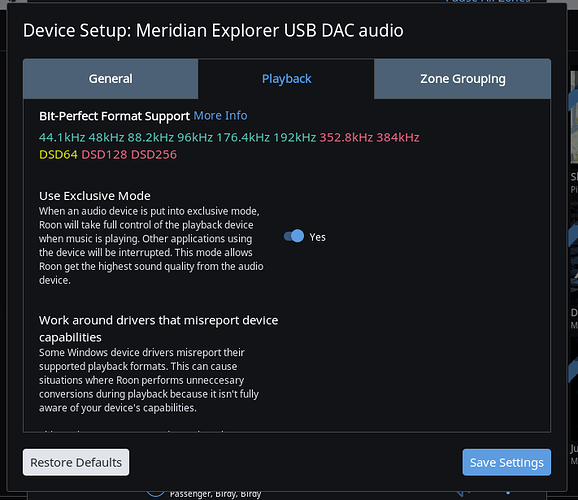Hello, I am running Roon server on an i7 Windows 2012R server with AO in minimal-core mode. For a system in another part of my home, I created a RoonBridge last night with a Raspberry Pi3 and plugged my Meridian Explorer 2 into it. Works great for standard high def files. On a PC, I have saved a series of the MQA Masters in TIDAL in my TIDAL favorites, tagged with a special MQA tag. When I select one of the MQA albums in Roon under Tags, the Meridian Explorer 2 is not lighting up blue or green, as I would expect for hardware decoding of the file. So, I am wondering if I don’t have playback settings correct in Roon to properly push the file through to the DAC, unmodified so as to be recognized as an MQA file. Thoughts? Thanks. JCR
Can you post a screen shot of Roon’s signal path.
What’s important with MQA is that it is output bit-perfect from Roon to your MQA DAC.
Also, here are my settings in Audio for the Meridian Explorer 2:
The one setting you can’t see is that Multichannel Mixing Strategy is set at Downmix as Needed. JCR
I have an explorer 2.
Are you using DSP volume? If you are then it needs to be set at 0dB - anything different (even -1dB) and the processing involved means that the DAC does not play it as an MQA file.
With 0dB for volume then the DAC lights go on when playing a Tidal MQA file.
No, I am using fixed volume. That disables the volume in the software entirely, correct? I am using the volume control for my preamp to control the level. JCR
I read somewhere that if the MQA file undergoes any kind of unfolding before it gets to the Explorer 2, the Explorer 2 will not light up, even though it is applying the MQA process to the stream.
Do you have Tidal set for passthrough?
He’s using Roon not the Tidal app so passthrough isn’t the thing here.
Suggest using the Wasapi version of the device and ensure you have exclusive mode enabled.

Does that help ?
How do you get to use the Explorer 2 in exclusive mode? When I do so, it tells me that Roon lost control of the Explorer 2 and no music plays.
Have you ever updated the firmaware on your Explorer 2? The firmware it shipped with (at least both of mine) is not compatible and requirs the latest firmware loading before I got the blue LEDs
Ok I have not needed to upgrade or switch the driver. I am getting the MQA light now showing up. But it is not always doing so. What seems to be occcurring is that if a track I pick from my tagged MQA albums has multiple performances, Roon is not selecting the tagged MQA version of the performance. How can I tell Roon to pick the MQA version? Thanks. JCR
For now your can’t, I suggested adding MQA as version comment on the album to you can identify it.