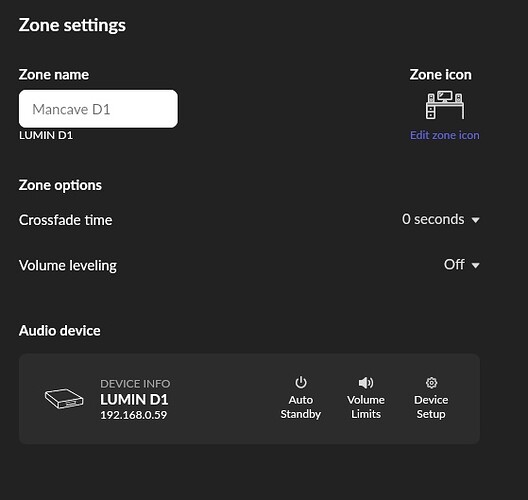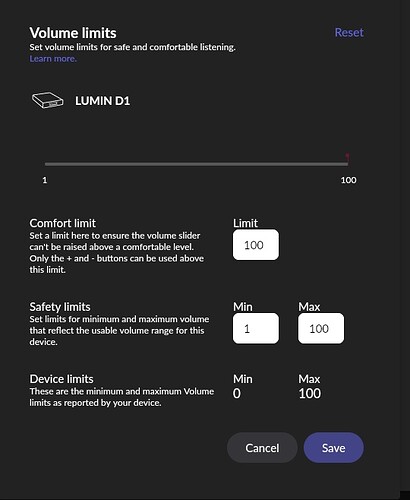Roon Core Machine
Nucleus 10.1.10.21 Build 1.8 (build 1105)
Networking Gear & Setup Details
Ethernet connected Roon via rack mounted switch - No VPN.
Connected Audio Devices
BluOs Node 2I connected via Ethernet as the Music ‘Source’, RCA Outputs to Room Nucleus
Number of Tracks in Library
+/-9,000 Tracks
Description of Issue
I have a multi Zone Home Amplifier serving ceiling speakers with no ‘in-wall’ volume controls. The Amplifier has an ‘Auto-On’ feature which will power on from standby when a (music) ‘signal’ is detected. I am running into an issue where the amplifier will shut off, presumably due to a low ‘signal’ detection. This has not happened prior to my use of Roon. If I switch the amplifier to ‘ON’, I have no issue. Was looking into setting a ‘Fixed Volume’ Setup on the Roon App, but this is likely not an option without the wall volume controls. I thought I could turn on the Fixed Volume from the BluOS Preferences, but discovered that the volume in the Roon App then had a range of #1-#5….which was too limited. (I may and try to revisit this by turning down the individual Amplifier Zone Controls down some) I prefer to use the Roon App to control my music, but need to know if something in my Roon Settings are causing a lower ‘signal’ output causing the Amplifier to shut off. It is important to note that when the Amplifier shuts off, the Roon playback continues on the App. Appreciate any assistance that you can provide. Thanks.