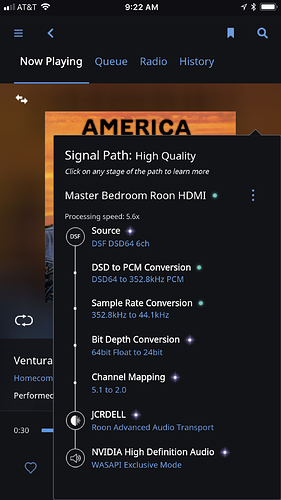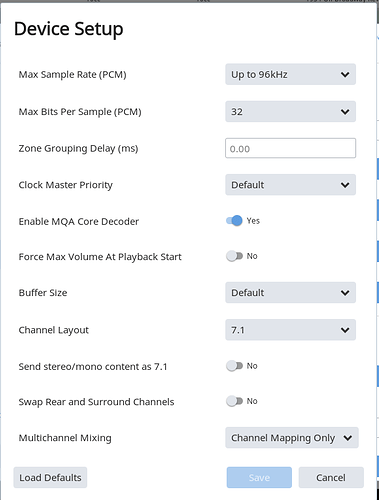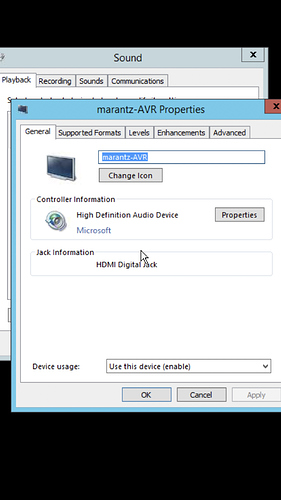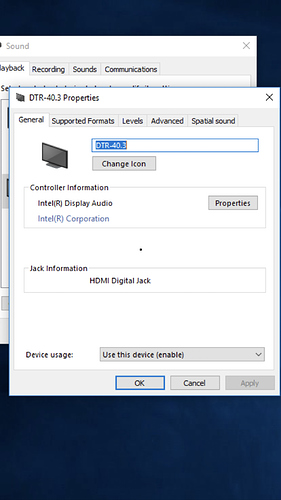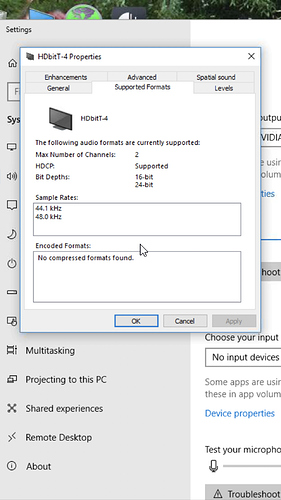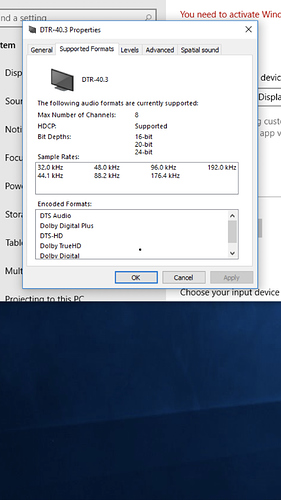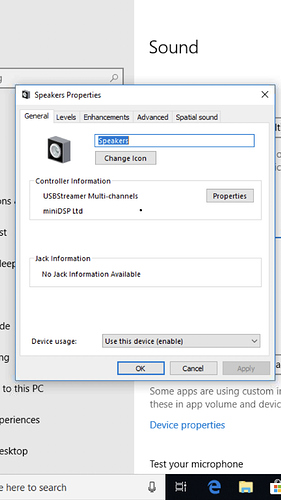Calling in the troops on this one! @support, @noris, @mitr…
Complicated setup here, so follow away:
In order to stream internet audio and video content around my home from a PC in my basement (Dell with i7-4790, 3.60 GHz, 16 Gb RAM), I take the HDMI out of the PC, run it through an HDMI splitter with one end going to the monitor in the basement at the PC location and the other end connected to the sender of a Monoprice Bit-Path AV HDMI over Ethernet Extender (https://www.monoprice.com/product?c_id=101&cp_id=10105&cs_id=1010504&p_id=14158&seq=1&format=2). The opposite end of the sender is ethernet connected into an unmanaged switch. That switch, in turn, is ethernet connected to my Roon core server, to my Marantz AV7702 pre/pro in my main system, to a Monoprice receiving unit (which is then HDMI connected to my Marantz AV7702 in the main system to allow me to see and listen to the internet content on the TV there) and to a Actiontec MOCA 2.0 device to allow me to move the basement PC HDMI content throughout my home via the cable TV wiring in my house.
This diagram essentially shows what is occuring:
The “source” is my basement PC HDMI output and the links from the switch to the various receivers are the MOCA 2.0 ethernet over cable runs.
This setup works like a charm. I can watch and listen to the content from my basement PC in multiple areas of the home.
So, this all led me to think about using products I have retired from use to listen to mulitchannel audio in my bedroom. I have a MOCA 2.0 device in the AV cabinet there and with the Monoprice receiver, I am getting the basement PC audio and video content playing out fine. My audio receiver is a legacy Marantz SR5000, which has analog multichannel audio inputs. I have my old Marantz AV7005 pre/pro still and it does multichannel from its HDMI inputs and uses the Audyssey MultiXT system for sound correction.
So, I have plugged the HDMI output of the Monoprice receiver in my bedroom into the HDMI input of the Marantz AV7005 pre/pro and connected the Marantz pre/pro’s analog multichannel outputs to the analog multichannel inputs of the Marantz SR5000 receiver.
I have Roon running on the basement PC and I set up an endpoint for the bedroom, with settings as follows:
The basement PC sounds settings look like this:
The result? The basement PC endpoint is apparently operating and can see and decode DSF Multichannel files, but they are being remapped to two channel and the sound isn’t coming out of the bedroom array. In fact, I can disconnect the HDMI cable from the Marantz pre/pro in my bedroom and Roon continues to play out through the basement PC endpoint.
But where is it playing out to? And how do I route it to the bedroom array?
Note that the Monoprice devices only support HDMI 1.2, but that should be good enough for even DSF material.
Have at it, crew. JCR