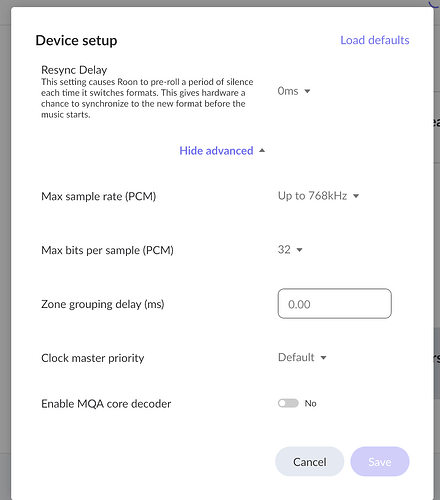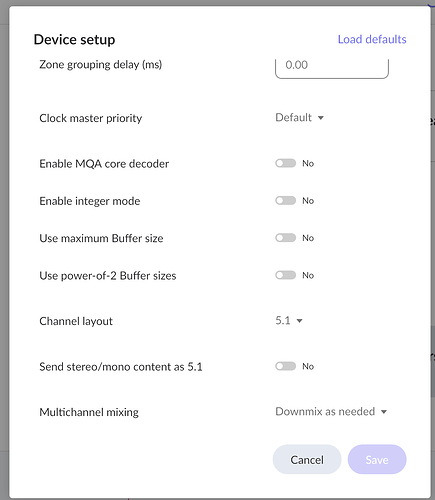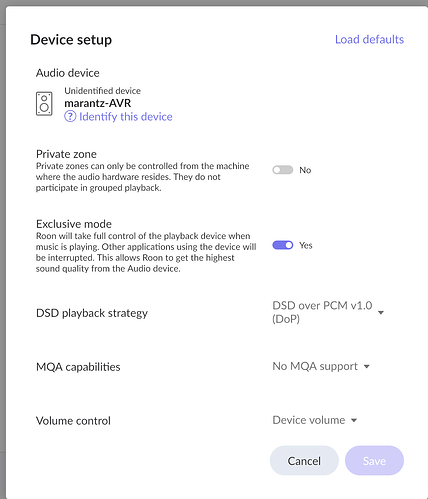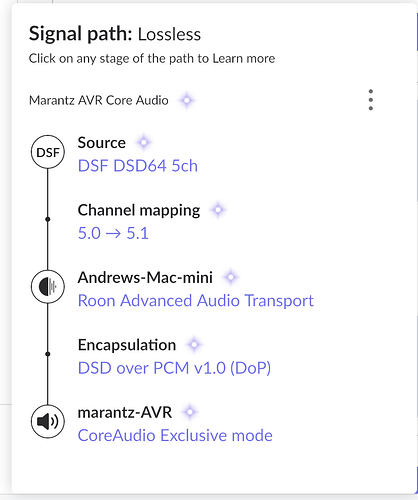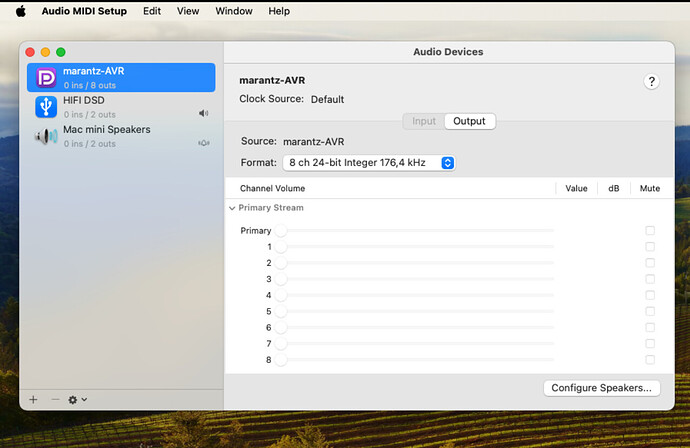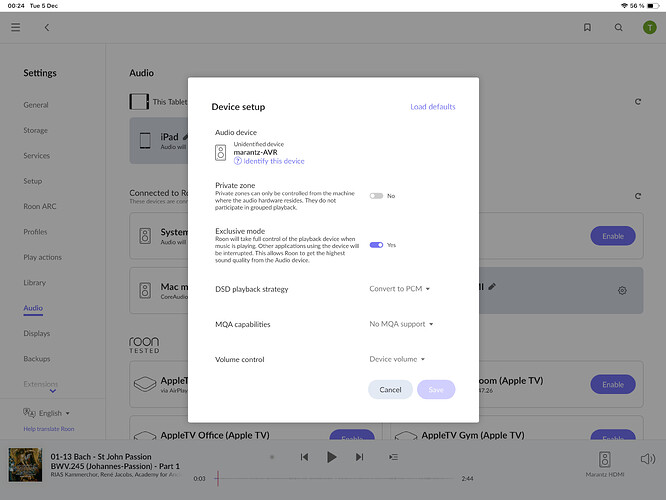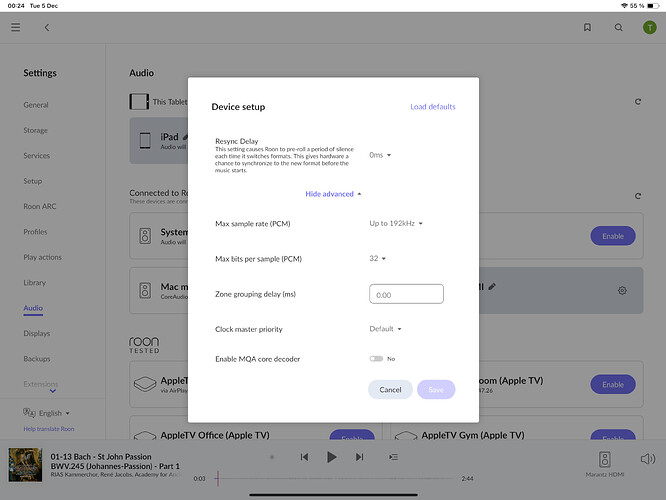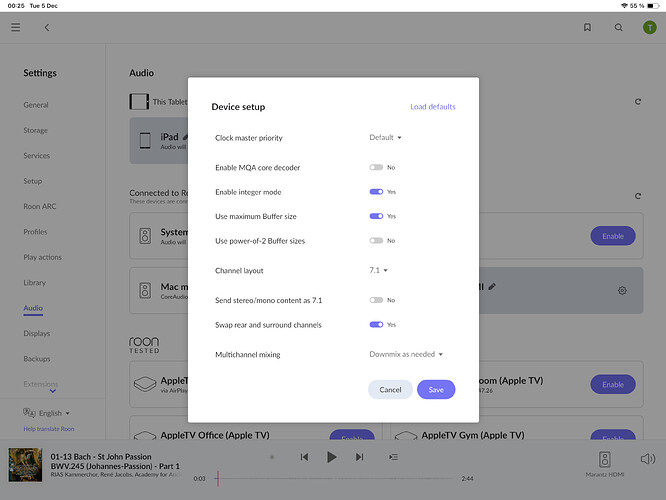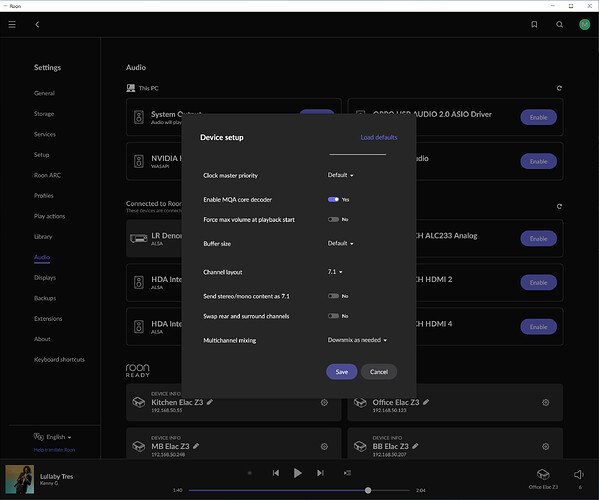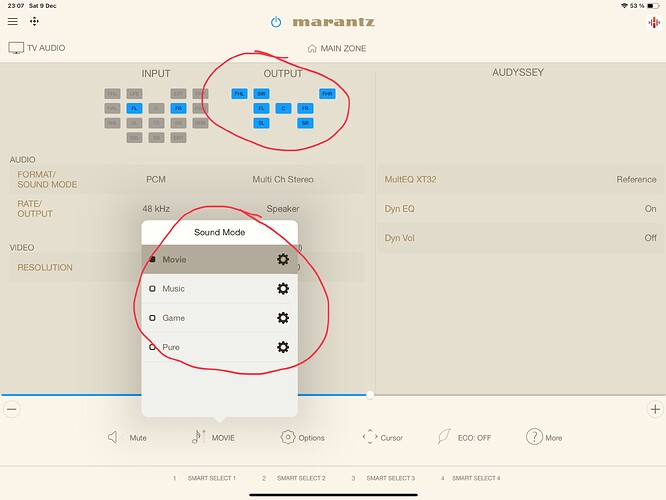It looks like I had configured Roon for my SR 7015. But Roon is remixing 5.0 channels into 2.0 and using AirPlay rather than HDMI, for some reason.
Roon lists a separate audio device called mararntz-AVR, connected through CoreAudio, but that selection also remixes to 2 channels. As I posted earlier, I had managed to use Audio MIDI Setup to configure that device to 6 channels, but now it somehow has gone to only 2 channels, 16-bit integer, with 32 kHz, 44,100 Hz, and 48,000 Hz as the only available selections. I have lost the multichannel and higher-frequency options.
I then rebooted the Mac mini and entered Audio MIDI Setup. Now, it won’t let me select anything higher than 2 channels, 24-bit integer, 176.4 kHz. So I can’t get the multichannel back. Confusing.
I now see that, by changing the output on the Marantz’s physical dial, I can change the output choices from the Mac’s Audio Midi Setup. When I select the Marantz output to which I have connected an HDMI cable to my Mac, Audio Midi Setup permits me to choose 6 channel, 24-bit integer, 192 kHz. Then, Roon’s Device setup dialog shows 5.1 Channel layout. Clicking on the Signal path button shows Channel mapping from 5.0 to 5.1. Finally, I got sound to play through that configuration, though I can’t hear sound from the rear speakers…
For what it’s worth, when I test each of the six channels in Audio Midi Setup, the Mac Mini correctly plays the test signals from the rear speakers and the subwoofer. But it seemingly randomly reverts to two-channel audio when I play music through Roon. Yet, even when Signal path shows Channel mapping from 5.0 to 5.1, no sound comes from the surround speakers. It seems that pressing play on Roon triggers something in Audio Midi Setup that reverts to two channels, though Roon still reports that it is outputting 5.1.
I am not sure how to make Roon use multichannel. It used to work with my NUC, but the Mac Mini doesn’t seem to want to cooperate.