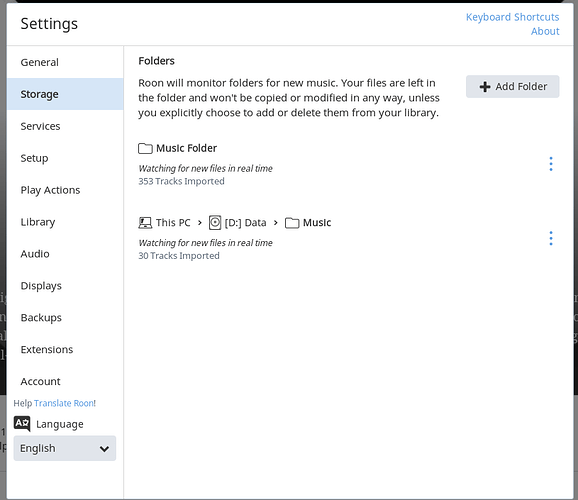Core Machine (Operating system/System info/Roon build number)
Windows 10 Pro, Build 1809. Roon V1.6, Build 416
Network Details (Including networking gear model/manufacturer and if on WiFi/Ethernet)
Ethernet (wired)
Audio Devices (Specify what device you’re using and its connection type - USB/HDMI/etc.)
Macintosh preamp 6200
Description Of Issue
I have two album views for some of my albums but only one set of files for the albums. I have seen a support method for the opposite (one view, multiple files) but I could not find any documentation related to the problem I have which is the album show up 2 times but both point to the same set of files. I would like to remove one of the album views without deleting the files.