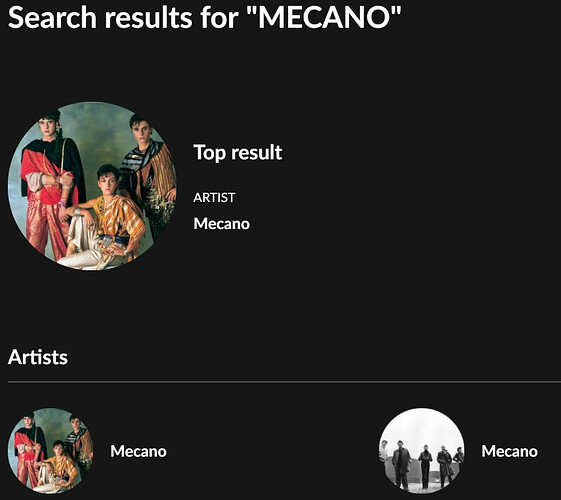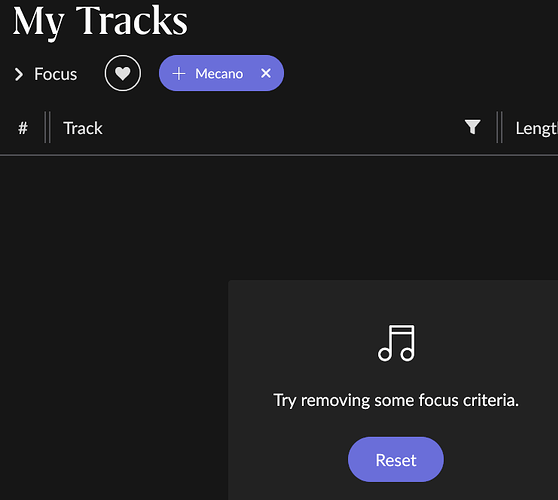How does Roon distinguish between John Williams the prolific film composer and conductor, and John Williams the classical guitarist?
…and from Avashai Cohen the trumpeter from Avashai Cohen the bassist?
It doesn’t. Unfortunately.
So what is the story with Multiple Artists/Bands with the same name?
Isn’t there a way to pick the correct one ?
For example, Roon picks the Spanish band while the track is from the Dutch one, one year before the Spanish band was formed …
Search for tracks by the correct band:
but:
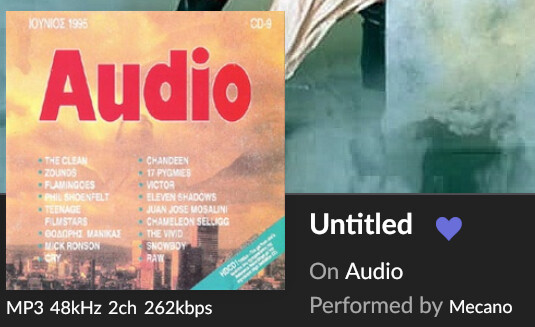
It does distinguish them if the metadata is correct, but when importing files or manually adding (or fixing) the credit in Roon you need to first ensure that you have an identified album that contains the correct credit already in your library.
Else Roon will create duplicates that have the same name but are not linked to the correct artist that has the proper artist metadata.
The easiest way to do this is by adding such an album from a streaming service. (You can later remove that album again if you don’t want it. It’s just important that it is there to represent the proper artist while you import your files or edit the credits in Roon).
See this post and the others linked from there for various versions of the problem:
Sometimes you may edit credits in Roon and there are two or more correct artists entries with the same name that legitimately refer to different artists. If they have no pictures, they are not distinguishable when adding the credit. In this case, go to the artist editor and temporarily add a suffix to the name, something like “FirstName LastName - UK cellist”, if you want to add the UK cellist to your album. After the credit is added, you can go back to the artist editor and remove the suffix again.
Note that if the metadata in the online sources is not correct and links to the wrong artist to begin with, which happens, you have to fix the credit within Roon. In this case, follow the same rules, i.e., ensure that you have an album with the correct artist already in your library before you start editing the incorrect credit on the album that you want to fix. Else you will end up with another duplicate that’s not linked to the correct artist entry.
well, in this case it didn’t and the metadata is correct.
BUT neither the album not the track are in Tidal.
Re-identify the track does not ask which Artist to choose - it just picks the wrong one.
Fyi, there are quite a lot of Albums that I have on CD that are not in Tidal at all, or exist only in newer loud re-mastered MQA versions.
Yeah, like I said at the end of the post, sometimes the metadata that Roon gets is just wrong. Then you’ll have to fix it either manually in Roon, fix it for everyone online on Musicbrainz or Allmusic, or you can post the issue here in Metadata and hope that Roon reports it, which they usually do.
If it exists at all, whatever the remaster quality, then it’s still helpful, because you only need it to pull the correct artist entities into your library. Once they are in the library and subsequently correctly associated with your rip as well, you can remove the unwanted remaster from your library again.
And if they don’t exist on Tidal at all, it’s not yet the end of the world. I said it’s the easiest way, not the only way. It’s just easiest because you can rely on Roon correctly identifying (i.e. it won’t show as “unidentified”) the album when it comes from streaming.
However, every identified album will do, and Roon can identify many that are not available on streaming. What won’t work for this purpose is just an album that Roon marks as “unidentified”