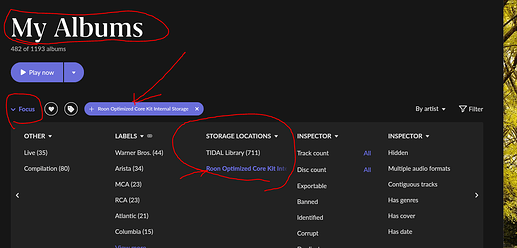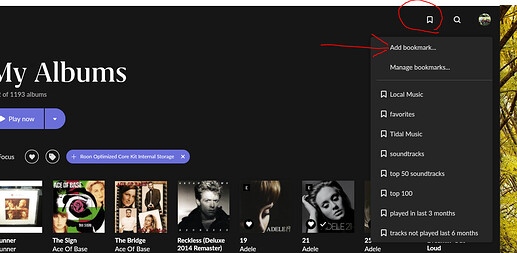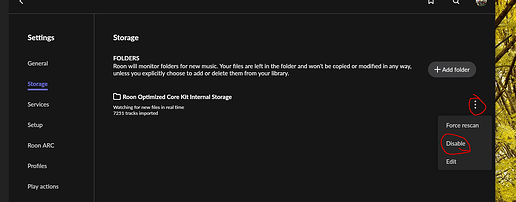Roon Core Machine
No details
Networking Gear & Setup Details
NIL
Connected Audio Devices
USB hard drives
Number of Tracks in Library
well over 500,000 tracks [?]
Description of Issue
I have set up Roon on my 89 year old friend and music fanatic.
Despite his age he absolutely loves Roon, but there is an issue with the way I have set it up. He is a pensioner, so he is not able to purchase anything too expensive.
Basically Roon is installed on his PC, which is a modern SSD based PC with only 512k of storage on board. Consequently any music is stored on 4 seperate external 2.5" hard drives.
They are as follows :
Western Digital - 4TB
Western Digital - 2TB
Toshiba - 2TB
Verbatim - 1TB
Each drive has a unique name, but Roon seems to get confused between drives from time to time.
Our hope was that it would be possible to scan each drive separately, [ie WD4, WD2, Toshiba, and Verbatim], and only have the information of a drive show in Roon when that particular drive is powered up and connected.
However from time to time Roon seems to mistake one drive for one of the others, and the albums that are shown are not necessarily available.
So it therefore appears that it is not possible to have multiple drives with music. The only way that I have found to sort out the issue each time Roon has been confused, is to delete reference to all the seperate drives, clear the library information, and start again. But I can really only have one drive recognised by Roon to ensure that all runs smoothly. To scan an external drive of course takes a lot of time, so it’s not a particularly user friendly solution.
My friend does not have a server, but is connected to the internet via a 4g phone ‘modem’ device. The 4 drives are connected via a powered USB3 hub. The computer is running the latest version of Windows 11.
I hope that you may be able to offer some suggestions.
Regards
Terry Heazlewood