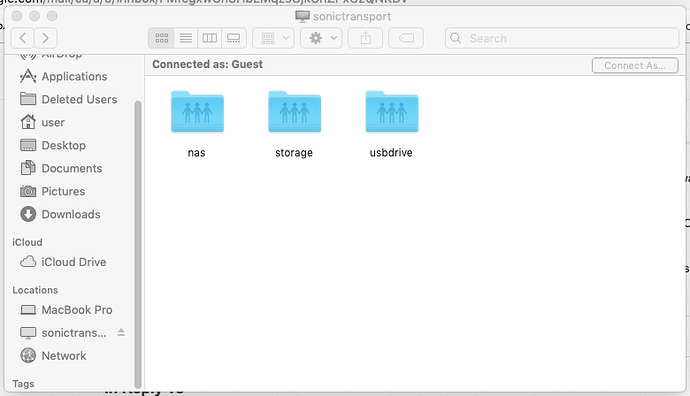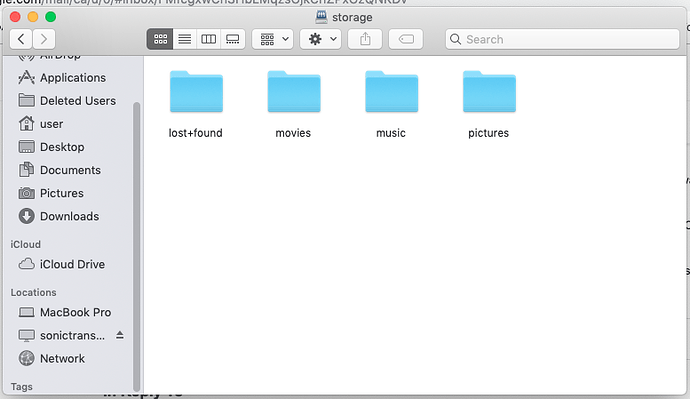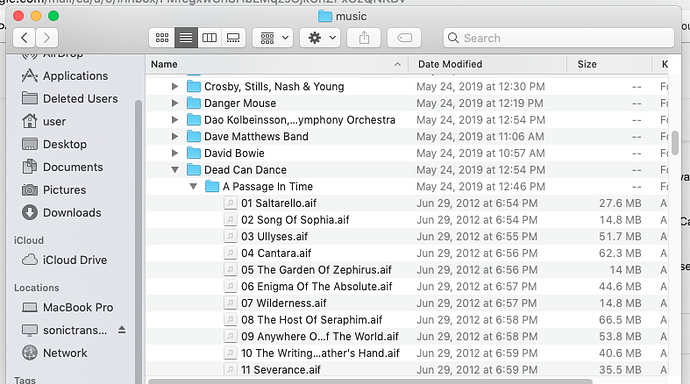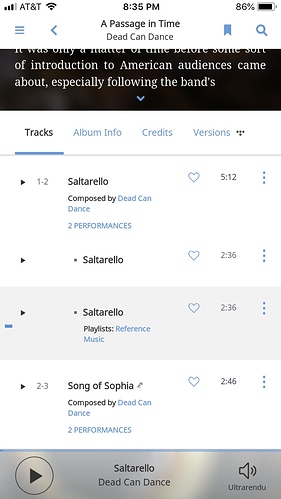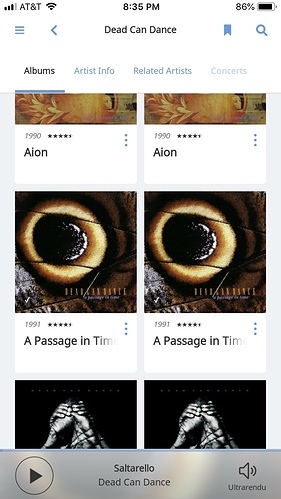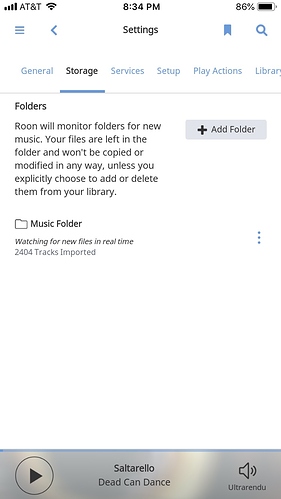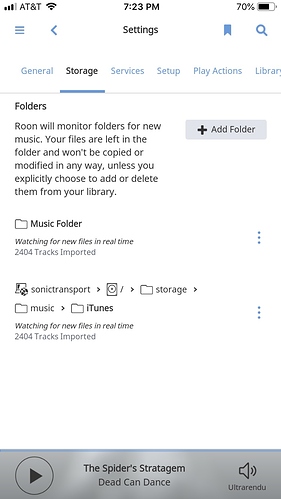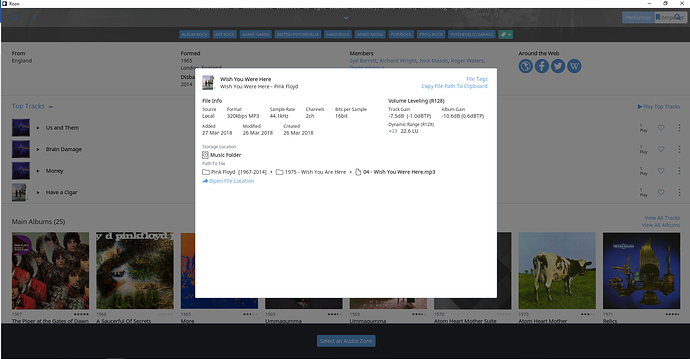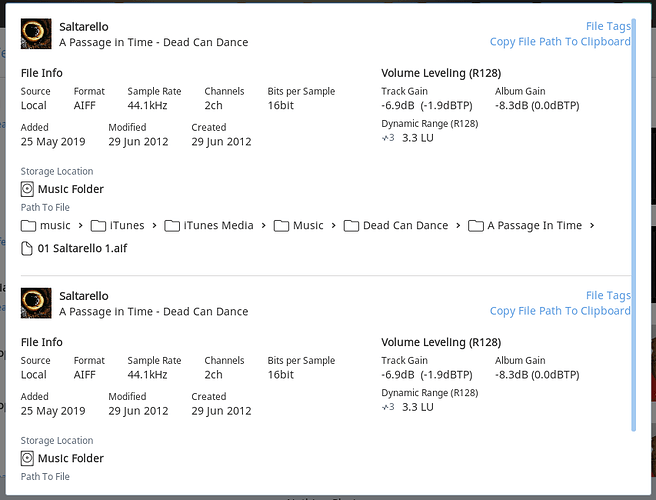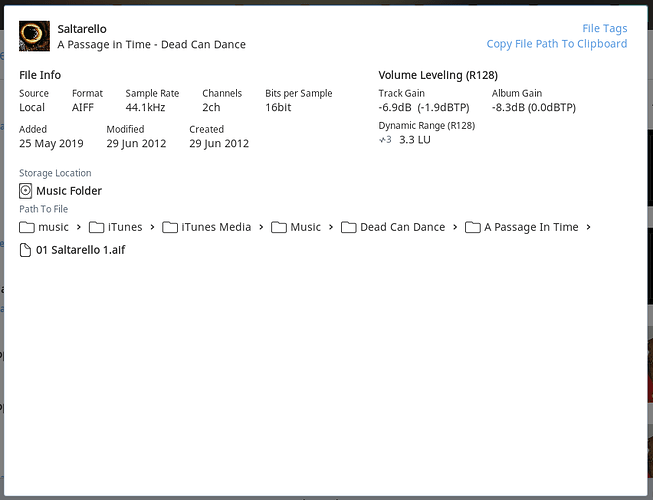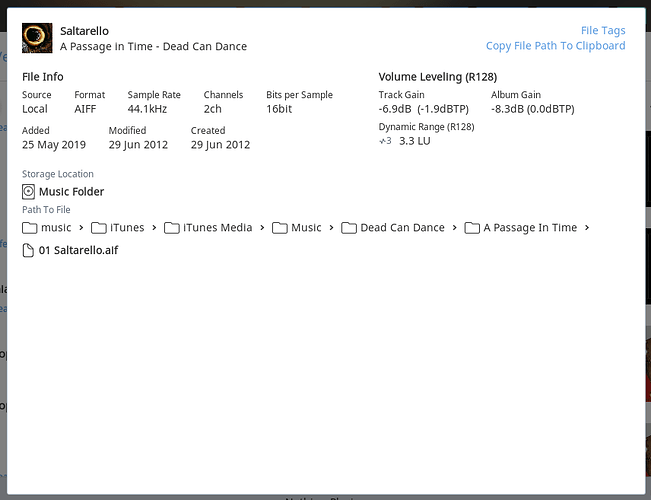Didn’t work. But at least one folders is gone now. I still have duplicate albums and songs. Interesting thing: my playlist that was pulling songs from each folder, of course some songs were “unavailable”. So I re-added them from the folder I didn’t delete. Now remember, for a given song within the album, it’s showing 2-3 “sub-songs” underneath each main song. So I clicked on the main song to add those songs back to the playlist. It then added the 2-3 “sub-songs” automatically to the playlist, thereby creating duplicates. It allowed me to delete the repeats and leave one play-able version of each song. So I’m thinking the Roon software is somehow creating 2 paths to the same music file directory on it’s own now.
Hi @Greg_Johnson1,
Thanks for the updated info here.
Can you share a screenshot of what exactly you’re seeing here now?
Go way back in the conversation and you will see screenshots. after all this, I still have the same original issue, no resolution whatsoever
Hi @Greg_Johnson1,
Apologies, I should have been more clear here — I saw the previous screenshots of the track browser, but here I was hoping to see screenshots of one of the playlists where you’re experiencing these issues.
I’d like to focus in on one particular example — A track where you’re seeing these duplicates in a playlist in Roon. Can you share screenshots of not just the track in the playlist but also the track in it’s storage location via Finder or File Explorer?
You mentioned previously that this is only occurring on the iOS devices and not the Mac devices. Is this still the case? If so, can you share screenshots of Settings | General for both an iOS device and the Mac?
Here are 3 screenshots from the remote app on my Iphone drilling down into a Dead Can Dance album that shows as two albums in the remote app and has multiple songs. Also included in my next reply (because I’m a “new user” and can only post 5 pics at a time)
are screenshots from “network” from my Macbook Pro of my Sonore Sonictransporter showing the same drill down into that album and song structure. Somehow the remote app is reading multiples. This situation of multiple albums and songs is also true when I use my Macbook Pro as the “remote control” … !Hi @Greg_Johnson1,
Can you please click on the 3-dot drop down menu next to each of the Saltarello tracks and press View File Info and then share screenshots of each track’s storage locations? The View File Info tab should look something like this:
Hi @Greg_Johnson1,
Thanks for sharing those screenshots, the files do appear to be in the same network location. I will go ahead and reach out to the QA team on your behalf and ask them to take a look at this case as how to best proceed.
I have also enabled diagnostics mode for your account which will automatically upload a set of logs to our servers for analysis, but I see here that you SonicTransporter hasn’t contacted our diagnostics servers recently. Can I please ask you to:
- Have the duplicate folder disabled
- Reboot your SonicTransporter completly (power off, remove power plug, wait 30 seconds, power back on)
- Let me know once you have done so and I will double check our diagnostics servers for any new reports
OK, just did it, let me know what the diagnostic servers told you …
I’ve noticed that when i put a genre in shuffle play it will play the same song more than once mimicking the behavior being described here. I’m not sure if this is related or not but it seemed interesting.
And this observation helps my situation how? This has gone on for weeks now. I need this resolved.
Hi @Greg_Johnson1,
I have been discussing your case with QA and a few questions have come up:
-
Are you able to play both duplicate tracks when the secondary folder is disabled?
-
How many playlists do you have created that reference these tracks?
-
Let’s try to see if having a fresh database helps with this issue, to perform this step you will need to:
- Make a Backup of your current Roon database
- Reinstall the Roon App on the SonicTransporter
- Set this up as a new install (do not restore the backup)
- Make sure that only one of the music storage locations is added and that the secondary iTunes path is not listed in settings -> storage
- Verify if the same behavior still occurs with the duplicates appearing
Can you please let me know your answers to the above questions and if starting with a fresh database helps?
– Noris
- Yes
- Just one playlist created to date
- Not understanding this. I created a backup. Now do you want me to delete and then reinstall Roon completely?
Hi @Greg_Johnson1,
Thank you for confirming that additional info.
Yes, can you please reinstall the Roon app on the SoncicTransporter to have the fresh database in place? Once you have the fresh database you should only be seeing one folder in your storage locations, which is the first “Music Folder”.
Note: You will have to re-create the playlist once you start off with the fresh database, so please note the track list prior to starting fresh. Once you have reinstalled the app, please confirm if the duplicates are still showing up.
Thank you again for all the troubleshooting you have performed so far, and do let me know if reinstalling the app helps with regards to the duplicates.
The sonic transporter is headless. I assume i would delete and then reinstall roon using my MacBook Pro?
Hi @Greg_Johnson1,
You should be able to use the SonicOrbiter WebUI to reinstall the Roon app on the Core. More information in this regard can be found here.
I would leave your existing Macbook install as-is, but do note that you may need to select the SonicTransporter as a “new” Core after the reinstall since this would essentially have a different Core ID after the reinstall.
OK, but after I delete the Roon app from the Sonic Orbiter, will it then appear again as available? According to the link you provided, it says it will but I don’t like making assumptions … see below for the verbiage, please confirm …
" Installing Apps
Click the Available Apps tab and you will see the apps you can install. Click on the icon for the app and then Install to install it."
Hi @Greg_Johnson1,
As far as I know, yes, after you uninstall Roon it should appear again as an available app to install.
I have not previously used a SonicTransporter, so if you need further confirmation it would best to reach out to the the makers of SonicTransporter via their website: https://www.smallgreencomputer.com/
In the bottom right corner, there is a green “Contact Us” field which is the best method of reaching out to the SonicTransporter team, in case my suggestion does not yield the proper results. I would briefly explain what we have tried so far (or provide a link to this thread) and that the end-goal here is to have the SonicTransporter start with a fresh database.
I uninstalled then reinstalled Roon on my Sonic Transporter. I also had the Sonore team remote in to my computer and check things. So … re-installing Roon didn’t change anything. The problem persists. Likewise, the Sonore team didn’t find any issues. So, we’re still at square one with this issue. The Sonore team was at a total loss for why this is happening. They have no idea. We all assume at this point that it’s a Roon bug. The Sonic Transporter SSD and file structure look totally normal