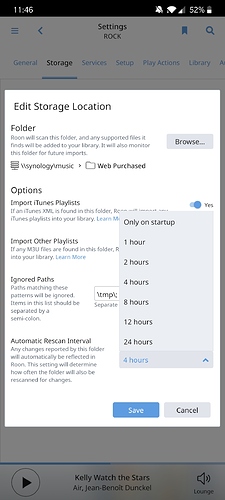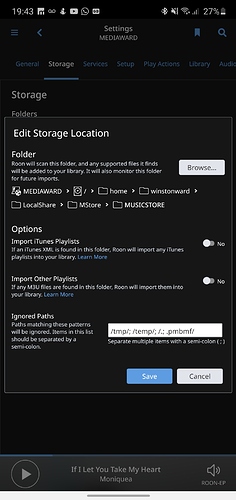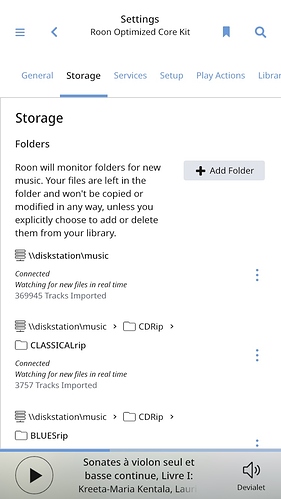I’ve never had a single issue with Roon at all. I’ve moved it from Windows to a Linux build and it has been flawless. My only one gripe is that if music is stored on a NAS you have to manually update Roon if you add new music to the share. However that’s it. It is a brilliant application. I also have Sonos and it is as buggy as hell. Last night the Sonos app no longer is able to find any of the Sonos gear. Could the common denominator be MacOS in your case?
Hi Winston Ward, I have my Roon ROCK on a NUC and my music is stored on a share on a Synology NAS (I have a very large library). I add albums a few times a week and Roon auto-updates within the interval set by me (4 hours) without fail. in the Roon Remote app, go to settings / storage, click on the 3 dots on the right of your storage location (e.g. mine is \diskstation\music), select edit. At the bottom of the window you will see automatic rescan interval. Maybe that helps.
Thanks Patrick_Van_Osta - unfortunately I don’t have any setting under Settings>Storage><3 Dots> that enables me to set a scan interval
As the previous post said, when you click the 3 dots, you should see 4 options
- force rescan
- Disable
- Edit
- Remove
click edit and you will see the automatic rescan interval at the bottom…
I have no idea why it’s different, but… I’ve just looked at my NAS storage configuration, and can see the rescan interval if the path is specified as a network share (ie starts \\nasname) but not if it’s specified as a windows mapped drive (ie starts [P:]Public). Does this help? Can you respecify the storage as a network share?
(Edit to correct bad autocorrects)
I honestly don’t know what that is, but this is what my storage looks like. Next to \diskstation\music, you see 3 dots.
What is ‘Mediaward’, where I see Roon Core Kit?
Hi Winston,
I’ve moved your post and replies to a new thread.
Cheers, Greg
The re-scan interval is only available for network shares. It’s not an option available for local storage.
Thanks Greg
Thanks BlackJack and in Linux I have the SMB share for my NAS mapped to a local folder hence maybe why that is why Roon thinks it will do an immediate scan upon detecting changes.
Thanks Patrick_Van_Osta - Mediaward is the name of my host PC. Also I believe BlackJack may have solved the riddle
Indeed… so a local mapping of a network drive doesn’t work as you might expect…
Cool, learned something new today 
(And I’m off to fix a bad mapping… )
Hey there!
I don’t want to bring some sad news, but it’s been reported for a long time, that Roon has issues with storing database on NAS. On top of that, NAS doesn’t provide that fast speed for picking up files and has issues with gapless playing. It’s not that much of Roon limitations, rather than NAS protocols.
I’m not saying storing music for Roon on NAS is a bad choice, all I’m saying there way better options – including internal storages of Roon Servers, SSD and SD card with adapters
SOURCES:
That is certainly not my experience on either count, and I don’t have a particularly zippy NAS (Synology d214play). Gapless works absolutely perfectly and speed has never been an issue (library of 24,000 tracks). The only downside is that it does not automatically pick up new albums added to the storage, but as that’s maybe a couple of times a week it’s certainly no biggie.
The automatic re-scan interval is a workaround in place for the fact that real-time watching mostly fails for network shares. If you mount the network share on OS level and present it to Roon as local storage doesn’t make real-time watching work and as Roon believes that it’s using local storage, the workaround is also not present. So you may have to use the manual re-scan every time to update the library in Roon.
IMHO, Roon works best if you do everything possible to help it work best. I would always install a large enough SSD in my Nucleus, NUC, or computer to house all my music files.