What’s happening?
· Other
How can we help?
· None of the above
Other options
· Other
Describe the issue
Music folder not seen
Describe your network setup
Hard wired ethernet
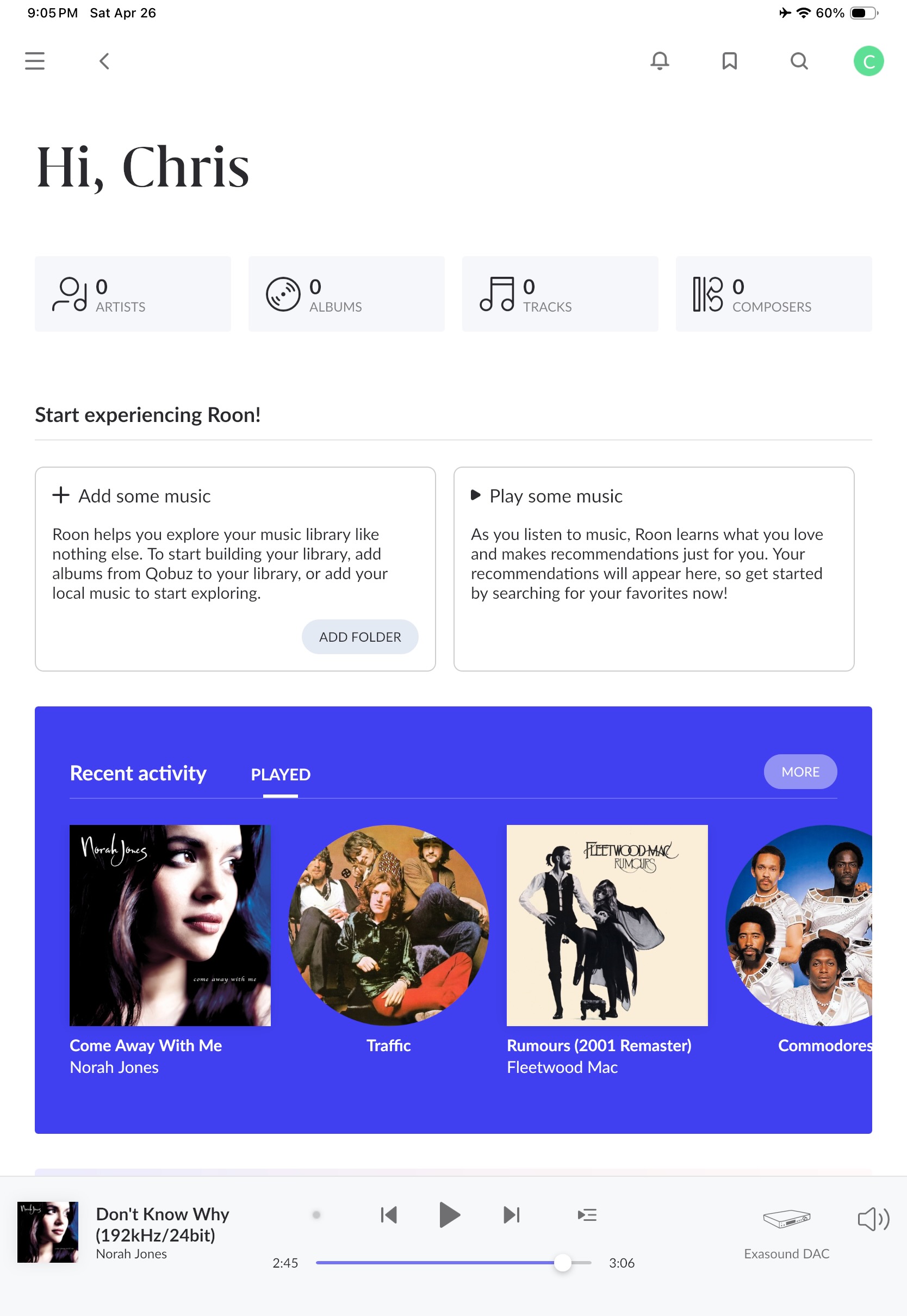
· Other
· None of the above
· Other
Music folder not seen
Hard wired ethernet
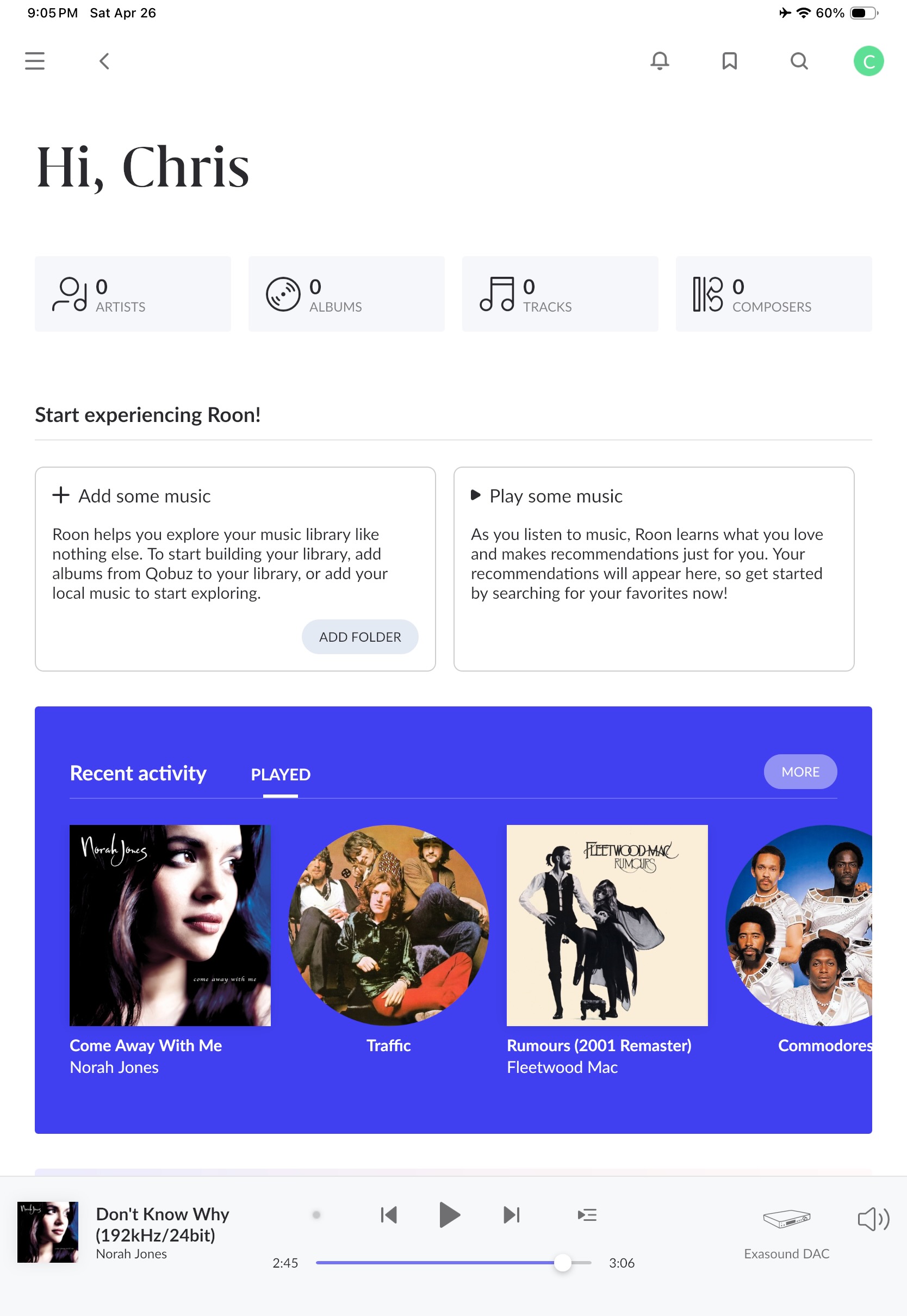
I think I might have updated on an IOS device after the Titan was already updated? All I know is I can log in fine but Roon does not see any music folder on the Titan. I have an internal SSD that has always worked fine. I have tried to restore from a backup and it starts to load everything then just disappears. this is the first rouble I have had. All my Mac devices are on latest updates and everything worked fine this morning.
Can you post a screenshot of the Titan’s Web Administration Interface page? That will probably give Support some further information to diagnose the issue. Thank you.
Hi @Strick,
Thanks for reaching out to ask us about this issue. If you go to Roon Settings → Storage, do you still see an entry for that music folder? If so, please delete it and then re-add the folder.
If you don’t see an entry for the folder anymore, go ahead and add it again. Let us know how it goes!
It does show a music folder but how do I delete it? The options are rescan, disable and edit.
I noticed in the system settings under library Maintanence that it says I have 15,000 files that were deleted by Roon. No clue why anything was deleted. As a side, on the home Roon page where it says I have no music and to add a music folder, nothing can be added.
Hi @Strick,
If you attempt to navigate to the Internal Storage location in Finder on the Mac, can you see your local music files listed there? Please share a screenshot of the Settings → Storage page in Roon listing the internal storage of the Titan.
I’d ensure that Roon still has local network access permitted in Privacy & Security → Local Network on your Mac remotes as well.
I think I may have figured it out. Thank you for your time.
Hi @Strick,
That’s great news! Thanks for letting us know. I’ll mark this as solved for you. It’ll remain open a few more days in case of any further issues.
This topic was automatically closed 24 hours after the last reply. New replies are no longer allowed.