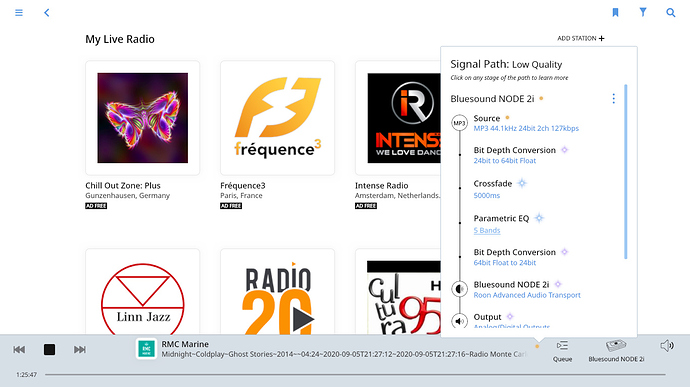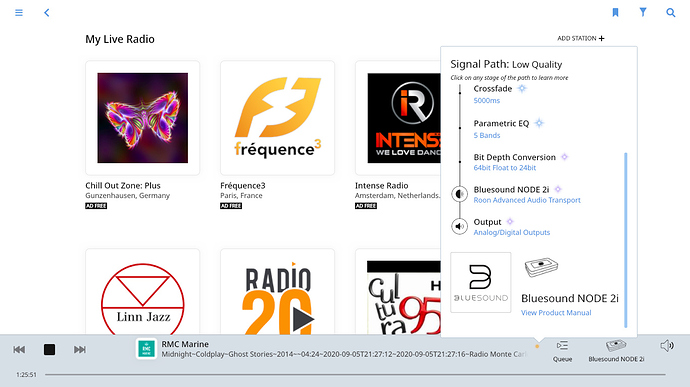Core Machine (Operating system/System info/Roon build number)
Details on your Core Machine: Roon Nucleus (Rev A), Roon Version – 1.7 (build 610) stable.
Network Details (Including networking gear model/manufacturer and if on WiFi/Ethernet)
Networking details: Xfinity Gateway Model Name: cgm4140com, (2)-Linksys (SE3008) 8-Port Gigabit Ethernet Switches (1 connected to Gateway / 1 Connected to AV gear).
Audio Devices (Specify what device you’re using and its connection type - USB/HDMI/etc.)
Audio devices in use : Bluesound Node 2i (BluOS:3.10.3 / macOS App:3.10.0), analog RCA to
Marantz SR 7011 receiver (General/Firmware: Version - 6461-61488482-2565 / DTS Version - 3.90.50.51)
Library details: In addition to Tidal subscription, library with 1294 albums / 10,576 tracks resides on 1TB SSD connected via USB to Nucleus.
Description Of Issue
Music playback abruptly stops at random times throughout the day. This issue occurs intermittently if playing music files from attached SSD, or streaming Internet radio. Although admittedly technically challenged, I suspect when other mobile devices, such as iphones, ipads or laptops, wirelessly connect to, or disconnect from my home network, these connections seem to trigger the pause in music playback.
I originally experienced this issue when my Core was installed on an aging mid-2010 iMac with a 2.8GHz Intel Core i5 processor running OS X El Captain. At that time, music files were located on a Synology DS214 Play NAS, which was connected via Ethernet to my home network.
With the exception of mobile devices (ipad, iphones, laptops) all audio and video devices were/are hardwired via Ethernet connections to my Xfinity gateway. With this setup, concurrent with stopped music playback, I would see a popup on my iMac (Core), which stated, “ Another Device on the Network is using your Computer’s IP address. ”
As the issue became more frequent and continued over the entire period since using Roon, (as well as, an effort to remove my Core from an aging iMac) I recently purchased a Roon Nucleus (Rev A). Nonetheless, even with the Roon Nucleus, I still experience random stops during music playback.
The most recent interruptions in music playback occurred on September 4, at approximately 5:24PM, 7:49PM and 8:24PM. As well, I experienced interruptions in music playback on September 5, at approximately: 12:04PM, 12:07PM and 3:16PM. At the time of the Sept 4, 5:24PM pause, my Macbook air remote displayed a message which stated “No Audio Devices Found / Manage Audio Devices.”
As a newcomer to Roon (May 2020), I would greatly appreciate any assistance and/or guidance to resolve this issue of random and abrupt stops in music playback.
Thank you.