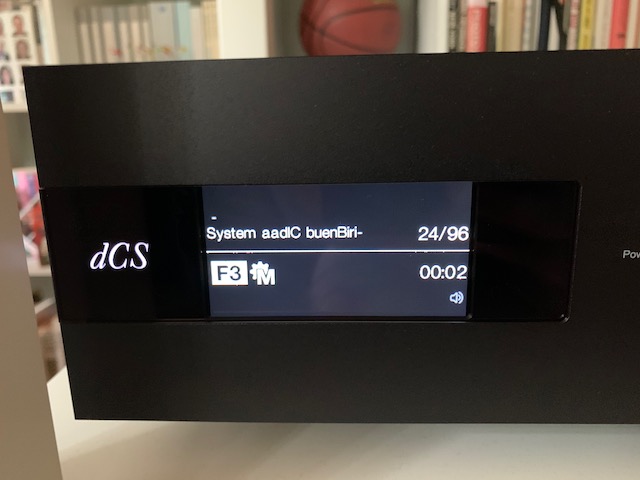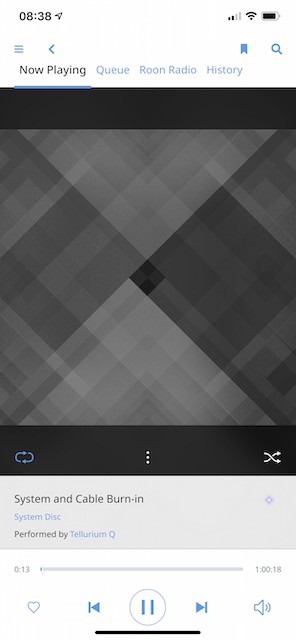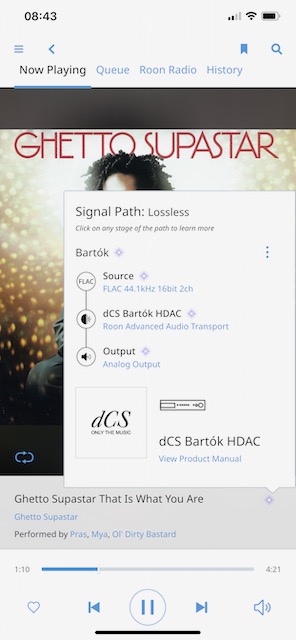Finally some new info to add — hooray!
What I was doing:
Playing a local 24/96 FLAC file (over Roon, with NAS and a Nucleus+) to the Bartok.
In case it’s of interest, it was playing on loop.
Eventually, I noticed that though the music was playing fine, the display was garbled and had frozen (see pic). The characters were valid, but it wasn’t the correct info.
Also none of the controls on the front of the Bartok would work. Volume control, power button, other buttons — nada.
What I did:
Listened for a while — was playing correctly
Changed the music with my Roon remote (my phone in this case) — working fine
All the other problems remained, though — garbled display and inactive buttons/volume knob.
Interestingly, when I changed to a lower sample rate track (16/44.1, vs. the 24/96 I was on before), I got the sped up sound again. CHIPMUNKS!
When I changed back to another 24/96 file, it was fine again.
Back to 16/44.1 — CHIPMUNKS again. Ditto with 24/44.1 also.
Same problem across Tidal, Qobuz, and local FLAC files.
Annoyingly, before I could do some more tests (e.g. different remote to the Bartok, as well as the same remote to different endpoints), the playback speed returned to normal on all material. The display and front buttons are still non-functional, however.
I’ve got it on loop again to see if I can trigger it again and do some more tests.