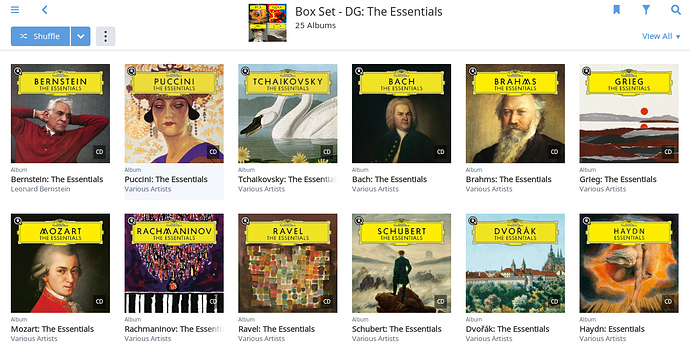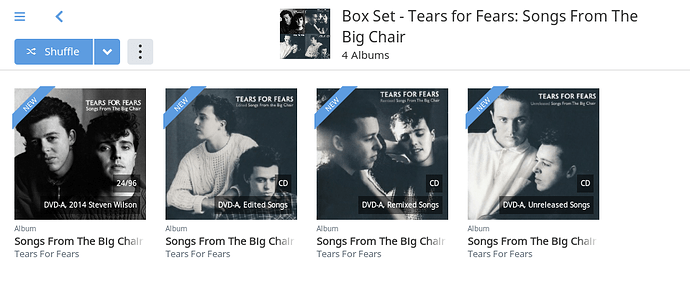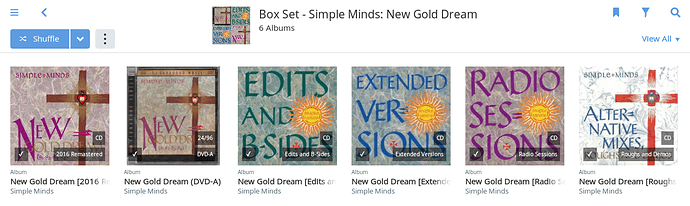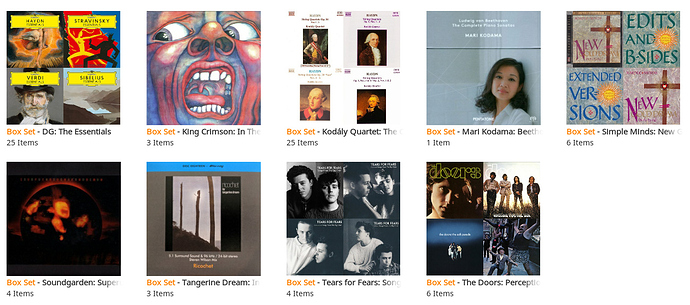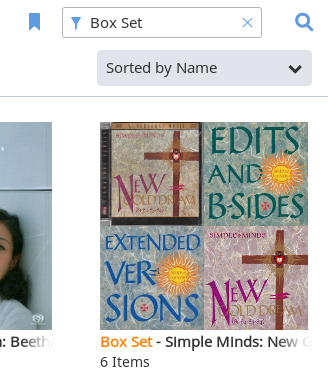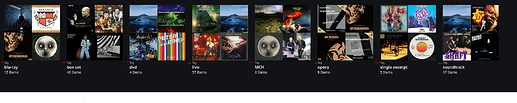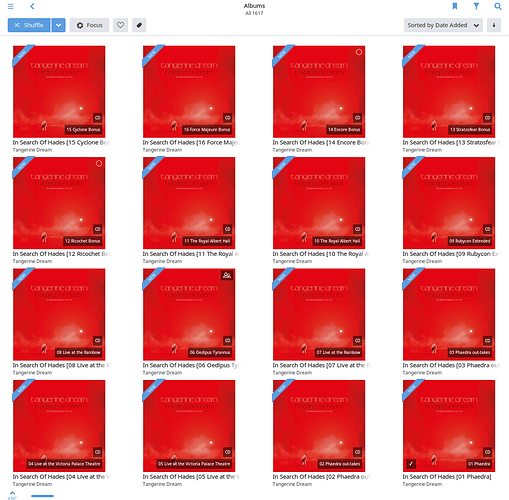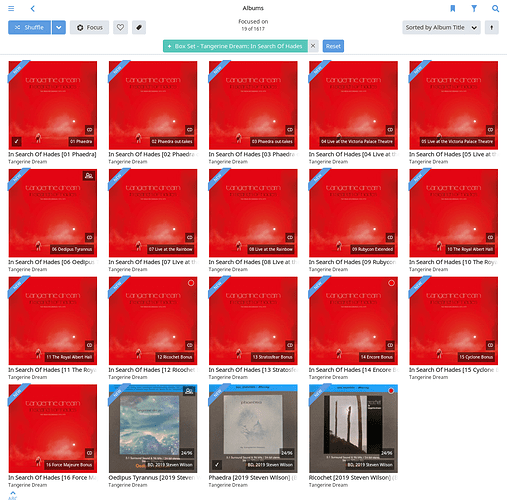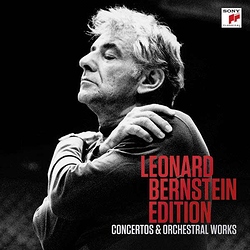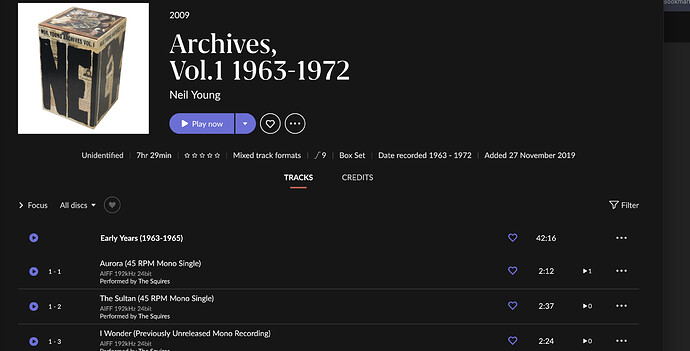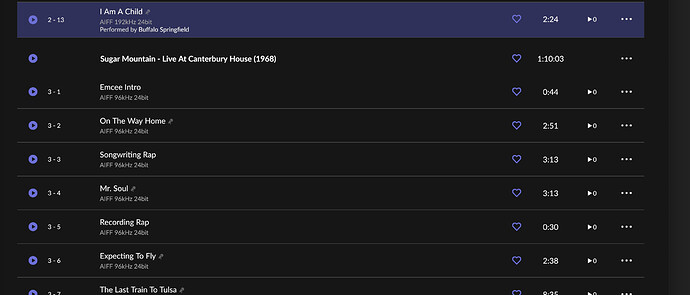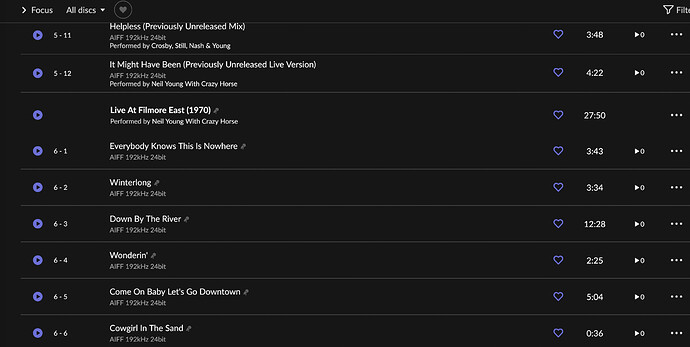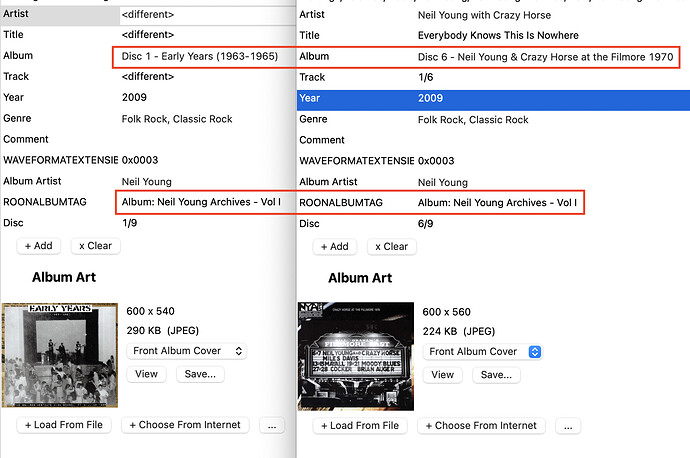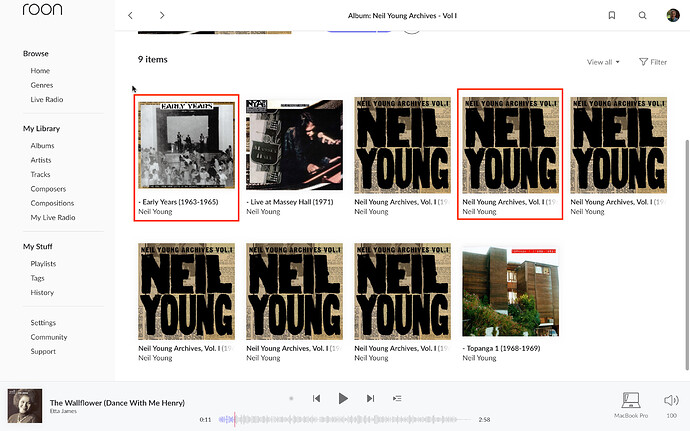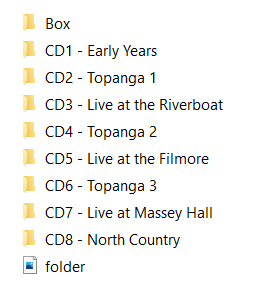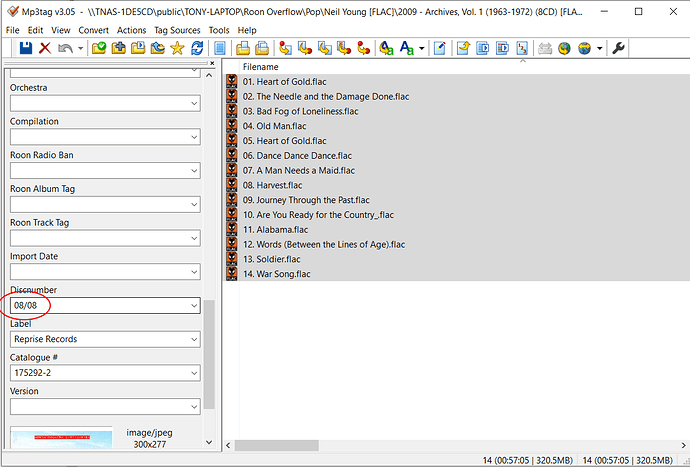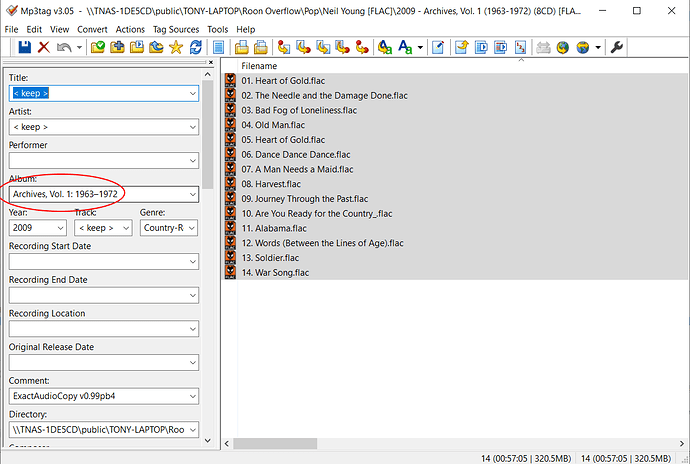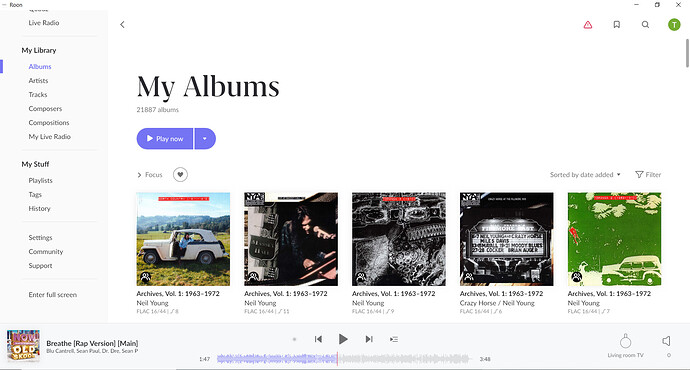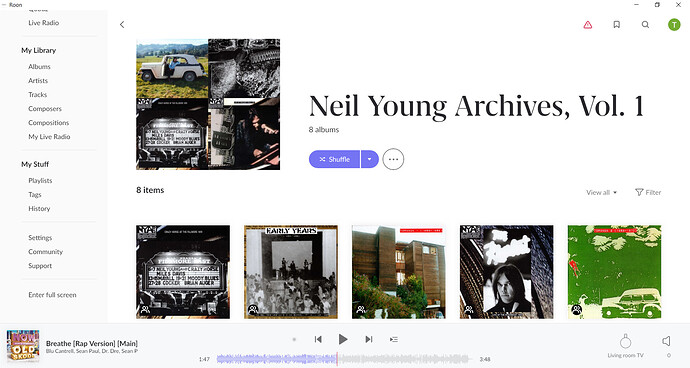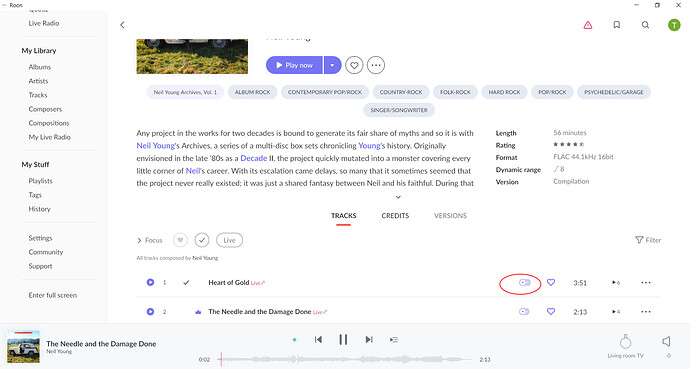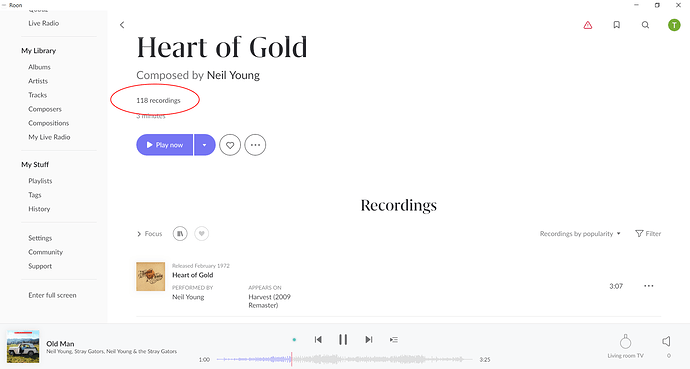So, lots of discussion on box sets… here is where I landed. Not saying this is the best way or the right way, but it works for my collection with Roon.
IMO, there are two kinds of box sets:
-
A collection of albums - e.g. NAXOS box set of Haydn String Quartets
-
A deluxe edition of an album - e.g. Soundgarden - Superunknown (Super Deluxe, Box Set)
Here is an example of type 1)
This is an unordered collection of albums from, in this case, a collection of DG playlists I added to Roon from Qobuz (I also purchased some of them - they are quite good).
Here are some example of type 2)
In these cases (Tears For Fears “Songs From The Big Chair” and Simple Minds “New Gold Dream”), there is a primary album (i.e. the album tracks when published), followed by a number of albums containing extended content (e.g. alternate takes, demos, live tracks, radio edits, whatever). This seems to be a common patterns with every non-classical box set I own.
What’s important for me with type 2) is I want to see the alternate artwork and album title; and, I want the primary album to show first in the collection.
So, this is what I do:
-
Use single disc numbering (i.e. do NOT set N of M disc numbers) and each CD gets its own folder
-
Primary or Disc 1 - Album Title [YYYY Engineer] | [YYY Remastered] to primary album in box (the year number will cause it sort first in listings and in all of my cases, box sets usually are remastered, so I list that in brackets with the year and mastering engineer)
-
Disc 2…N - Album Title [Sub-Title] with unique album art applied and the sub-title added in brackets.
The great news here is that Roon extracts information in [brackets] or (parenthesis) and annotates the album cover (see my examples above). A practice I started long before Roon was to add (SACD), (BD), (DVD-A), etc, in parens so I could keep track of my optical plastic. Nice to see how Roon displays these annotations on the album cover.
-
Add Sub-title to Grouping tag (not used by Roon, but by other media apps)
-
Identify (sub-titles) in Roon - assign correct track titles, as needed - sometimes, not always, the additional stuff in the album title / different track listings will cause Roon to mark the sub-title albums as not identified. So, I go in and ID as the original album and chose the track listing that matches with the actual tracks.
-
Add Box Set - Artist Album tag to all sub-titles - finally, add a Roon tag to each disc, so that they are all collected.
Here are some examples from a bookmark showing my box sets as described above:
A note: I setup my library to prioritize my metadata for Album and Track titles over the Roon versions, so that’s why you see the [ … ] and ( … ) stuff in the album titles in my examples.
Whew… now I am ready to tackle the 18-disc Tangerine Dream: In Search Of Hades box set.