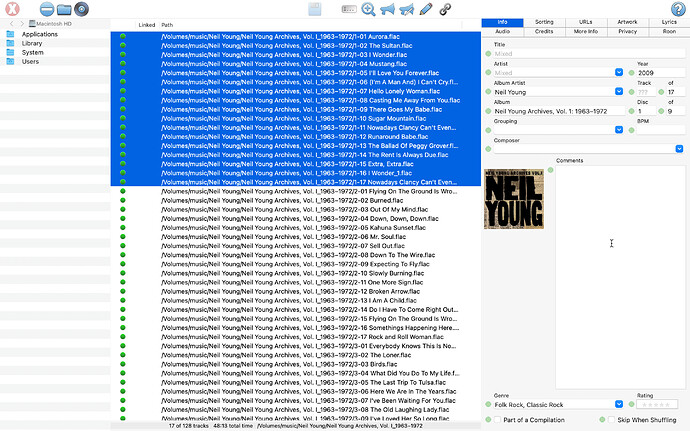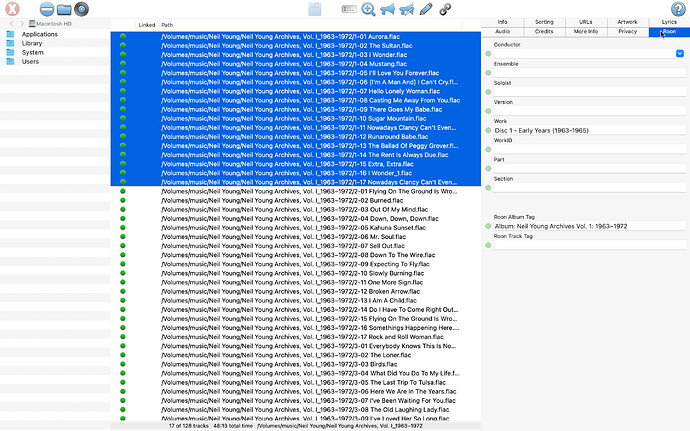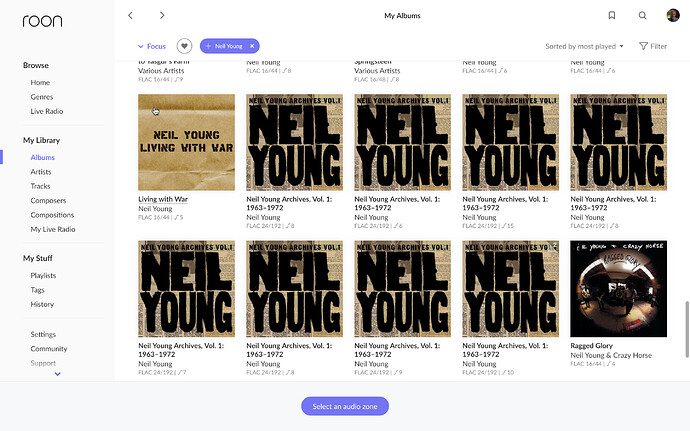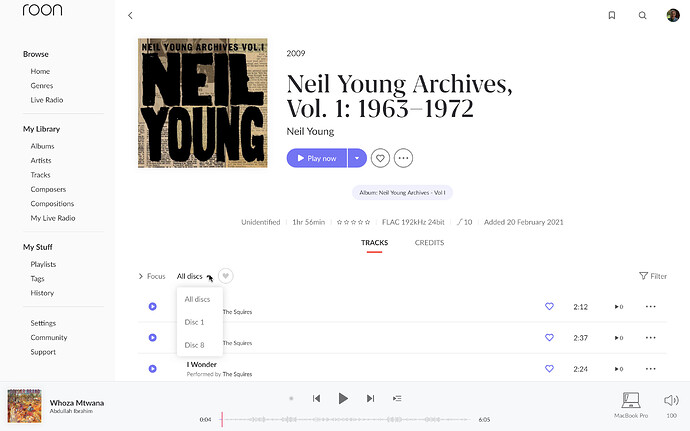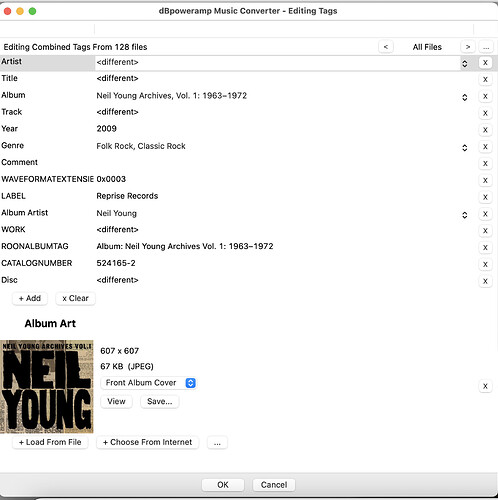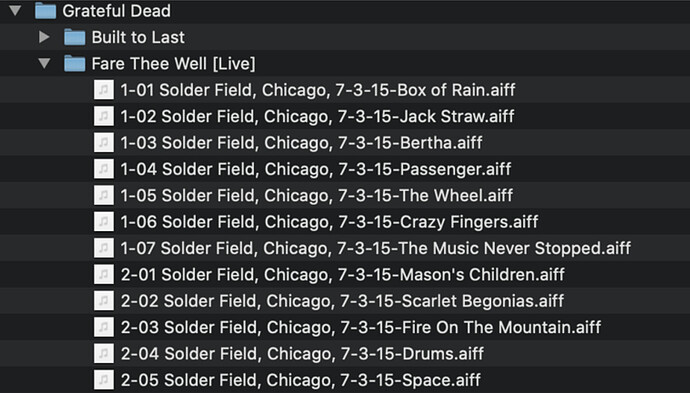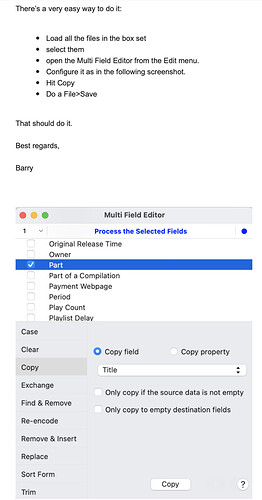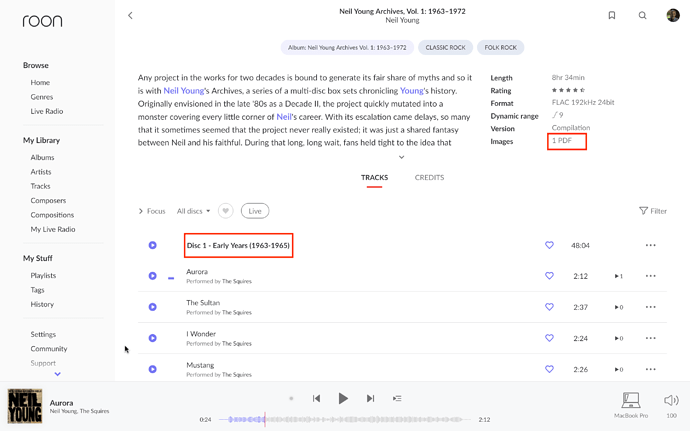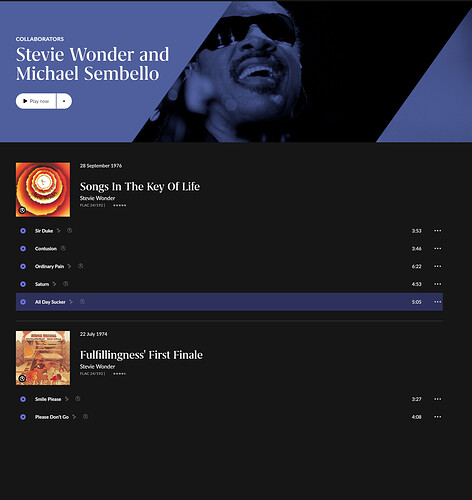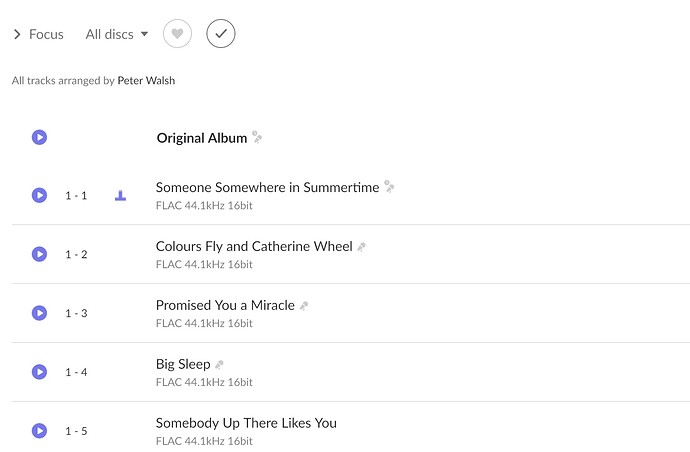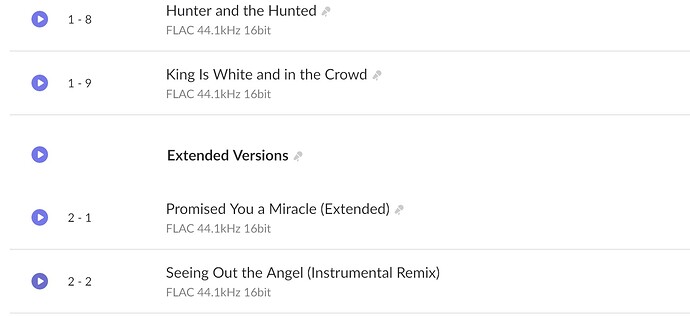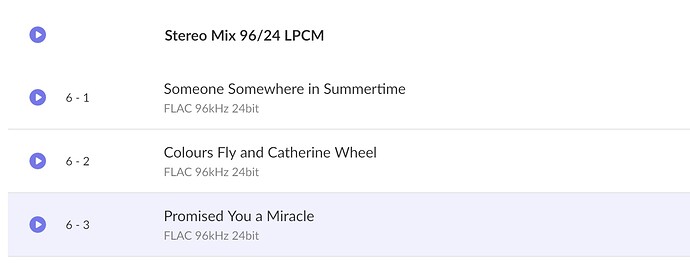Yate looks awesome. Thanks for the reference.
It’s really an awesome tool. There is a learning curve because there is lots there, but once you figure it and get it dialed in for you it’s great. The developer is fantastic too. Will answer questions you have lightning fast – super helpful.
And why are we supposed to do this ourselves instead of roon does it?
Better box set handling has been on the feature request for a long time. Feel free to wait. I didn’t want to.
So I spent a lot of time looking at the options and playing with different scenarios. I settled on the approach taken by @Craig_Palmer (although I greatly appreciate and tried out @Tony_Casey’s methodology as well). In trying Craig’s approach, I moved all 9 discs into one non-watched folder on my NAS and did a crash course in Yate largely for the ease of Roon integration (Barry at 2manyrobots.com was also very helpful). I made all the changes and then in Roon: Setting → Library → Library Maintenace ->Clean up Library, before moving the album back to my watched folder.
Here is what my NYA looks like in Yate:
Info Tab
Roon Tab
I added “Disc 1 - Early Years (1963-1965)” and the unique disc name in the “Work” field, preceded by the disc number so the results would sort in disc order:
Roon Results
So strange. Only two of the discs were clustered (see second image with disc 1 and 8) and it didn’t contain the “Work” break in the track listing. The others are split out as if they’re different albums (but with the same album cover).
dBPoweramp
For a different view and one were I am a bit more comfortable, here is the dBPoweramp view of the entire box set:
Looking back at Craig’s Box Sets B-52s vs Grateful Dead, I see that Craig added the full “Work” title and wonder if that may be needed to make this work:
I also wonder if there are still some things I need to do in Yate that I don’t fully understand.
Any thoughts on how to proceed?
Are you defining both the Roon Work and Roon Part tags?
Here’s what a couple of track’s meta data look like for one of my box sets:
File = /Users/craigpalmer/Desktop/Fare Thee Well Test Album/1-01 Solder Field, Chicago, 7-3-15-Box of Rain.aiff
Title: Box of Rain
Artist: Grateful Dead
Album Artist: Grateful Dead
Album: Fare Thee Well Test Album
Track: 1
Disc: 1
Year: 2015
Genre: Pop & Rock
ISRC: USRH11501778
Roon Work: Soldier Field, Chicago, 7/3/15
Roon Part: Box of Rain
File = /Users/craigpalmer/Desktop/Fare Thee Well Test Album/2-01 Solder Field, Chicago, 7-3-15-Mason’s Children.aiff
Title: Mason’s Children
Artist: Grateful Dead
Album Artist: Grateful Dead
Album: Fare Thee Well Test Album
Track: 1
Disc: 2
Year: 2015
Genre: Pop & Rock
ISRC: USRH11501785
Roon Work: Soldier Field, Chicago, 7/3/15
Roon Part: Mason’s Children
It’s the last two fields that create the organization your trying to get…
If you have your data in Yate, click on “View → Metadata as Text” and take a look and see what happening with yours.
I’m happy to report that it worked and have now completed the same process with Vol II.
Here is what I did (or did not do in earlier attempts): after running the Library Cleanup and restarting Roon on the desktop, NYA was brought together as one 9 disc box set, but the discs were not parsed out. Upon review of @Craig_Palmer’s post yesterday, I saw that his meta data contained both Roon Work and Roon Part fields. I must have missed the required Part field. I sought further advise from Barry at 2manyrobots.com about auto-extracting the Title and inserting it in the Part field. Rather easy (and shows the real power of Yate). Here is what Barry advised:
With that complete, I loaded the box set back into my watched folder and done 
Note the PDF: I took my original album art, created a PDF of all 9 discs, and dropped it in the folder with the music tracks.
Thanks to all!
Nice! I don’t think I was clear on needing both the roon part and wok tags. But glad you figured it out!
The new 1.8 has a different view for collaborators.
I think that this type of view or UI which is already implemented in 1.8 can also be used for box-sets.
To my understanding a multi disc album is different from a box set album. For exapmple an album with a bonus disc is a multi-disc album whereas a beatles boxset contains a colection of seperate releases.
I understand that Roon cannot implement this correctly because of various reasons.
How about Roon lets us flag an album as BOXSET in the edit album page ( just like compilation: YES NO or bootleg YES NO).
And when we flag the album as boxset all individual releases in the album are seperated with their own covers and tracks something like in the collabator view page.
Just imagine at the top of the page is the a photo for the boxset ( which you can also edit) and below are the albums in the boxset.
@mike @brian
Hi Craig!
Just wanted to say a big thank you for telling everyone about this way of dealing with box sets. Absolutely brilliant.
Have just tried it on my first box set - Simple Minds’ New Gold Dream super deluxe box set from 2016.
Worked like a charm!!!
Thank you for this tip @David_Weinberg and for contacting the always very helpful Barry at 2manyrobots!
I found this thread topic quite useful and informative for my box set needs.
I never heard of Yate prior to this thread so that is great as well.
It’s worth noting that Mp3tag is finally available for Mac. I’ve been using it on Windows for years and is fantastic for all the edits and customization of metadata. Worth a look and compare to Yate.
This all works fine but Classical presents more issues.
I have in general split out pseudo albums from boxes where possible , but some, eg the Mozart 255 box is a collection of tracks, not a collection of albums
1.8 at least has improved focus and filter at the Album level , and hidden the CD no. So navigation is a bit better.
Box sets need a complete object model of their own it’s been a request for 4 years from me at least, alas do not hold your breath
The 2 methods described are great , don’t get me wrong.
The best advice for classical , I find , is leave well enough alone and import the box as is, Roon stands a decent chance of IDing it, then use other tools to navigate
Less than ideal, my big sets still live in JRiver so I can define the structure. It’s a big decision point for me and Roon as I have a large number of boxes
The 2 NY boxes I just imported as is
No argument. What has been discussed here is a workaround that is effective for some types of box sets. Roon still need to provide a complete solution for many different types of box sets that exist.
As a new user of Roon, this is the largest downfall of this app that I’ve discovered so far. Browsing this forum, box sets have a been common compliant going back 3 or 4 years. I don’t understand why they can’t get even a tiny bit of love from the devs.
That said, appreciate the workarounds that have been posted. Going to take a bit to get my collection squared up, but the few things that I’ve tagged are working flawlessly (for a workaround).
I can highly recommend Yate. Very powerful tool.
Plus, Barry, its developer is always extremely helpful.
Worth every penny.
I find it ironic that the Roon team spends all this time on 1.8 when they can’t bother to accommodate a request that has bothered users for years – its handling of box sets. Do they not care about this?
Clearly not 
Yes, some interesting workarounds, but that’s what they remain - unsatisfactory workarounds. Rather than wasting weeks/months grooming the metadata to fit some of these workarounds, why don’t we put our collective voice to Roon and put on some more pressure to implement a proper box set solution - where the main page shows the box set artwork and info, but also lists the individual albums with their artwork.
At the very least, give us the ability to customize the artwork for a tag (rather than auto-generating it from the tagged items) - then we can import a picture of the box set and group the individual albums with tagging.