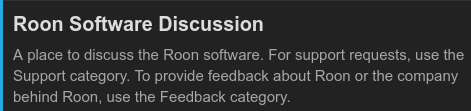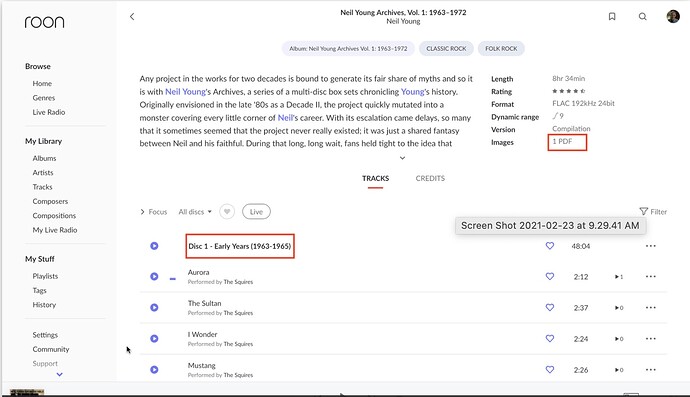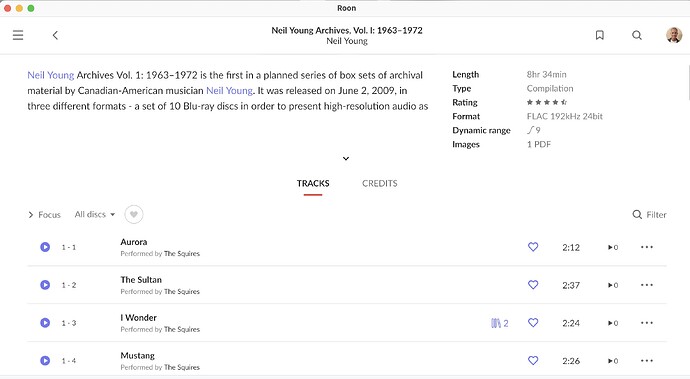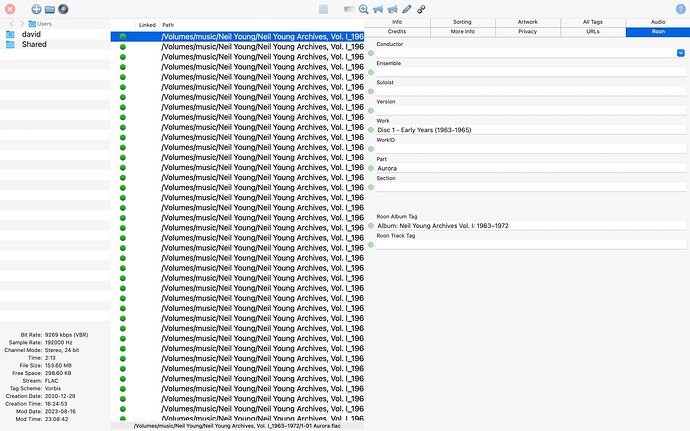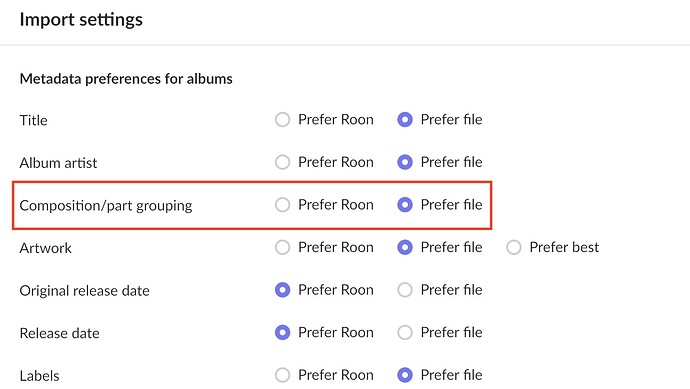Each to his own , sorry if you disagree with my comments .
What I did say was that if they will split then split them but mostly they won’t ALL split nicely Roon depends on ID’ing the album to correctly attribute Work/Part (Composition/Movement) . If you don’t search your library on Composition that’s fine , if you depend on the Composition or Local/Tidal Composition counts its not fine.
What it means if you meticulously tag everything then you have to go into each album and “Prefer my Tags” , globally preferring “Mine” is often a recipe for disaster. Some box sets require this anyway due to the poor and incomplete metadata.
It’s well known that the Big Boxes often come with minimal metadata so much depends on devotees populating MusicBrainz to get a decent match.
I was merely stating from my experience. I have recently imported some of my big boxes that I have deliberately excluded from Roon specifically for ID reasons . Importing them as Individual albums with individual artwork works a lot of the time but in my experience not always . I keep all my big boxes duplicated in JRMC so that I can attribute individual disc names and artwork . (Incidentally I gave up and removed them from Roon and navigate them in JRMC where I can define what they look like)
This is missing in Roon and has long been a feature request
At least importing the box as the full box Roon can (hopefully) ID it and all the navigation tools in Roon will work. If its not ID’ed often the focus tools, Composition , Composer view etc will fail. Normally missing compositions because Roon doesn’t know them
Some good examples
- Glenn Gould Original jackets Split fine
- Sviatoslav Richter Philips DG doesn’t it leaves many stranded
- Alfred Brendel Philips - many discs have extra tracks like Brahms PC 1 has the Ballades Op.10 added which prevents ID. The Beethoven Sonata cycles re in a different order than the original releases.
I could go on. I have around 300 box sets in my library many are of the Complete Recordings Of type because as you point out they are great value for money and an easy way to get all recordings of X.
I am not commenting off the cuff, many do work many don’t
Many CD releases of back catalogue are old vinyls at say 45 mins packed to 70 mins on the CD to give “Value for Money”. Many would moan if the CD’s were only part filled just to match the Vinyl releases
I would just love to have a Tag style Box Set view with each disc separate and individual artwork but I am working with what I have not what I want . Focus at album level made this a reality but it too is not too good if the box is say 100 discs it slows down too much.
Each to his own …Nuff Said