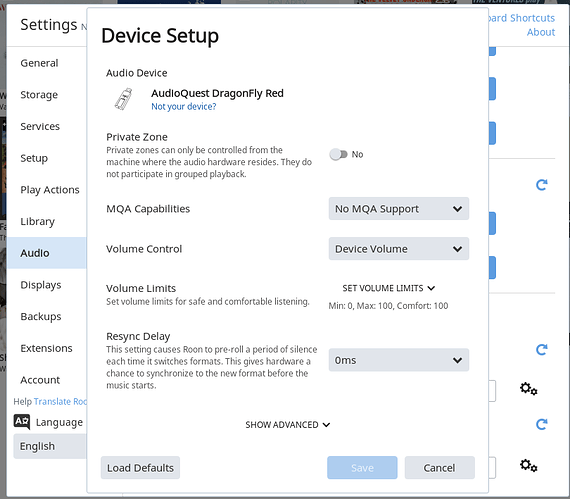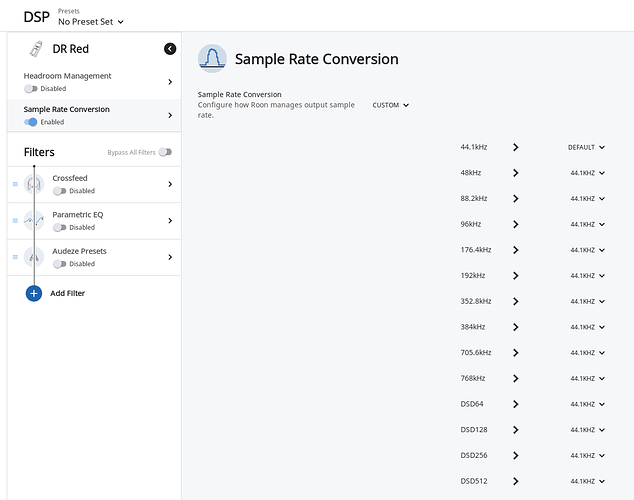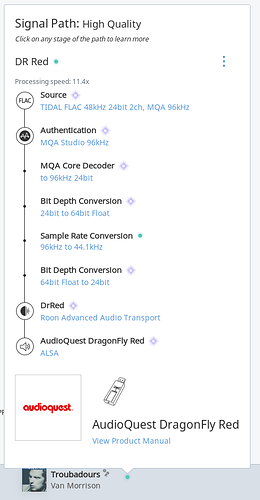Interesting, I wonder if this is the same issue as in my D2 or just the relay clicks?
Sorry if you posted this previously, but does your DAC click when the sample rate or bit depth changes? (or both?)
I am having a hard time understanding why you percieve these clicks as disturbing, but thats another matter though… 
I wouldn’t say it is disturbing. Just annoying.
If you had the choice of having a clicking sound between tracks or having normal silence between tracks which one would you choose?
All I want is to have the choice to turn off MQA so Tidal ONLY plays 44.1 tracks.
I don’t think that’s a big ask, particularly as I paid lifetime membership before MQA came along and there were never any clicks then.
It’s not the relay that ‘clicks’ when the digital stream changes from PCM to DSD (or visa-versa), it’s just a very quiet, high-frequency ‘click’ when the change is made. I don’t have a great deal of DSD material anyway, so I didn’t notice it a great deal, just occasionally. And when it did happen, it wasn’t obtrusive or irritating at all.
Now I have my Roon core/Nucleus set to upsample PCM to DSD, it doesn’t happen at all, as the A1 receives a purely DSD stream from the core.
While Roon may not have the exact option you have asked for it may be able to do what you want and stop the clicks.
All you have to do is change a couple of settings. Note that you can still let Roon do the first MQA unfold so you get the best possible output.
If you have an MQA capable DAC the first thing you need to do is tell Roon it is NOT MQA capable. Go to Settings / Audio and click on the gears to the right of your DAC and select Device Setup and choose No MQA Support for the MQA Capabilities option.
Then you need to configure DSP Sample Rate Conversion for your DAC. While playing a track to your DAC click on the Speaker Icon at the far right of the ribbon, then click on DSP on the popup menu and then enable Sample Rate Conversion. Once it is enabled select CUSTOM for how Roon manages output sample rate and then set all rates over 44.1 to be down sampled to 44.1.
Then play an MQA encoded track and you will get 44.1 output.
Hopefully this will stop the clicks you are hearing.
Please note that I set all sample rates greater than 44.1 to 44.1 to be safe.
Tim
If my DAC clicked when changing file types, I might be looking at a DAC that didn’t.
![]() I couldn’t care less. But you obviously do, so why dont you get a DAC that can switch sample/bit rates without mechanical noise then?
I couldn’t care less. But you obviously do, so why dont you get a DAC that can switch sample/bit rates without mechanical noise then?
If you’re listening to Tidal playlists i assume you are not sitting and listening concentrated, so perhaps a cheaper DAC without relays could do?
Ditto. I wouldn’t swap my Lumin A1 for the world (well, maybe for an X1  )
)
It’s that bloody good!
Dear Tim,
Thanks for the comprehensive reply.
I did actually try this earlier and it does work.
The only downside is when I want to listen to a full album of Hi-Res I have to disable DSP.
Not a big deal really and if there isn’t any future upgrade to Roon to disable MQA this is what I will continue to do.
Cheers.
But then I would have to plug the cheap DAC in whenever I listened to a Tidal playlist.
Hardly practical but I guess it would work.
A simple choice in Roon to “prefer 44.1 over MQA” would be better.
Anyway I’ll use DSP to convert everything to 44.1 when listening to Tidal playlists as suggested above by @DrTone and @anon97951896.
I’ll continue to disable DSP for all my stored files.
Thanks for the advice @anon72719171.
I still don’t see why I should have to compromise on sound quality by getting a cheaper DAC when the problem is not related to the DAC but the Roon/Tidal integration.
Yes, thats the drawback… A separate playback chain for Tidal mixed playlists. 
Otherwise, the suggestion to set a specific samplerate will do just fine, for some situations.
Don’t have to disable DSP.
Just define two DSP presets, switching is just a few clicks.
As a Roon renter (annual subscriber) I definitely would NOT want a click between tracks. The silence/wait while Roon buffers Qobuz and Tidal tracks is annoying enough.
That said, I have trouble attributing the issue to Roon. I mean, it’s your DAC that makes the click. And you can configure Roon to output only 16/44 which presumably would stop that clicking, and my understanding is that you only listen to 16/44 material so it’s not like you are missing the benefits of hi resolution tracks that would otherwise play.
I’m not saying the request is unreasonable. But it does sound like you are asking Roon to solve a problem that is really in your DAC. Yes, you say it’s a really expensive DAC, but I gotta think that the designers of that DAC should know that DAC users play various formats and various resolutions, and don’t want clicks between tracks.
Kind of like the owner of a really fancy Lamborghini that rides super low to the ground complaining about speed bumps or rough roads and asking the city to repave all the roads rather than buying a more practical car. The car wasn’t built to be driven on that type of surface and that choice was made when it was bought.
I am not a fan of MQA’s end to end model, don’t mean to defend MQA (which sometimes sounds very good to me). But this request isn’t about that, it is about clicks that the DAC makes for various format changes - that is a DAC problem.
James_I,
Have you used Roon’s “Focus” functionality? What do you think of the “Format” Focus button? I ask because I think you may be focused on the trees (or in this case, a single tree of DAC relay clicking upon sample rate change - one of mine does the same thing) for the forest.
The Format Focus ability gives us the ability to curate based upon, among other things, 16 or 24 bit, all the various PCM rates, DSD/DSF/DFF of various rates, FLAC, MP3, AAC, even “Tidal” and “Qobuz”.
Why not bring this functionality, which is at the heart of Roon’s raison d’etre, to streaming? Could not your argument easily be reversed? I mean any and all of end users desire for whatever Roon does or does not do is really their problem is it not? They should just manually arrange their files in the file system in just such a way and not burden other Roon users with feature requests…
Hi Crenca. I would have no problem with that request. I simply don’t think the word “MQA” need be mentioned in such a feature request. That was, perhaps not intentionally, inflammatory and opened yet another MQA debate thread.
And as you know, I am more with you than not when it comes to MQA. A request to allow folks to focus on what they want from Tidal in Radio is fine with me.
I hear ya, but I don’t think we need to try to avoid MQA because it is controversial. MQA happens to be the “primal cause” as it were for this particular feature request. Since then, with Qobuz coming online, the need is expanded and we now understand that streaming needs to be treated in Roon.
There has not and will not be much good that comes from MQA, but this is one! So yea, I am looking on the bright side I suppose 

Thanks @James_I. You make some valid points and maybe I am being too demanding.
I don’t only listen to 44.1. Far from it. I own hundreds of Hi-Res and DSD albums.
The difference playing them is they are all one resolution hence no DAC clicks between tracks.
I’m not as negative about MQA as, maybe, @crenca is but I certainly don’t like the concept and choose not to buy or listen to MQA voluntarily. Unfortunately in this circumstance I’m being forced to listen to MQA if I choose to listen to Tidal playlists.
Thanks. Yes.
I just find my DAC sounds best playing the native file so I’ll just turn it on when playing Tidal.
Thanks @Martin_Kelly, definitely sounds like a similar issue to mine on the D2 (though I accept it doesn’t bother you) - hopefully though that means @wklie might be able to find a fix that works for users of both models (? maybe it’s something about the shared Wolfson implementation between them).