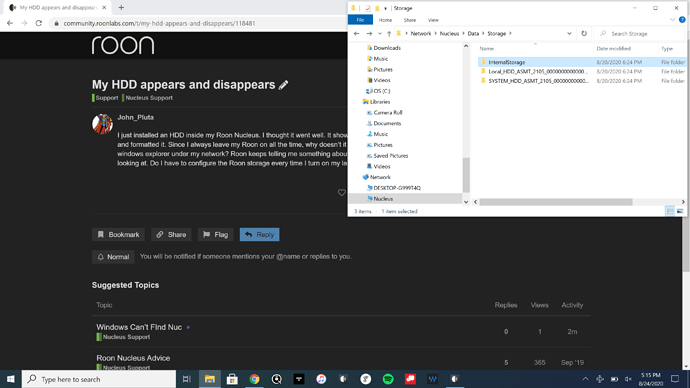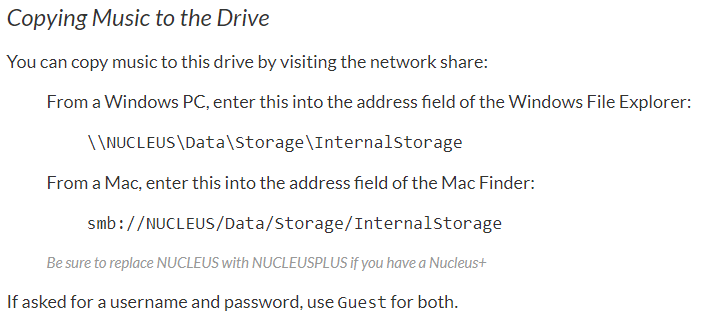I just installed an HDD inside my Roon Nucleus. I thought it went well. It showed up in the Roon screen and formatted it. Since I always leave my Roon on all the time, why doesn’t it always show in my windows explorer under my network? Roon keeps telling me something about my storage needs looking at. Do I have to configure the Roon storage every time I turn on my laptop (Core)?
What is the exact message here?
And when you say “it doesn’t always show in my windows explorer under my network” do you mean the InternalStorage folder doesn’t always show, or the Nucleus doesn’t always show?
Hello @John_Pluta, next time this issue occurs, could you please try entering the network path shown in file explorer? The path should look like the image below, as taken from our Nucleus guide here.