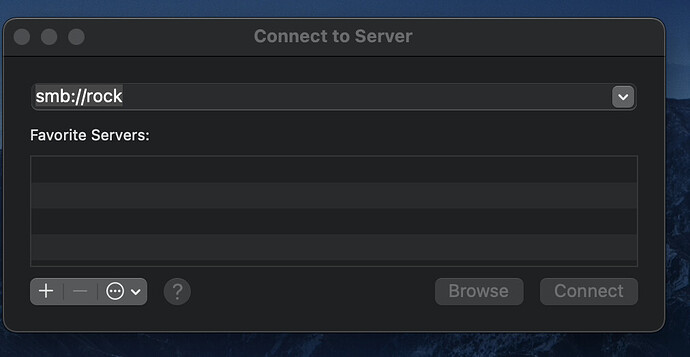I just purchased and had my dealer install my Nucleus. Everything was working great. One of the things I’ve been doing is adding music files by moving them into the internal HD I had added to my Nucleus. I did this by dropping the files onto the internal HD using Finder on my iMac (where the Nucleus was listed under Locations on the left side of the Finder screen). However, now the Nucleus no longer appears there. I have no idea how to get it to reappear. Does anybody have any suggestions?
Check the firewall settings, mac tend to block everything that is not theirs. 
Under locations do you see a “Network” option? Try opening that and see if your Roon ROCK is in that folder. If not you may just have to re-connect to it. In the finder (not the finder window but the main desktop), open the “Go” menu. At the bottom of this menu is an option “Connect to server”. Select that option and a window pops up with an address bar. In that address bar type (without the quotes) “smb://rock”. If that does not work you can also try “smb://rock.local”.
If a window pops up asking you how you want to connect to the server, select the “Guest” option.