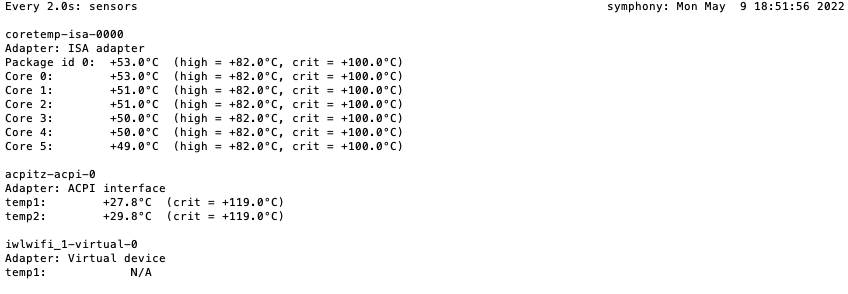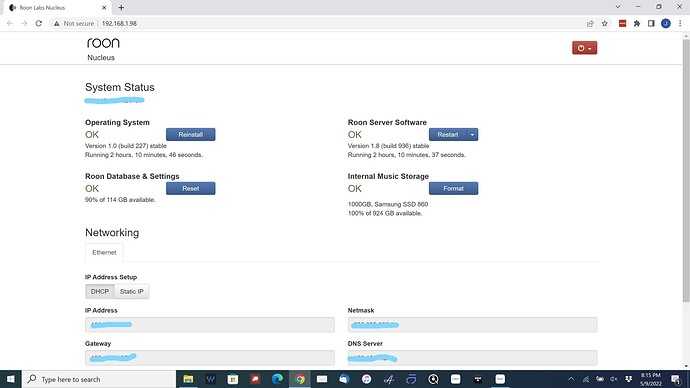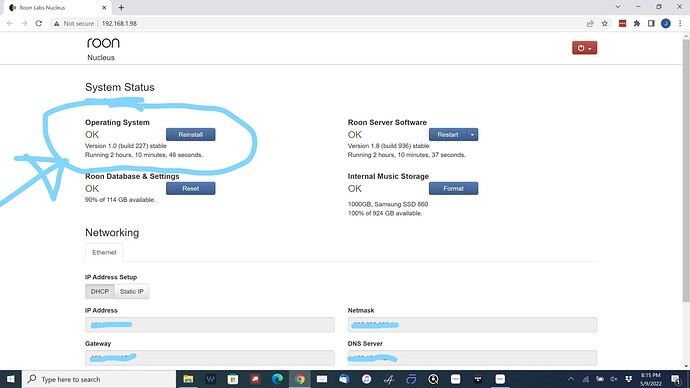Just ordered some. Thanks.
You ordered some thermal paste? So, you’re going to pop the CPU fan off and add some paste? That’s going to be tricky and will definitely void any warrantee you may have left. Don’t do it.
Doubt that deteriorated paste is your problem. If the thermal paste on your CPU isn’t doing its job, it will cook the chip beyond recoverability in about 30 seconds.
Warranty is over. Maybe I won’t then. Seems like I saw a video that looked relatively simple.
It’s still playing. I wonder if unplugging the ethernet cable has any effect on anything?
I agree that adding thermal paste shouldn’t be done unless you know what you’re doing (although there’s plenty of guidance online). I also agree that it may well not be the cause of the problem. I introduced the issue as an example of how an overheating fault can develop.
An overheated CPU will throttle, not cook. At least in my experience. The overheating (if that’s the problem) is more likely to be related to the SSD. As far as I know the Nucleus doesn’t have a heatsink as part of its SSD set up.
I’d say better try and renew the thermal paste than put a sledgehammer to good and definitive use…
It’s a shame that neither Nucleus nor ROCK permit for thermal monitoring on their web interfaces.
I was just about to ask about that. As a Windows Roon user I can monitor all things thermal. I find that very useful. I’m assuming that ROCK doesn’t allow for this.
I think not. Roon’s argument being that this would controvert its use as an ‘appliance’…
Here my 6 passively-cooled CPU cores under the ‘stress’ of playing back and downsampling a 96/24 Qobuz file right now. Ambient temp about 34C…
If it keeps playing, I won’t do anything. Might even leave it where it is.
If it keeps crapping out, I would not hesitate to do the thermal paste. While I know nothing about programming, I’m not afraid to tear into just about anything.
@connor will get back to you about getting logs from your unit to see what’s wrong.
However, it’s not really possible to reinstall the Nucleus software… did you do that replacement with ROCK? If so, you blew away the Nucleus-specific thermal management software and the preinstalled codecs. Unsure why you’d think it was OK to do that, but I can fix that remotely once you are up and going.
Please take this as an official statement: Do not install ROCK over your Nucleus (unless we ask you to do that) because you can destroy your unit without the Nucleus thermal management software.
What is the symptom of your crash? is it a reboot or just hang?
I did this. If we’re not supposed to do that, it should not be there.
The crashing has been going on for 3 days. I did that this afternoon. It’s up and running now and I have installed the codecs.
Danny, I am just a 2 1/2+ year, lifetime customer here. I am not a computer engineer or a mind reader. I have reached out to your @support team and received some help. Help is what I need here, not a scolding.
It gets totally frozen. The only way to get it back, that I have found, is to unplug the power for a while and plug back in.
Oh, that button is ok… you can do that freely.
We’ve had a large number of people recently install ROCK on their Nucleus, and that’s just a bad idea. I don’t know where that advice is coming from, but I’m glad you didn’t see/follow it.
If you have codecs missing post-update, that means something is probably wrong with your SSD. Do not thermal paste anything until @connor has a chance to look at the logs.
If it needs repair, I’ll send it to Roon, unless the price is not cost effective.
the lack of codecs points to missing thermal management software too, which could be the cause of the crashes.
Crashes started 3 days ago. Missing codecs was from this afternoon.
I’m using my iPhone as control device right now to rule out anything to do with Dell laptop as control device.
I took a look since it’s late and @connor is off.
I got it to re-grab your Nucleus software, which should kill the codecs you installed too.
It should be back up and running now. Let me know if it crashes. I saw an error in the kernel log about your filesystem having issues, but I didn’t see hardware failures. Let’s see if this happens again, and if so, I will suggest a solution that should be inexpensive and DIY.
OK, thanks.
OK, with Danny’s help, I think we got it fixed. I’ll confirm that later. Some bad files somewhere.
We did another backup, database reset, restore in addition to Danny fixing something behind the scene.
Thanks everybody for your help and interest. I’ll put the sledge hammer back in the cabinet.